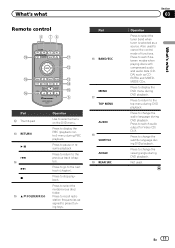Pioneer AVH-P2300DVD Support Question
Find answers below for this question about Pioneer AVH-P2300DVD.Need a Pioneer AVH-P2300DVD manual? We have 1 online manual for this item!
Question posted by outlaw25 on April 17th, 2013
I Need Remote
The person who posted this question about this Pioneer product did not include a detailed explanation. Please use the "Request More Information" button to the right if more details would help you to answer this question.
Current Answers
Answer #1: Posted by tintinb on April 17th, 2013 11:43 AM
Based on my research, you can buy the compatible remote control of your Pioneer AVH-P2300DVD online. Here's the link to the products page.
If you have more questions, please don't hesitate to ask here at HelpOwl. Experts here are always willing to answer your questions to the best of our knowledge and expertise.
Regards,
Tintin
Related Pioneer AVH-P2300DVD Manual Pages
Similar Questions
What Do I Need To Put A Pioneer Avh 2400 On My Nissan Sentra
(Posted by smarchbhays 9 years ago)
Does The Pioneer Avh P2300dvd Play High Definition Videos
(Posted by kouChri 10 years ago)
What I Need To Bypass The Pioneer Avh 4500bt.
(Posted by jerralthomas50 11 years ago)