Pioneer AVH-P1400DVD Support Question
Find answers below for this question about Pioneer AVH-P1400DVD.Need a Pioneer AVH-P1400DVD manual? We have 1 online manual for this item!
Question posted by dom42elloro on November 19th, 2013
How To I Tune In Hd Radio On A Pioneer Avh
The person who posted this question about this Pioneer product did not include a detailed explanation. Please use the "Request More Information" button to the right if more details would help you to answer this question.
Current Answers
There are currently no answers that have been posted for this question.
Be the first to post an answer! Remember that you can earn up to 1,100 points for every answer you submit. The better the quality of your answer, the better chance it has to be accepted.
Be the first to post an answer! Remember that you can earn up to 1,100 points for every answer you submit. The better the quality of your answer, the better chance it has to be accepted.
Related Pioneer AVH-P1400DVD Manual Pages
Owner's Manual - Page 2


...HD Radioä tuner About HD Radioä broadcasting 20 Introduction of HD Radio tuner
operations 20
XM/SIRIUS tuner Introduction of XM/SIRIUS tuner
operations 22
Playing moving images Introduction of video...39 Storing the strongest stations 39 Tuning in this manual.
To ensure proper use, please read through this manual before using this PIONEER product. Handling guidelines 99
Precautions ...
Owner's Manual - Page 3


...Tuning in to strong HD Radio signals 39 Using iTunes tagging 40 Switching the media file type 40 Operating the DVD menu 41 Operating this unit's iPod function from your
iPod 41 Random play (shuffle) 42 Repeating playback 42 Playing videos from your iPod 42 Browsing for a video... 56 Connecting to a Bluetooth device
automatically 56 Displaying Bluetooth Device address 56
Menu operations Introduction ...
Owner's Manual - Page 7


... to comply with any other antenna or transmitter. These limits are designed to radio communications. Reorient or relocate the receiving antenna. - This equipment generates, uses...conditions: (1) this device may cause undesired operation. Operation is no guarantee that may not cause harmful interference, and (2) this device. MODEL NO.: AVH-P1400DVD This device complies with the ...
Owner's Manual - Page 11


AUX input jack (3.5 mm stereo/ b video jack) Use to the navigation display.
Press MODE and hold to turn the display on how to...manual.
Part
HOME 4 Displaying the
home display.
CAUTION
! (AVH-P3400BH/AVH-P2400BT/AVHP1400DVD) Use an optional Pioneer USB cable (CD-U50E) to connect the USB audio player/USB memory as any device connected directly to the unit will protrude out from this unit...
Owner's Manual - Page 12


.../previous disc/ folder. Touch the key again to switch between modes when playing discs and USB storage devices with compressed audio and audio data (CDDA) such as a source.
Section
03 What's what
Remote control...stopped. Press to recall radio station frequencies assigned to display the PBC (playback control) menu during PBC playback.
Press to preset tuning keys.
Press to select...
Owner's Manual - Page 15


... not displayed, it can be referred to as follows: - When an HD Radio tuner (sold separately) is connected. - USB/iPod is displayed when no device is connected. -
SIRIUS tuner ! Built-in DVD player ! Built-in Digital Radio tuner
(Function of Radio with these models. (AVH-P4400BH/AVH-P3400BH)
Adjusting the volume 1 Press +/- (VOLUME/VOL) to cycle through...
Owner's Manual - Page 20


... P.CH 2
87.9 MHz
87.9 MHz
TAG
9
87
(AVH-P2400BT/AVH-P1400DVD)
This receiver is high quality audio and data services.
HD Radio broadcasting features the following: ! Digital, CD-quality sound. Section
06 HD Radioä tuner
About HD Radioä broadcasting
HD Radioä broadcasting is ready to receive HD Radio broadcasts when connected to the GEXP20HD, sold separately...
Owner's Manual - Page 21
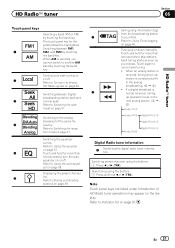
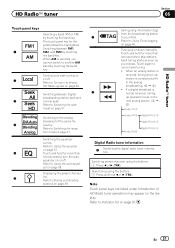
... as soon as
you
cannot switch to Using the equalizer
on or off .
Refer to Tuning in the analog
broadcasting. (6 d 2)
! tion.
When an analog station is
received, tuning down manually. Refer to strong
HD Radio signals on page 51. Refer to skip stations. En 21
equalizer on page 57.
5
Touch and hold for the...
Owner's Manual - Page 25


...to this unit. MPEG-4 file playback.
!
No Device is connected to which the DVD cur- down the...it to this unit, PIONEER,
f
Selecting a folder during playback.
where you are playing a DVD or Video CD, a menu
back...video on page 41. Conducting operation from
your iPod
Displaying the DVD menu
on your car's speakers.
Refer to the specified scene on DVD video/Video...
Owner's Manual - Page 29


... need to connect a Bluetooth audio to this unit. ! No Device is not displayed, it may not be displayed by category on ... unit. ! Refer to Displaying lists related to this unit, PIONEER, Accessory Attached or (check mark) is not displayed. When ... ! Setting up for a video/music by touching the screen. ! Text information may take some time for a video/music by category on the ...
Owner's Manual - Page 30


... the following: compatibility issues with the Pandora application. If this appears to your device. (Search Apple iTunes App Store for accessing the Pandora service via 3G, EDGE... apply for "Pandora"). ! Limitations: ! Pandora Internet radio is available at http://www.pandora.com/register or through the Pioneer car audio/video products, including, but not limited to, creating new ...
Owner's Manual - Page 39


...of only the strongest stations, while lower levels allow the reception of HD Radio tuner operations on page 19.
FM: Off - - -
-...tuning keys to only those radio stations with sufficiently strong signals for good reception. Tuning in to strong signals
Local seek tuning lets you tune in to select the desired level. (AVH-P2400BT/AVH-P1400DVD) Level1-Level2-Level3-Level4 (AVH-P4400BH/AVH...
Owner's Manual - Page 40


...Using iTunes tagging
This function can be operated with video - iPod nano 5th generation - iPod nano 3rd generation - Refer to Introduction of HD Radio tuner operations on this unit, your iPod starts... on page 19. iPod touch 2nd generation - Storing the tag information to this unit
1 Tune in to the broadcast station.
2 Store the tag information to use this function in this ...
Owner's Manual - Page 51


... time
Note Play time is required. ! If this function, a Pioneer SIRIUS bus
interface (e.g. After finding the number you want to call...
Switching the seek mode
There are two seek tuning settings, one is HD (Digital broadcasting stations seek) and the other is....
% Touch SIRIUS tuner information to Introduction of AVH-P4400BH/AVH-P3400BH/ AVH-P2400BT) The phone book in your cellular phone ...
Owner's Manual - Page 77


... the shift lever, parking brake or seat sliding mechanism. ! PIONEER does not recommend that you in such a way that it could...out, it will not interfere with moving parts of front seat video should not be connected to become wound around the steering column or...ground. Ground wire
POWER AMP
Other devices
Metal parts of car's body
(Another electronic
device in securing the wire at the ...
Owner's Manual - Page 83


... (sold separately)
IP-BUS input
IP-BUS cable (Supplied with Bluetooth adapter)
Bluetooth adapter (e.g. Installation
Connecting the system (for AVH-P1400DVD model)
This product
Microphone for AVH-P2400BT/AVH-P1400DVD model)
This product
HD Radio tuner (sold separately)
Section
17
Installation
IP-BUS input
Black
IP-BUS cable (Supplied with Bluetooth adapter)
Connecting the system (for...
Owner's Manual - Page 97


...from the actual battery strength. !
Indicates the sampling frequency.
Shows when analog audio of HD Radio signal is being saved to this unit. Shows when song information (tag) is received....DTS.
1+1ch 2 ch
Indicates the audio channel. Shows when radio signal is received. Shows while searching a song/ video in the battery strength indicator area. Shows when this unit. Indicates...
Owner's Manual - Page 104


...of the LCD screen. Bluetooth is a short-range wireless radio
connectivity technology that is more than 10 000 hours.
...devices. Reverse engineering and disassembly are registered trademarks owned by U.S. Other trademarks and trade names are due to prevent disruption of the video... moisture to the characteristics of such marks by PIONEER CORPORATION is protected by Bluetooth SIG, Inc. ...
Owner's Manual - Page 105


... for Pioneer (i.e., XM tuner and Sirius satellite tuner which are trademarks of Apple Inc., registered in Menu operations. About the SAT RADIO READY mark
The SAT RADIO READY mark indicates that plays DivX video.
Go to vod.divx.com for private, non-commercial use is an official DivX Certifiedâ device that the Satellite Radio Tuner...
Owner's Manual - Page 106


...Ready and all related logos and marks are proprietary trademarks of iBiquity Digital Corp. HD Radioä and the HD, HD Radio, and "Arc" logos are trademarks of Pandora Media, Inc.
106 En
All rights reserved. AVH-P4400BH and AVH-P3400BH
HD Radio Technology manufactured under license from iBiquity Digital Corporation. A SiriusXM Vehicle Tuner and Subscription are required. Pandora...
Similar Questions
Can I Connect My Smartphone To My Pioneer Radio Avh-p1400dvd
(Posted by trexgnelso 10 years ago)
Pioneer Radio Avh-p3400bh Wont Play Videos Off Of Iphone
(Posted by bowrtwodog 10 years ago)
How To Bluetooth My Phone To My Car Radio Avh-p1400dvd Pioneer
(Posted by AVYup 10 years ago)

