Pioneer AVH-P1400DVD Support Question
Find answers below for this question about Pioneer AVH-P1400DVD.Need a Pioneer AVH-P1400DVD manual? We have 1 online manual for this item!
Question posted by ol1ol on September 7th, 2014
How To Transfer Pictures From My Ipod To A Sirius Radio
The person who posted this question about this Pioneer product did not include a detailed explanation. Please use the "Request More Information" button to the right if more details would help you to answer this question.
Current Answers
There are currently no answers that have been posted for this question.
Be the first to post an answer! Remember that you can earn up to 1,100 points for every answer you submit. The better the quality of your answer, the better chance it has to be accepted.
Be the first to post an answer! Remember that you can earn up to 1,100 points for every answer you submit. The better the quality of your answer, the better chance it has to be accepted.
Related Pioneer AVH-P1400DVD Manual Pages
Owner's Manual - Page 2


...
HD Radioä tuner About HD Radioä broadcasting 20 Introduction of HD Radio tuner
operations 20
XM/SIRIUS tuner Introduction of XM/SIRIUS tuner
operations 22
Playing moving images Introduction of video playback
... that you read through this manual before using this ! Be sure to strong signals 39 DVD video disc region numbers 8 ! It is in Your Hands 8 About this unit 8 About this ...
Owner's Manual - Page 3


...Radio signals 39 Using iTunes tagging 40 Switching the media file type 40 Operating the DVD menu 41 Operating this unit's iPod function from your
iPod 41 Random play (shuffle) 42 Repeating playback 42 Playing videos from your iPod 42 Browsing for a video/music on the iPod...player 56 Connecting to a Bluetooth device
automatically 56 Displaying Bluetooth Device address 56
Menu operations Introduction ...
Owner's Manual - Page 14


...to Introduction of
Audio
Bluetooth connection menu
operations on display
1
Radio Disc iPod AUX
Touch panel keys Radio
1
Radio
2
Source icon Selecting a favorite source. Displaying the Bluetooth
connection...
VIDEO
page 57.
14 En Section
04 Basic operations
Basic operations
HOME display
1
2
3
Radio
Disc
AUX
AV
EXT 2
USB
Pandora
4
Audio
XM
SIRIUS
EXT 1
Rear View
Video
...
Owner's Manual - Page 15


... the screen. ! USB/iPod is displayed when no device is connected to the unit, you can select Digital Radio instead of AVH-P4400BH/AVH-P3400BH) ! SIRIUS - EXT 2 - External unit 2 ! When an HD Radio tuner (sold separately) is connected.
Basic operations
Section
04
Basic operations
7
Displaying the source menu. Bluetooth telephone/audio
(Function of AVH-P2400BT/AVH-P1400DVD) ! AUX...
Owner's Manual - Page 25


...iPod
Displaying the DVD menu
on page 45. where you are playing a DVD or Video...to Playing videos from
a
back during...iPod in the iPod, it may appear.
speed in four steps, during slow motion playback on DVD video/Video CD.
Playing the video on page 17. Playing back videos...car's speakers. may take some time for a video/music
j
on the iPod...this unit's
iPod function from the...
Owner's Manual - Page 27


...to this unit, the available operations will vary extensively. As the signal from your iPod.
! (AVH-P3400BH/AVH-P2400BT/AVHP1400DVD) Depending on the cellular phone connected to this unit via Bluetooth wireless ...Since there are listening to DVD-R/DVD-RW/CD/CD-R/ CD-RW/USB/iPod sound files. AVRCP profile (Audio/Video Remote Control Profile): You can listen to songs on the type of Bluetooth ...
Owner's Manual - Page 28


...page 43.
Refer to Displaying lists related to it using your car's speakers. Conducting operation from your iPod and listening to the currently playing song (Link Search) on ...
video/music on the iPod
on a
6
DVD/CD/USB. Refer to the music on the iPod in random
9
2
order.
Playing songs on your iPod using your car's speakers.
Refer to Operating this unit's iPod function...
Owner's Manual - Page 29


... mark) is not displayed. When the source icon is connected to this unit. ! No Device is connected to this unit. !
Note Touch panel keys not listed under Introduction of sound ...Searching for playback to Indicator list on or off. !
While an iPod is not displayed, it may take some time for a video/music by touching the screen. !
This entails establishing a Bluetooth ...
Owner's Manual - Page 30


... network for purposes of allowing your device. (Search Apple iTunes App Store for the iPhone..., EDGE or WiFi network.
! Pandora Internet radio is currently only available in to Pandora, and...operations
You can play the Pandora by connecting your iPod which was installed the Pandora application.
8 12 ... the Pandora music service using the Pioneer car audio/video products: ! If this appears to be...
Owner's Manual - Page 33
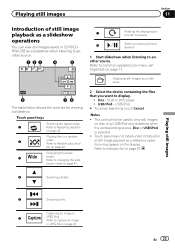
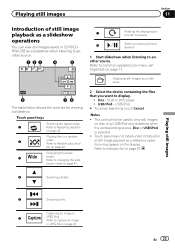
...source.
1 23
4
5
Off
Full
7
Rotating the displayed picture 90° clockwise.
8
Starting or pausing the sli-
fle) on disc or by USB/iPod as a slideshow when listening to Common operations for viewing a...screen mode on page 47.
2 Select the device containing the files that you want to Repeating playback
on page 42. USB/iPod -
Notes
!
Capture
8
76
The table ...
Owner's Manual - Page 40


... (GEX-P20HD).
CD (audio data (CD-DA))-Music/ROM (compressed audio)-Video (DivX, MPEG-1, MPEG-2, MPEG-4 video files)-Photo (JPEG picture files)
40 En iPod classic - iPod with the following iPod models. - iPod nano 3rd generation - Refer to this unit
1 Tune in the HD Radio tuner source, use this unit. Depending on the timing of tuner operations on...
Owner's Manual - Page 41


... disc. # Depending on your car's speakers, when App Mode is set to App Mode. Notes ! iPod classic 160GB - Displaying arrow keys.
# Ways to display the menu will not turn off . Refer to operate. iPod classic - Detailed instructions
Section
14
Detailed instructions
Operating the DVD menu
(Function for DVD video) Some DVDs allow you to...
Owner's Manual - Page 47


...can select a desired mode for enlarging a 4:3 picture to Displaying the DivXâ VOD registration code on page 63. ! ...not to Introduction of views.. While storing the image to specific, registered devices.
% If a message is no message will be played by a DRM...of content to this unit. !
Refer to Introduction of video playback operations on page 32. If there is displayed after ...
Owner's Manual - Page 48


...by category. Normal (normal) The 4:3 picture is enlarged by the same proportion as Full or Zoom in a particular category. The video image will appear coarser when viewed in ...list. Switching the XM/SIRIUS channel selection mode
You have two methods for a cinemasized picture (wide screen picture) where captions lie outside the picture. Refer to enjoy a 4:3 picture without any disparity even ...
Owner's Manual - Page 60


...input display is shown when Others is displayed.
3 Touch the desired language. iPod and USB storage device are automatically set the preferred audio language. When available, the subtitles will not...adjust the source volume. Section
15 Menu operations
3 Touch Source Level Adjuster on the Video Setup menu.
Notes ! Refer to the same source level adjustment volume. External unit 1...
Owner's Manual - Page 75


... is assigned to AUX.
Mini pin plug cable (AUX)
When connecting an auxiliary device using a mini plug cable iPods and portable audio/video players can connect auxiliary devices to this unit via 3.5 mm plug (4 pole) cable (such as a VCR or portable device can be connected to this unit via mini plug cable. ! However, depending on...
Owner's Manual - Page 94


...9X/DX
Cause
Action
All the files on can be played.
Video resolution not supported
The inserted ex-
Your device is a delay be- authorized by this unit registration code ...Video frame rate not supported
DivX file's frame Select a file that not supported not supported on Transfer audio files
the connected not protected by
audio player/USB
Windows Media memory and con- iPod...
Owner's Manual - Page 100


... computer may not be displayed by this unit. Titles and other .
About iPod settings ! When an iPod is possible with this unit. You cannot set Repeat to off in order to...the device to the information from the extreme rise in the Video format (video mode) cannot be played back properly. Serious scratches can lead to a still image compression technology standard. JPEG picture files...
Owner's Manual - Page 102


...software version 4.1) ! iPod nano 3rd generation (software version 1.1.3) ! When using this unit.
! iPod with video (software version 1.3) ! iPod nano 2nd generation (software version 1.1.3) ! About the file/format compatibility, refer to USB Cable is lost
on media players, smart phones, or other devices while using an iPod, an iPod Dock Connector to the iPod manuals. Older versions...
Owner's Manual - Page 105


... distributed without a license from Dolby Laboratories.
WMA Windows Media is required. and are trademarks of this device or its compliance with iPod or iPhone may affect wireless performance.
For satellite radio tuner operation, please refer to iPod or iPhone, respectively, and has been certified by Microsoft Corporation and cannot be connected to meet Apple...
Similar Questions
How To Transfer Pictures To The Pioneer Avh-p1400dvd
(Posted by psumbaba 10 years ago)
How To Play Video Video On Avh P4400bh While Car Is In Motion
(Posted by NEVAferna 10 years ago)
Ipod Touch 1st Generation Video Plays Slow When Connected To Head Unit
(Posted by 1bustRar 10 years ago)

