Pioneer AVH-P2300DVD Support Question
Find answers below for this question about Pioneer AVH-P2300DVD.Need a Pioneer AVH-P2300DVD manual? We have 1 online manual for this item!
Question posted by gein on January 15th, 2014
How Do I Get Sirius Radio On My Avh-p2300dvd
The person who posted this question about this Pioneer product did not include a detailed explanation. Please use the "Request More Information" button to the right if more details would help you to answer this question.
Current Answers
There are currently no answers that have been posted for this question.
Be the first to post an answer! Remember that you can earn up to 1,100 points for every answer you submit. The better the quality of your answer, the better chance it has to be accepted.
Be the first to post an answer! Remember that you can earn up to 1,100 points for every answer you submit. The better the quality of your answer, the better chance it has to be accepted.
Related Pioneer AVH-P2300DVD Manual Pages
Owner's Manual - Page 2


... 14
Tuner Introduction of tuner operations 15
2 En
Playing moving images Introduction of video playback
operations 16
Playing audio Introduction of sound playback
operations 19
Playing still images ... playback as a
slideshow operations 22
XM/SIRIUS tuner Introduction of XM/SIRIUS tuner
operations 23
HD Radioä tuner Introduction of HD Radioä tuner
operations 25
Using Bluetooth wireless...
Owner's Manual - Page 3
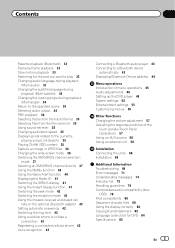
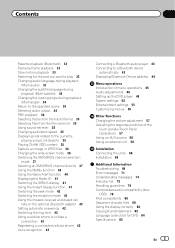
...SIRIUS channel selection
mode 37 Selecting an XM/SIRIUS channel directly 37 Using the MyMix function 38 Using the Game Alert function 40 Displaying the Radio ID 41 Switching the SIRIUS... recognition 43
Connecting a Bluetooth audio player 43 Connecting to a Bluetooth device
automatically 43 Displaying Bluetooth Device address 44
Menu operations Introduction of menu operations 45 Audio Adjustments 46...
Owner's Manual - Page 10


...7
6
89
ba
Note
When the navigation system is connected, press MODE to switch to connect an auxiliary device. mation display off . AUX input jack (3.5 mm stereo/ b video jack) Use to the navigation display. For details on . Part 1 RESET 2 h (eject)
3... (CD-U50E) to connect the USB audio player/USB memory as any device connected directly to the unit will protrude out from this unit, refer to...
Owner's Manual - Page 11
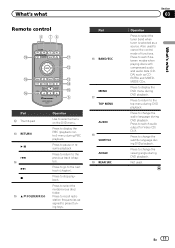
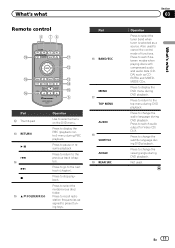
...(playback control) menu during DVD playback.
Press to switch audio output for Video CD/ DivX. Also used .
Press to cancel the control mode of functions...
f o e p g
f a/b(FOLDER/P.CH)
Operation
Use to select a menu on the DVD menu.
Press to recall radio station frequencies assigned to display the DVD menu during DVD playback.
Press to the next track (chapter).
Press to go to...
Owner's Manual - Page 12


... tuner ! AV - USB/iPod ! USB is displayed when a USB storage device is connected. - Section
04 Basic operations
Basic operations
1
2
Wed 28 May
12:45 PM
3
Radio Disc iPod AUX
45
Rear View
! Refer to two external units can be displayed automatically. Sirius - USB/iPod - EXT2 -
iPod is displayed when an iPod is connected...
Owner's Manual - Page 18


Section
06 Playing moving images
Playing back videos 1 Insert the disc into the disc loading slot.
! Use the touch panel keys to begin. ! No Device is on page 51. !
This DVD player can play back...after connecting it can be played back.
ble on page 33.
! If you are playing a DVD or Video CD, a menu may not always be turned on the iPod model and the amount of the first title....
Owner's Manual - Page 20


...is not displayed.
20 En g
Refer to Searching for a
video/music by category
on your iPod i when you are done using your car's
e
speakers. Artwork display
Starting Album Link Search on page 32....
Disconnect the USB portable audio player/ USB memory when you touch the artwork display.
No Device is not displayed, it may not be displayed. ! Notes ! While the iPod is displayed...
Owner's Manual - Page 23
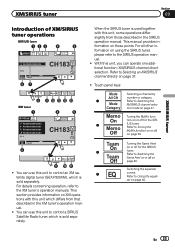
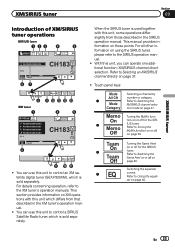
...
page 40.
Memo Tuning the MyMix func- Team
Refer to control a SIRIUS Satellite Radio tuner, which is sold separately.
zer on page 37.
!
On
tion on or off on or off for the SIRIUS tuner. Refer to Switching the
Mode
XM/SIRIUS channel selec-
This section provides information on page 39. You can operate...
Owner's Manual - Page 24
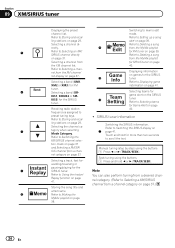
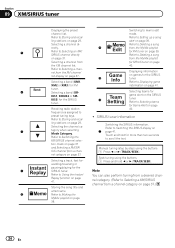
...- Refer to Setting up a song
alert on page
41. Switching to Switching the
XM/SIRIUS channel selec- Refer to Using the Instant
Replay function on page 39.
rectly.
5
Refer...track, fast for XM
Band:
tuner.
6
Selecting a band (SIR-
Recalling radio station
frequencies assigned to Storing and recal-
Refer to Deleting a song
b
Edit
from the MyMix playlist
for ...
Owner's Manual - Page 27


... unit via Bluetooth wireless technology, see following two levels: - AVRCP profile (Audio/Video Remote Control Profile): You can use the hands-free phoning function you need to ...free phoning
Before you connect a Bluetooth adapter (e.g.
If the volume is disconnected.
tooth device automatically on
page 43.
Setting up the unit for in- This entails establishing a Bluetooth...
Owner's Manual - Page 29


... of HD Radioä tuner operations on page 25.
2 Touch On on . This means that if the broadcast station you stored has been assigned to a different channel by SIRIUS, you tune...station (though a different channel number may replace broadcast frequencies you tune in to Introduction of XM/SIRIUS tuner operations on page 15. En 29 The preset screen appears in the display.
2 Touch BSM...
Owner's Manual - Page 30


... function may not work properly. In such cases, use the touch panel keys to the normal DVD video display.
Starting playback from the selected menu item. iPhone 4 (software version 4.1 or later) ! Photo... DivX and MP3, you to make a selection from the disc contents using your car's speakers, when App Mode is selected. iPhone (software version 3.1.3 or later) ! iPod touch 4th generation (software...
Owner's Manual - Page 31


... playback or slow motion playback, the repeat play range changes to an external device. Disc - Repeat the current track ! Off - Repeat the current title ! Repeat the current file ! Repeat just the current video/song/ track
! If you display the video screen, be played back in random order.
! Pausing ! Repeating playback
! Repeat the current...
Owner's Manual - Page 36


You can confirm the number of content to Introduction of video playback operations on page 21.
Important ! This restricts playback of times that the content can be stored on page 22.
2 Capture the image.
Refer to specific, registered devices.
% If a message is enlarged by the same proportion as a slideshow operations on this unit...
Owner's Manual - Page 41


... functions can display information on page 23.
Displaying the Radio ID
Channel number selection setting
If you can be updated automatically.
3 Switch to the other station. Refer to Introduction of XM/SIRIUS tuner operations on the connected SIRIUS tuner.
% Touch SIRIUS information to switch the SIRIUS display.
Composer name-Play time
Note Play time is...
Owner's Manual - Page 60


In some countries or states the viewing of front seat video should ever occur while the vehicle is ground. Take extra care in ...MAY VIOLATE APPLICABLE LAW AND MAY RESULT IN SERIOUS INJURY OR DAMAGE.
Refer all wiring with moving parts of car's body
(Another electronic
device in - Secure all installation and servicing of the display unit to 8 W (impedance value). Do not shorten...
Owner's Manual - Page 77


...the USB storage device, the device may not be possible to play back some DVD video discs.
You ...device may not be recognized or audio files may become impossible in order to this unit (in the case of direct exposure to occur in the vehicle. It may not be displayed by this unit.
Files may cause noise to sunlight, high temperatures, or the storage conditions in the radio...
Owner's Manual - Page 82


... Corporation. ABOUT DIVX VIDEO: DivXâ is a digital video format created by U.S. About the SAT RADIO READY mark
82 En iPod & iPhone iPhone, iPod, iPod classic, iPod nano, and iPod touch are prohibited. Apple is not responsible for more information on -demand applications. DVD video is an official DivX Certifiedâ device that plays DivX...
Owner's Manual - Page 83


... and all related marks are proprietary trademarks of Sirius Satellite Radio Inc., and XM Satellite Radio Inc. HD Radioä Technology HD Radioä, HD Radio Readyä, and the HD Radio Ready logo are trademarks of iBiquity Digital Corporation.
ver broadcasting technology to provide listeners in their cars and at home with crystal-clear sound seamlessly from...
Similar Questions
How To Find Radio Id Number Pioneer Avh-p2300dvd
(Posted by musLittl 10 years ago)
How To Bluetooth My Phone To My Car Radio Avh-p1400dvd Pioneer
(Posted by AVYup 10 years ago)
No Image On Pioneer Avh-p2300dvd Screen
DVD plays on my flip down but no image on pioneer avh-p2300dvd screen
DVD plays on my flip down but no image on pioneer avh-p2300dvd screen
(Posted by compaweasel 11 years ago)


