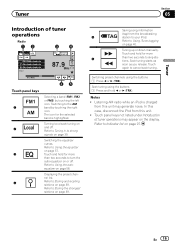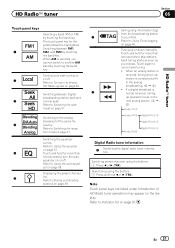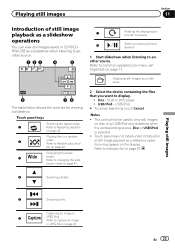Pioneer AVH-P1400DVD Support Question
Find answers below for this question about Pioneer AVH-P1400DVD.Need a Pioneer AVH-P1400DVD manual? We have 1 online manual for this item!
Question posted by dfizerensu on November 7th, 2013
Touch Screen Radio That Will Fit Nissan Maxima 2002
The person who posted this question about this Pioneer product did not include a detailed explanation. Please use the "Request More Information" button to the right if more details would help you to answer this question.
Current Answers
Related Pioneer AVH-P1400DVD Manual Pages
Similar Questions
How To Turn Off The Pioneer Avh P1400dvd Touch Screen Radio
(Posted by ELemia 9 years ago)
What Would I Need To Install A Pioneer Avh-p1400dvd On My Nissan Maxima 2002
(Posted by ronnrescob 10 years ago)
Help, Pioneer Touch Screen Radio Says Dvd Prohibited? How Do I Hook The Dvd
player up?
player up?
(Posted by rahultrhe 10 years ago)
How To Change Color Scheme Of The Pioneer Touch Screen Radio
(Posted by Mibmax 10 years ago)
Pioneer Avh 1400 Touch Screen Radio..error Message Keeps Popping Up
Hi I have a pioneer avh 1400 and all of sudden it just started to go to a black screen and a say cau...
Hi I have a pioneer avh 1400 and all of sudden it just started to go to a black screen and a say cau...
(Posted by Melvincollazo 11 years ago)