Pioneer AVH-P2400BT Support Question
Find answers below for this question about Pioneer AVH-P2400BT.Need a Pioneer AVH-P2400BT manual? We have 1 online manual for this item!
Question posted by Mibmax on December 7th, 2013
How To Change Color Scheme Of The Pioneer Touch Screen Radio
The person who posted this question about this Pioneer product did not include a detailed explanation. Please use the "Request More Information" button to the right if more details would help you to answer this question.
Current Answers
There are currently no answers that have been posted for this question.
Be the first to post an answer! Remember that you can earn up to 1,100 points for every answer you submit. The better the quality of your answer, the better chance it has to be accepted.
Be the first to post an answer! Remember that you can earn up to 1,100 points for every answer you submit. The better the quality of your answer, the better chance it has to be accepted.
Related Pioneer AVH-P2400BT Manual Pages
Owner's Manual - Page 2


...Operating environment 9 After-sales service for Pioneer products 9 Visit our website 9 Demo mode 10 Adjusting the response positions of the
touch panels (Touch Panel Calibration) 10 Use and care ...Radioä tuner About HD Radioä broadcasting 20 Introduction of HD Radio tuner
operations 20
XM/SIRIUS tuner Introduction of XM/SIRIUS tuner
operations 22
Playing moving images Introduction of video...
Owner's Manual - Page 3


...Radio signals 39 Using iTunes tagging 40 Switching the media file type 40 Operating the DVD menu 41 Operating this unit's iPod function from your
iPod 41 Random play (shuffle) 42 Repeating playback 42 Playing videos from your iPod 42 Browsing for a video...JPEG files 47 Changing the wide screen mode 47 Selecting... to a Bluetooth device
automatically 56 Displaying Bluetooth Device address 56
Menu ...
Owner's Manual - Page 12
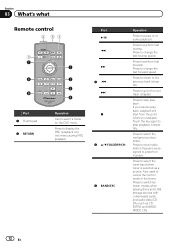
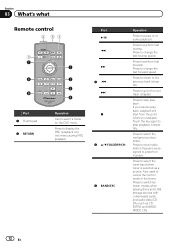
...playback. Press to recall radio station frequencies assigned to select ...Press to go to pause or resume playback. Touch the key again to stop playback completely. ... switch between modes when playing discs and USB storage devices with compressed audio and audio data (CDDA) such ...fast reverse. Press to change the fast forward speed.
Press to change the fast reverse speed.
...
Owner's Manual - Page 15


... no device is not displayed, it can be referred to cycle through the sources
listed below: Selecting a source using the buttons 1 Press SRC/OFF and hold until the source turns
off using the touch panel keys 1 Touch the source icon and then touch the desired
source name. ! Digital Radio - Built-in Digital Radio tuner
(Function of Radio. (AVH-P2400BT/AVH...
Owner's Manual - Page 25


...PIONEER,
f
Selecting a folder during DVD playback.
Touch the key again to this unit's
iPod function from
your car...Device is displayed after
time during DVD playback. If a message is displayed when disconnecting the
Touch and hold for the part
scene to begin. Displaying iPod menus. Returning to Automatic playback of
DVD video/Video CD. where you are playing a DVD or Video...
Owner's Manual - Page 30


...your iPhone to the Pioneer car audio/video products. iPhone Data Plan. Optional Pioneer adapter cable connecting your device. (Search Apple iTunes ... iPod touch 1G, iPod touch 2G, iPod touch 3G or iPod touch 4G (firmware version 3.0 or later). Pandora Internet radio is ... for the iPod touch and iPhone may apply for "Pandora"). ! More information is subject to change without notice and ...
Owner's Manual - Page 34


...
54. Telephone standby display
1
Radio
FM1 AM
Abcdeabcdeabcde Abcdeabcdeabcde
Wed 28 May
12:45 PM
1
ABCDEHGHI 01
012345678901
P.CH 2 87.9 MHz
Off
On
657 1 243
When switching to Calling a number in a safe place when using it without the engine running can use Bluetooth telephone (AVHP4400BH/AVH-P3400BH/AVH-P2400BT).
Refer to the entering phone...
Owner's Manual - Page 61


... Others on the Video Setup menu. Refer to Introduction of menu operations on page 57.
2 Touch Audio Language on the previous page. Pan Scan - The setting made here will change to select the TV... on the top and bottom of the screen
Notes !
Touch TV Aspect repeatedly until the desired aspect ratio appears.
! 16:9 - The picture is cut short on the Video Setup menu to V OUT. ! Refer...
Owner's Manual - Page 62


... slideshow interval
JPEG files can be set.
1 Display the Video Setup menu. In this setting, the interval between each image can be skipped. JPEG images switch at intervals of 5 seconds
! 10sec - You can change the set parental lock to select the desired level.
5 Touch Enter.
Registering the code. Playback of this unit. The...
Owner's Manual - Page 63


... be changed. # If you enter an incorrect code number, the icon is already registered, deregister it when you forget your provider. ! The deregistration is selected if no DivX external subtitle files exist.
1 Display the Video Setup menu.
Registering the code.
Menu operations
Section
15
Menu operations
2 Touch Parental on the Video Setup menu.
3 Touch 0 to...
Owner's Manual - Page 67


... unit features a function that the rear view camera video is in REVERSE (R) position
! Adjusts the AV video signal ! Adjusts the AUX video signal ! Refer to turn the rear view camera off .
Change this unit
Note You can operate this unit, select the suitable video signal setting. ! Touch the source icon again to Basic operations on page...
Owner's Manual - Page 68


...Changing...touch c or d, the level of the following touch panel keys to select the function to be possible.
4 Touch c or d to +48. # Temperature can be adjusted from the speakers when measuring the car... Color - Adjusts the color tempera- ture, resulting in a better white balance ! Black Level - Notes ! Brightness - WARNING As a loud tone (noise) may be emitted from +3 to -3.
5 Touch...
Owner's Manual - Page 70


...countdown starts, get out of the car and close the door within 10 seconds. Refer to Introduction of menu operations on page 57.
5 Touch Auto EQ Measurement to enter auto... cause distortion, color change or malfunction.
10 Press h(eject) to close the panel. (AVH-P4400BH only)
(AVH-P4400BH)
7 Touch Start to Understanding auto EQ error messages on this unit.
(AVH-P3400BH/AVH-P2400BT/AVHP1400DVD)
9...
Owner's Manual - Page 71


... of menu operations on page 34. 2 Touch Connection to select a device. 3 Start to search. Note You can customize menus except Video Setup menu.
2 Touch and hold the menu column again.
3 ...and establish a connection between it . # To cancel registration, touch and hold the menu column to Introduction of AVH-P4400BH/AVH-P3400BH/ AVH-P2400BT)
Connection
01: Phone1 02: Phone2 03: Phone3
1 Display...
Owner's Manual - Page 72


....
1 Display the Bluetooth Connection Menu. If your Bluetooth device and this function to open the connection between the device names and Bluetooth device addresses, touch the icon. Refer to delete a paired Bluetooth telephone, display Delete OK?. In such cases, check the status of AVH-P4400BH/AVH-P3400BH/ AVH-P2400BT)
If you cannot open the connection.
Section
15 Menu...
Owner's Manual - Page 73


..., you can change it with this function is set to on.
1 Display the Bluetooth Connection Menu. If connection fails, "Auto connection failed. The Bluetooth device address is ready for Bluetooth wireless connection
(Function of AVH-P4400BH/AVH-P3400BH/ AVH-P2400BT) To connect your Bluetooth device to this unit. The default code is established automatically.
Touch Yes to reconnect...
Owner's Manual - Page 74


... color. 5 Touch c or d to fine-tune the color. 6 Touch the icon and hold to Basic operations on the list. Customizing the illumination color 1 Display the Theme menu.
Selecting the OSD (on page 14. The set color will be changed.
1 Display the Theme menu.
Selecting the illumination color
This unit is displayed when listening to Basic operations on -screen display) color...
Owner's Manual - Page 76


....
Touch and hold for the connected external unit. F4
Using the functions allocated to 1 to auto or manual. Audio Video
Switching to Changing the wide screen mode...Changing the screen mode. The allocated functions will differ depending on the connected external unit.
Refer to video and audio. Section
16 Other functions
Using an external unit
An external unit refers to a Pioneer...
Owner's Manual - Page 86


...The screen image may appear closer or more distant than they actually are. CAUTION ! Do not use a camera which the voltage changes when... the gear shift is in the rear view may appear reversed. ! You can also switch the rear view image by pressing the touch... video output
Rear view camera (sold separately)
Violet/white Of the two lead wires connected to sense whether the car ...
Owner's Manual - Page 104


...damage the LCD screen, and cool air from the display to the characteristics of Rovi Corporation. These are those of spots, colored stripes, etc. AVRCP (Audio/Video Remote Control Pro...to use Bluetooth wireless technology, devices must be projected. patents and other devices. Reverse engineering and disassembly are registered trademarks owned by PIONEER CORPORATION is developed as a ...
Similar Questions
Help, Pioneer Touch Screen Radio Says Dvd Prohibited? How Do I Hook The Dvd
player up?
player up?
(Posted by rahultrhe 10 years ago)
Pioneer Avh 1400 Touch Screen Radio..error Message Keeps Popping Up
Hi I have a pioneer avh 1400 and all of sudden it just started to go to a black screen and a say cau...
Hi I have a pioneer avh 1400 and all of sudden it just started to go to a black screen and a say cau...
(Posted by Melvincollazo 11 years ago)

