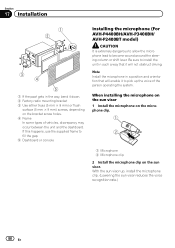Pioneer AVH-P1400DVD Support Question
Find answers below for this question about Pioneer AVH-P1400DVD.Need a Pioneer AVH-P1400DVD manual? We have 1 online manual for this item!
Question posted by Zaphvmajes on April 3rd, 2014
How Do I Get My Pioneer Avh-p1400dvd Screen To Go Back To The Home Screen When
it says caution screen may appear reversed
Current Answers
Related Pioneer AVH-P1400DVD Manual Pages
Similar Questions
Screen Image May Appear Reversed
hello,I have installed the pioneer avh 4100dvd succesfully.. now i have tried to add the rear view c...
hello,I have installed the pioneer avh 4100dvd succesfully.. now i have tried to add the rear view c...
(Posted by azargari 3 years ago)
Giving Message “screen Image May Appear Reversed “i Have Tried Switch Off An
While operating i pressed Rear view option and after that am getting a Message “Screen image may a...
While operating i pressed Rear view option and after that am getting a Message “Screen image may a...
(Posted by nagprakash 9 years ago)
Avh-p1400dvd The Screen Image Will Appear Reversed
(Posted by Psmarcos 10 years ago)
When In Dvd Mode My Pioneer Avh-p1400dvd Says Images May Appear Backwards
(Posted by Nivxw6200 10 years ago)
Screen Is Black And Says Caution Image May Be Reversed When I Turn On Car
Screen Is Black And It Says Caution Screen Image May Appear Reversed when i turn on my car. I just h...
Screen Is Black And It Says Caution Screen Image May Appear Reversed when i turn on my car. I just h...
(Posted by djester 11 years ago)