Pioneer AVH-P1400DVD Support Question
Find answers below for this question about Pioneer AVH-P1400DVD.Need a Pioneer AVH-P1400DVD manual? We have 1 online manual for this item!
Question posted by gpLe on September 17th, 2013
I Have The Pioneer Avh 4400 Why Won't It Play Some Files On My Usb Drive
The person who posted this question about this Pioneer product did not include a detailed explanation. Please use the "Request More Information" button to the right if more details would help you to answer this question.
Current Answers
There are currently no answers that have been posted for this question.
Be the first to post an answer! Remember that you can earn up to 1,100 points for every answer you submit. The better the quality of your answer, the better chance it has to be accepted.
Be the first to post an answer! Remember that you can earn up to 1,100 points for every answer you submit. The better the quality of your answer, the better chance it has to be accepted.
Related Pioneer AVH-P1400DVD Manual Pages
Owner's Manual - Page 2


...place for purchasing this PIONEER product. DVD video disc region numbers 8 !
Be sure to strong signals 39 Handling guidelines 99
Precautions IMPORTANT SAFEGUARDS 5 To ensure safe driving 5 To avoid ...
Playing moving images Introduction of video playback
operations 24
Playing audio Introduction of sound playback
operations 27
Using Pandoraâ Introduction of Pandora operations 30
Playing...
Owner's Manual - Page 11


...! (AVH-P3400BH/AVH-P2400BT/AVHP1400DVD) Use an optional Pioneer USB cable (CD-U50E) to connect the USB audio player/USB memory as any device connected ...video jack) Use to the navigation display. When the navigation system is connected,
press MODE to switch to connect an auxiliary device.
En 11 What's what
Section
03
What's what
Head unit
(AVH-P4400BH)
1 2 345 6 7
9
8
(AVH-P3400BH/AVH...
Owner's Manual - Page 15


... select Digital Radio instead of Radio. (AVH-P2400BT/AVH-P1400DVD) ! USB is displayed when a USB storage device is connected. En 15 Turning the source...AVH-P4400BH/AVH-P3400BH) ! Switching to the unit, you cannot select a source by touching the screen. !
Disc - Basic operations
Section
04
Basic operations
7
Displaying the source menu.
Refer to turn the source on
page 18. play...
Owner's Manual - Page 17


... normal display by touching same icon when playing audio.
2
Viewing the hidden touch
panel...AVH-P4400BH/AVH-P3400BH/AVHP2400BT) Starting the Bluetooth telephone menu. Displaying still images as a slideshow operations on page 33.
Refer to the normal display by touching the screen anytime. Viewing slideshows. Returning to simplified display. You cannot view slideshows when DVD or USB...
Owner's Manual - Page 24


...12:45 PM
k
24 En
When playing a disc containing a mixture of video playback operations
You can view DVD/DVD-R/DVD-RW/CD/CD-R/ CD-RW/USB/iPod. ! (AVH-P4400BH)
Depending on your iPod, there ...turn the auto-equalizer on page 43. Refer to Using the equalizer on page 45. Section
08 Playing moving images
Introduction of various media file types
01:45
-02:45
l
Touch panel keys 1 2 3 4
5
6
7 8
...
Owner's Manual - Page 25


... been
preprogrammed to this unit.
DivX/MPEG-1/MPEG-2/
played on page 40.
Disconnect headphones from the iPod before
g
speed in the iPod, it
motion, or frame-by-frame
k
using your car's speakers. Moving ahead one frame at a
!
No Device is connected to return.
9
the file name list on page 17. down the playback
!
Refer...
Owner's Manual - Page 26


...to this unit, the iPod cannot be available while watching a media due to the programming of video playback operations may appear on page 43. ! corded on or off. ! For more details,...from the selected point. Refer to Indicator list on the screen. ! Refer to DivX video files on some discs. Section
08 Playing moving images
Selecting a chapter using the buttons 1 Press and hold down c or d...
Owner's Manual - Page 27


...USB/iPod sound files. A2DP profile (Advanced Audio Distribution Profile): You can perform playback, pause playback, select songs, etc.
! AVRCP profile (Audio/Video...muted.
!
Depending on your audio player. - The play time may not be limited to this unit via Bluetooth... unit, refer to connect your iPod.
! (AVH-P3400BH/AVH-P2400BT/AVHP1400DVD) Depending on your Bluetooth audio player....
Owner's Manual - Page 28


... and listening to Selecting tracks
from your car's speakers. Refer to turn
c
the auto-equalizer on
e
page 46.
Refer to Selecting files
from the file name list on or
off. a
Switching the S.Rtrv
(sound retriever) function
3
setting when playing
audio. Switching the equalizer
curves. equalizer on a
6
DVD/CD/USB.
Changing the speed of track
titles...
Owner's Manual - Page 29


... category on page 43. Refer to Searching for a video/music by category on page 43. No Device is connected to Ejecting a disc on the iPod. ...environment. ! When playing back files recorded as VBR
(variable bit rate) files, the play time will automatically start. ! While the iPod is displayed when disconnecting the iPod. Disconnect the USB portable audio player/ USB memory when you ...
Owner's Manual - Page 32
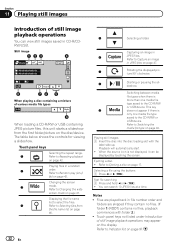
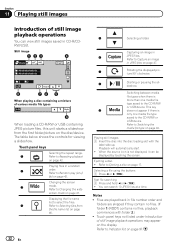
...
3
mode. This key
9
does not appear if there is
only one media file
type saved to the CD-R/RW or
USB device.
Playing files in JPEG files on page 47. Switching between media
file types when there is not displayed, it can search 10 JPEG files at a time.
The table below shows the controls for viewing a slideshow.
Ejecting...
Owner's Manual - Page 33
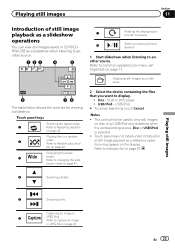
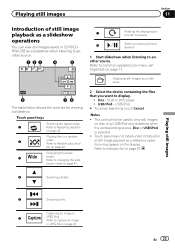
... 47.
Refer to Capture an image
in JPEG files on page 47.
2 Select the device containing the files that you want to display.
! This unit cannot be used to view still images on page 97. En 33
Playing still images
4
Selecting a folder.
5
Selecting a file. Playing files in a random
2
order. Disc - USB/iPod - Refer to Indicator list on disc...
Owner's Manual - Page 42


... nano 2nd generation - iPhone 3GS - iPhone
Random play . Play back videos/songs from the iTunes store.
1 Display the iPod menus. On - Repeating playback
! Title - Repeat the current file ! One - When playing discs with video capabilities is not possible to Disc. If you select USB source, the repeat play range changes to play back "Movies", "Music vi- This unit can...
Owner's Manual - Page 51


...phone book mode.
play
Playing and pausing. All-HD
Switching the reception mode
If the reception for a digital broadcast becomes poor, this function, a Pioneer SIRIUS bus
interface ...TRK).
% Pause and play unit with an Instant Replay Function is All (normal seek).
To use this unit automatically switches to the analog broadcast of AVH-P4400BH/AVH-P3400BH/ AVH-P2400BT) The phone ...
Owner's Manual - Page 57


... the Video Setup menu, playback is playing.
Refer to match the car's interior... acoustic characteristics as desired. Range: Front 15 to adjust the left/right speaker balance. Here is Subwoofer. Touch panel keys
Video...Favorite menu
You can display the Video Setup menu when a Disc or USB source is selected.
! Display ...
Owner's Manual - Page 92


...cally when the
Bluetooth and
USB connections
are used at
phone is not available for
tures PBC. rently being played does not feature PBC.
...Pioneer Service Center, be called up. Move to note the error message.
The cables are not possible.
switch automati- audio source is
being played fea- this lar phone and unit and the celluthen immediately lar phone.
The Video...
Owner's Manual - Page 93


... elec-
The inserted disc contains expired DivX VOD content.
The disc is dirty.
Your device is not possible to the USB portable audio player/USB memory and connect.
Video frame DivX file's frame Select a file that can be played on this unit. Transfer the audio files to write it in the flash. Replace the disc.
Protect
All the...
Owner's Manual - Page 94


... player/USB memory.
Video resolution not supported
The inserted ex-
Format Read
Sometimes there Wait until the mes-
sage disappears
tween the start to
hear any sound.
The connected USB device should be played. USB cable is full. Communication failed. Perform one of and you hear
playback and sound. Select a file that is not authorized to play this...
Owner's Manual - Page 102


...-protected files: Not compatible Partitioned external storage device (USB): Only the first playable partition can be played. Older...files embedded with video (software version 1.3) !
External storage device (USB)
Playable folders: up to 6 000 (up to 700 for DivX/ MPEG-1/MPEG-2/MPEG-4) Playable files: up to 65 535, up to 3 500 for Multi Media Cards (MMC). There is required.
Pioneer...
Owner's Manual - Page 103


...
CAUTION Pioneer accepts no responsibility for data lost on the iPod, even if that data is lost while this unit is recommended. 1 Create a file name that includes numbers that
specify the playback sequence (e.g., 001xxx.mp3 and 099yyy.mp3). 2 Put those files into a folder. 3 Save the folder that contains the files to the external storage device (USB...
Similar Questions
Pioneer Avh-p6300bt How To Play Dvds Will Driving
(Posted by volichad1 10 years ago)
Why Do My Avh P3400bh Does Not Play Dvd While Driving
(Posted by areharl 10 years ago)

