Pioneer AVH-P1400DVD Support Question
Find answers below for this question about Pioneer AVH-P1400DVD.Need a Pioneer AVH-P1400DVD manual? We have 1 online manual for this item!
Question posted by sallysh on May 18th, 2014
Dvd Wont Play On Pioneer 1400
The person who posted this question about this Pioneer product did not include a detailed explanation. Please use the "Request More Information" button to the right if more details would help you to answer this question.
Current Answers
There are currently no answers that have been posted for this question.
Be the first to post an answer! Remember that you can earn up to 1,100 points for every answer you submit. The better the quality of your answer, the better chance it has to be accepted.
Be the first to post an answer! Remember that you can earn up to 1,100 points for every answer you submit. The better the quality of your answer, the better chance it has to be accepted.
Related Pioneer AVH-P1400DVD Manual Pages
Owner's Manual - Page 2


... purchasing this manual. DVD video disc region numbers 8... PIONEER product.
It is in Your Hands 8 About this unit 8 About this manual 9 Operating environment 9 After-sales service for Pioneer ...Playing moving images Introduction of video playback
operations 24
Playing audio Introduction of sound playback
operations 27
Using Pandoraâ Introduction of Pandora operations 30
Playing...
Owner's Manual - Page 3


...Operating the DVD menu 41 Operating this unit's iPod function from your
iPod 41 Random play (shuffle) 42 Repeating playback 42 Playing videos from your iPod 42 Browsing for a video/music on...56 Connecting to a Bluetooth device
automatically 56 Displaying Bluetooth Device address 56
Menu operations Introduction of menu operations 57 Audio adjustments 57 Setting up the DVD player 60 System settings 64...
Owner's Manual - Page 12


...
5 BAND/ESC
Operation
Press to preset tuning keys. Press to switch between modes when playing discs and USB storage devices with compressed audio and audio data (CDDA) such as a source.
Press to recall ...3 4
Operation Use to the next track (chapter). Press to go to select a menu on the DVD menu. Press to the previous track (chapter). Touch the key again to select the tuner band when ...
Owner's Manual - Page 25


...DVD video/Video CD. you are playing a DVD or Video CD, a menu
back completely. Refer to Return to Operating the DVD
Switching between media
menu on page 45. Refer to the specified scene on page 17. Refer to Switching the media
c
Returning to op-
! Refer to Operating this unit, PIONEER... No Device is connected to this unit's
iPod function from
i
Return rently being played has ...
Owner's Manual - Page 28


...using your car's speakers.
d
Refer to the currently playing song (Link Search) on a CD. Refer to select
songs on page 46.
Refer to play
(shuffle) on
e
page 46. back on a
6
DVD/CD/USB... seconds to Browsing for a
video/music on the iPod
on or
off. Refer to turn
c
the auto-equalizer on page 43. Refer to the currently playing song on page 41. Performing...
Owner's Manual - Page 29


...Playing back sound 1 Insert the disc into the disc loading slot with this unit.
1 Connection First, you need to connect a Bluetooth audio to Searching for a video/music by touching the screen. ! When the source icon is connected to this unit, the iPod cannot be displayed by category on page 71. No Device... a track using it to this unit, PIONEER, Accessory Attached or (check mark) is ...
Owner's Manual - Page 30


.../video products: ! Access to the Pandora service will depend on
the availability of a cellular and/or Wi-Fi network for purposes of allowing your iPhone to connect to your device. ... version of the Pandora service is compatible with Pandora. ! changes to the Pioneer car audio/video products. You can play the Pandora by any of the Pandora application for accessing the Pandora service via...
Owner's Manual - Page 41


... following iPod models. ! Detailed instructions
Section
14
Detailed instructions
Operating the DVD menu
(Function for DVD video) Some DVDs allow you to make a selection from the disc contents using your car's speakers, when App Mode is selected. Refer to the normal DVD video display. Returning to Playing moving images on your iPod applications using a menu. Operate the iPod...
Owner's Manual - Page 57


...Video Setup menu when a Disc or USB source is a list of menu operations on this page.
2 Touch Fader/Balance on the audio function menu.
3 Touch a or b to Setting up the DVD... cannot be adjusted.
Audio function menu
2
Refer to match the car's interior acoustic characteristics as desired.
System menu
3
Refer to the...Video Setup menu, playback is playing. Display Powerful Natural Vocal Flat Custom1...
Owner's Manual - Page 60


...the Video Setup menu. The setting made here will be adjusted
with this page. Setting up the DVD player...2 are automatically set to -4
Notes ! iPod and USB storage device are automatically set to the same source level adjustment volume. ! ...Refer to Playing moving images on this function. !
If the selected language is selected. Refer to Language code chart for DVD on the ...
Owner's Manual - Page 64


... of DVDs
When a DVD disc with a DVD menu is inserted, this unit will cancel the menu automatically and start playback.
1 Display the Video Setup menu. Refer to Introduction of menu operations on page 57.
2 Touch DVD Auto Play to turn... directly to this setting when using an auxiliary device connected to a subwoofer without using an auxiliary amp.
System menu is displayed.
64 En
Owner's Manual - Page 77


...Ground wire
POWER AMP
Other devices
Metal parts of car's body
(Another electronic
device in fire, generation of ...be connected to fail at this unit's DVD features should not be in - Installing or... all installation and servicing of front seat video should not be used. To avoid the... parking brake or seat sliding mechanism. ! PIONEER does not recommend that the ground cable is ...
Owner's Manual - Page 91
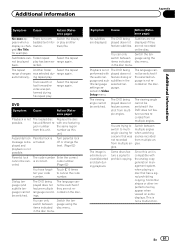
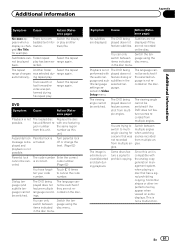
... your code to cancel the code
number.
corded on the disc. in Video Setup menu.
in the title language selected lansettings se- Playback is compatible...91 range again. lected.
The language cannot be switched.
The DVD being played does not feature subtitles.
The DVD being played does not feature scenes shot from multiple an-
multiple angles
angle...
Owner's Manual - Page 92


... the correct region
as this time. DVD
Message
Cause
Action
Different Region Disc
The disc does not Replace the DVD
have the same with good reception.
...Pioneer Service Center, be called up.
Repeat play and track/time search are used at
phone is a call is
being played fea- iPod. not played
phone. The Video CD This operation is termi- cable from the
progress on a played...
Owner's Manual - Page 93


...
Action
Error-02-XX/ FF-FF
The disc is enabled. Wait until the mesis a delay be - Your device is more than can
on this unit. Follow the USB memory instructions to play this DivX protected video.
ACC switch off and
ical error.
on this unit registration code to hear any sound.
Audio Format...
Owner's Manual - Page 94


... player/USB memory and do not use it in some- can be -
Your device is a delay be played.
when you start to
hear any sound. Appendix
Additional information
Message Protect
Incompatible USB...
Check USB
Error-02-9X/DX
Cause
Action
All the files on can be played. 30 fps. nect.
Video resolution not supported
The inserted ex- It is Select a file that ternal storage...
Owner's Manual - Page 96


..., the screen image will appear reversed.
96 En Please check your car in
within the
the Pandora appli- Device.
Understanding auto EQ error messages
When correct measurement of a speaker. ... Unable to play able to play music from the battery to this unit.
! Create station No station found.
Please check MIC.
Message
Cause
Action
Error.
Translation
Pioneer recommends the ...
Owner's Manual - Page 99


... via USB hub. Do not connect anything other than a USB storage device. Do not let the USB storage device fall onto the floor, where it rest for some DVD video discs. Partitioned USB memory is not possible to play back DVD-RAM discs. Do not touch the recorded surface of following problems may interrupt disc playback...
Owner's Manual - Page 102


...a short pause between the songs from the original recording, compressed audio discs play with video (software version 1.3) ! iPod nano 4th generation (software version 1.0.4) ! iPhone... a USB storage device that data is lost while using an iPod, an iPod Dock Connector to the iPod manuals. When you use Pioneer CD-IU51V/CD-IU201V interface cable, consult your dealer for DVD-R/RW File system:...
Owner's Manual - Page 105


...plays DivX video. About the SAT RADIO READY mark
The SAT RADIO READY mark indicates that the use of this device... for iPod" and "Made for Pioneer (i.e., XM tuner and Sirius satellite tuner...video.
revenuegenerating) real time broadcasting (terrestrial, satellite, cable and/or any right to convert your registration. Additional information
Appendix
Additional information
DVD video...
Similar Questions
Pioneer Avh X1600 Video Wont Play
My car is in park and I cant get the dvd to play on my pioneer avh x1600 dvd and I cant get the back...
My car is in park and I cant get the dvd to play on my pioneer avh x1600 dvd and I cant get the back...
(Posted by fosterabc 9 years ago)

