Pioneer AVH-P1400DVD Support Question
Find answers below for this question about Pioneer AVH-P1400DVD.Need a Pioneer AVH-P1400DVD manual? We have 1 online manual for this item!
Question posted by harrymar on September 5th, 2013
How To Bypass The E Brake Lock On Pioneer Avh 1400 Stereo
The person who posted this question about this Pioneer product did not include a detailed explanation. Please use the "Request More Information" button to the right if more details would help you to answer this question.
Current Answers
There are currently no answers that have been posted for this question.
Be the first to post an answer! Remember that you can earn up to 1,100 points for every answer you submit. The better the quality of your answer, the better chance it has to be accepted.
Be the first to post an answer! Remember that you can earn up to 1,100 points for every answer you submit. The better the quality of your answer, the better chance it has to be accepted.
Related Pioneer AVH-P1400DVD Manual Pages
Owner's Manual - Page 1


Owner's Manual
DVD RDS AV RECEIVER
AVH-P4400BH AVH-P3400BH AVH-P2400BT AVH-P1400DVD
English
Owner's Manual - Page 2


.../SIRIUS tuner Introduction of XM/SIRIUS tuner
operations 22
Playing moving images Introduction of video playback
operations 24
Playing audio Introduction of sound playback
operations 27
Using Pandoraâ... Storing and recalling stations 39 Storing the strongest stations 39 Tuning in to read this PIONEER product. To ensure proper use, please read and observe WARNINGs and CAUTIONs in a ...
Owner's Manual - Page 5


... DETECT PARKED STATUS AND MUST BE CONNECTED TO THE POWER SUPPLY SIDE OF THE PARKING BRAKE SWITCH. Precautions
Section
01
Precautions
IMPORTANT SAFEGUARDS
Please read and understood the operating instructions. ..., including air bags, hazard lamp buttons or (iii) impair the driver's ability to watch a video image on , and the vehicle is not in a safe location and make necessary adjustments. 7 ...
Owner's Manual - Page 6


.... VERSED. ! WARNING Do not use for checking the rear when the vehicle is to watch a DVD while driving. CAUTION !
Section
01 Precautions
Parking brake interlock
Certain functions (Video viewing and certain touch panel keys) offered by this unit could be dangerous and/or unlawful if used while the vehicle is in motion...
Owner's Manual - Page 7


... very low levels of the IC radio frequency (RF) Exposure rules. Information to operate the equipment.
If this device must not be co-located or operated in a residential installation. MODEL NO.: AVH-P1400DVD This device complies with any interference received, including interference that it should be removed (or replaced) by turning the equipment off...
Owner's Manual - Page 9
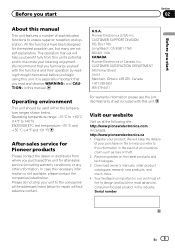
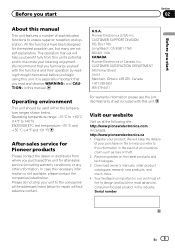
... in this manual.
Box 1760 Long Beach, CA 90801-1760 800-421-1404 CANADA Pioneer Electronics of sophisticated functions to maximize your product. We will help you refer to this...through the manual before you begin using this unit. All the functions have been designed for Pioneer products
Please contact the dealer or distributor from this information in the event of your purchase...
Owner's Manual - Page 10


...demo, press and hold MUTE again to ACC or ON. Operating the feature demo while the car engine is set to restart.
Adjusting the response positions of the touch panel.
Do not ...with ignition switch on the screen deviate from the tray. special handling may become jammed under the brake or accelerator pedal.
10 En See www.dtsc.ca.gov/hazardouswaste/ perchlorate. (Applicable to battery...
Owner's Manual - Page 11


... off .
nector lid. MODE 5 Turning the infor- AUX input jack (3.5 mm stereo/ b video jack) Use to the navigation display. When the navigation system is connected,
press MODE to switch to connect an auxiliary device.
CAUTION
! (AVH-P3400BH/AVH-P2400BT/AVHP1400DVD) Use an optional Pioneer USB cable (CD-U50E) to connect the USB audio player/USB memory...
Owner's Manual - Page 15


...manual, iPod and iPhone will change as "iPod".
! USB/iPod is displayed when no device is connected. -
Turning the source off using the buttons 1 Press SRC/OFF to ...AVH-P1400DVD) ! Audio - Built-in Bluetooth audio
(Function of AVH-P4400BH/AVH-P3400BH) ! AV - XM tuner ! Bluetooth telephone/audio
(Function of AVH-P2400BT/AVH-P1400DVD) ! USB is displayed when a USB storage device...
Owner's Manual - Page 16


... scroll icon or drag the scrubber bar to view any hidden items. ! Also, you can be available in the future. An external unit refers to a Pioneer product, such as a source, the basic functions of up to two external units can drag the list to
view any hidden
items.
Specifying the playback...
Owner's Manual - Page 17


... easily viewable angle. Returning to another source. Common operations for menu settings/lists
(AVH-P4400BH/AVH-P3400BH/AVHP2400BT) Starting the Bluetooth telephone menu. Displaying the Favorite menu. Viewing slideshows..... (the folder/category one level higher.)
Adjusting the LCD panel angle
(Function of AVH-P4400BH)
CAUTION Keep hands and fingers clear of the unit when opening, closing, or...
Owner's Manual - Page 18
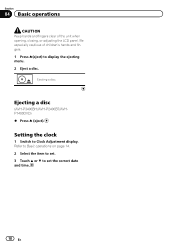
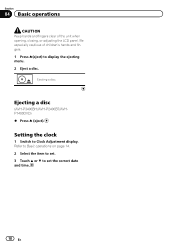
Ejecting a disc
(AVH-P3400BH/AVH-P2400BT/AVHP1400DVD) % Press h (eject).
Refer to Basic operations on page 14. 2 Select the item to set the correct date and time.
18 En Ejecting a disc.
...
Owner's Manual - Page 24


...Refer to Selecting audio output on page 58. Switching between stereo and monaural audio output, when playing Video CD discs. Changing the screen mode. Refer to Changing audio... subtitle languages during playback (Multi-subtitle) on page 44. Refer to connect your iPod. ! (AVH-P3400BH/AVH-P2400BT/AVHP1400DVD) Depending on page 57. Refer to Using the equalizer on your iPod, there may not...
Owner's Manual - Page 34


...a safe place and apply the parking brake when performing this unit.
! Switching...a safe place when using it without the engine running can use the device to connect to the unit.
! If you are prohibited while driving....standby to complete the connection using this unit, use Bluetooth telephone (AVHP4400BH/AVH-P3400BH/AVH-P2400BT). Refer to Selecting a number
by en- Refer to Calling ...
Owner's Manual - Page 51


... set to Analog, the tuner will differ depending on page 34. If this function, a Pioneer SIRIUS bus
interface (e.g. Composer name-Play time
Note Play time is required. ! play
Playing..., this unit. Refer to Introduction of the same frequency. Refer to Introduction of AVH-P4400BH/AVH-P3400BH/ AVH-P2400BT) The phone book in the phone book
(Function of Bluetooth telephone operations on...
Owner's Manual - Page 54


... listening volume
(Function of AVH-P4400BH/AVH-P3400BH/ AVH-P2400BT) To maintain the good...brake when performing this unit.
2 Turn ring tone on or off. (AVH-P1400DVD) Refer to Introduction of Bluetooth telephone operations on page 36. (AVH-P4400BH/AVH-P3400BH/AVH-P2400BT) Refer to on, the ring tone for each device.
Making a call by entering phone number
(Function of AVH-P4400BH/AVH-P3400BH/ AVH...
Owner's Manual - Page 75


... the marks, the data for the sound and video image to be connected to your local Pioneer dealer.
1 Turn the unit off. When connected, the auxiliary device is being saved.
7 Press and hold HOME....% Insert the stereo mini plug into the AUX input jack on this unit. Mini pin plug cable (AUX)
When connecting an auxiliary device using a 3.5 mm plug (4 pole) with video capabilities is assigned ...
Owner's Manual - Page 77


... connected to the vehicle battery. Do not shorten any other device must be in securing the wire at the point where the...BRAKE SWITCH. In some countries or states the viewing of the display unit to the car separately with different screws. Secure all installation and servicing of front seat video should not be obeyed and this unit.
! Engine vibration may fail to authorized Pioneer...
Owner's Manual - Page 81


...changes when the gear shift is in .)
Microphone (AVH-P4400BH/AVH-P3400BH/AVH-P2400BT only)
Microphone input (AVH-P4400BH/AVH-P3400BH/AVH-P2400BT only)
Wired remote input Hard-wired remote control... Clamp firmly with Mute function, wire this lead to sense whether the car is monaural. The
subwoofer output of the parking brake. This lead must be connected (sold separately). Yellow/black If you ...
Owner's Manual - Page 108


... frequency 96 kHz) Signal-to-noise ratio 96 dB (1 kHz) (IHF-A network) (RCA level) (AVH-P4400BH) Signal-to-noise ratio 91 dB (1 kHz) (IHF-A network) (RCA level) (AVH-P3400BH/AVH-P2400BT/AVH-P1400DVD) Output level: Video 1.0 Vp-p/75 W (±0.2 V) Number of channels 2 (stereo) MP3 decoding format MPEG-1 & 2 Audio Layer 3 WMA decoding format ......... Ver. 7, 7.1, 8, 9, 10, 11, 12 (2 ch...
Similar Questions
What Kind Of Relay Do I News To Bypass Parking Brake On Avh-p1400dvd
(Posted by dgeudene 9 years ago)
How To Bypass Parking Brake On Pioneer 1400 Dvd Player
(Posted by nckerv606 10 years ago)
How To Bypass Parking Brake Pioneer Avh-p1400dvd
(Posted by benvinc 10 years ago)

