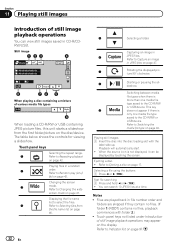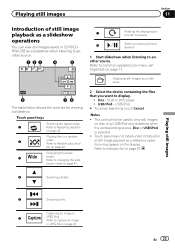Pioneer AVH-P1400DVD Support Question
Find answers below for this question about Pioneer AVH-P1400DVD.Need a Pioneer AVH-P1400DVD manual? We have 1 online manual for this item!
Question posted by VRG77rand on October 29th, 2013
Avh P5100dvd How Background Display Picture
The person who posted this question about this Pioneer product did not include a detailed explanation. Please use the "Request More Information" button to the right if more details would help you to answer this question.
Current Answers
Related Pioneer AVH-P1400DVD Manual Pages
Similar Questions
How Do I Enable Bluetooth On The Pioneer Avh-p5100dvd?
do i need to download some software and installit via USB or is there something to plug in??????
do i need to download some software and installit via USB or is there something to plug in??????
(Posted by dkai417 3 years ago)
How To Pioneer Avh P1400dvd Background Image Downloads
(Posted by oneewoki 9 years ago)
Avh-p1400dvd How To Add Picture For Background
(Posted by roboscb2c 10 years ago)
Can I Put Apps On It Or How Can I Play Pictures Or Videos From My Iphone
(Posted by Manzanita18dena 10 years ago)
Avh-p1400dvd How To Add Picture For Background Format
(Posted by michdonnas 10 years ago)