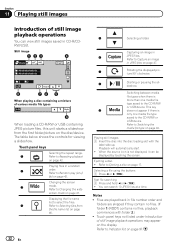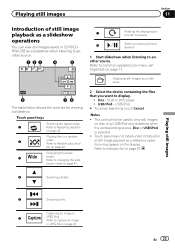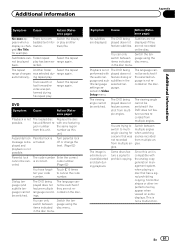Pioneer AVH-P1400DVD Support Question
Find answers below for this question about Pioneer AVH-P1400DVD.Need a Pioneer AVH-P1400DVD manual? We have 1 online manual for this item!
Question posted by breonnaleigh2001 on June 29th, 2021
Bluetooth Not Lighting Up And Can't Click It
Current Answers
Answer #1: Posted by Odin on June 29th, 2021 10:53 AM
If the issue persists or if you require further advice, you may want to consult the company: use the contact information at https://www.contacthelp.com/pioneer.
Hope this is useful. Please don't forget to click the Accept This Answer button if you do accept it. My aim is to provide reliable helpful answers, not just a lot of them. See https://www.helpowl.com/profile/Odin.
Answer #3: Posted by SonuKumar on July 4th, 2021 6:41 AM
How do you reset a Pioneer AVH?
Step 1: Tap the gear settings symbol in the top right corner of the touchscreen. Step 3: Scroll down and find the "Restore Settings" option. Select it to restore settings on your AVH Pioneer stereo
https://www.youtube.com/watch?v=_QyuVanWfLA
How do I clear the Bluetooth memory on my Pioneer AVH?
1) Tap turn off the unit on the screen. 2) Press the 'Home' button and tap system key. 3) There will be a small list of options on the screen displayed. The one that you need to select is 'Bluetooth memory clear'.
Why is my pioneer radio not working?
Blown Fuse: One of the most common reasons for a car radio to stop working is a blown fuse. ... A damaged antenna means that your radio isn't able to receive signal from stations. A damaged tuner means that you'll most likely need to replace the head unit itself.
Please respond to my effort to provide you with the best possible solution by using the "Acceptable Solution" and/or the "Helpful" buttons when the answer has proven to be helpful.
Regards,
Sonu
Your search handyman for all e-support needs!!
Related Pioneer AVH-P1400DVD Manual Pages
Similar Questions
When i plug in my iPod in the USB port on my Pioneer 4500BT, it will not play and an error code 0219...