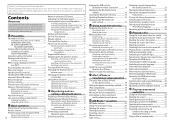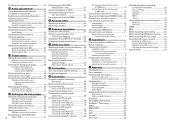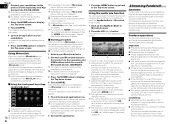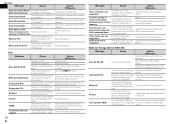Pioneer AVH-4000NEX Support Question
Find answers below for this question about Pioneer AVH-4000NEX.Need a Pioneer AVH-4000NEX manual? We have 1 online manual for this item!
Question posted by Wrobertson2009 on March 29th, 2017
Anti-theft Code
Current Answers
Answer #1: Posted by Odin on March 29th, 2017 10:25 AM
Hope this is useful. Please don't forget to click the Accept This Answer button if you do accept it. My aim is to provide reliable helpful answers, not just a lot of them. See https://www.helpowl.com/profile/Odin.
Answer #2: Posted by BusterDoogen on March 29th, 2017 10:23 AM
You can contact Pioneer Call 1-800-421-1404 Monday - Friday
Between 7:30 - 11:30 AM and 12:30 - 4:00 PM PST for them to do it. There will be a charge for the service.
I hope this is helpful to you!
Please respond to my effort to provide you with the best possible solution by using the "Acceptable Solution" and/or the "Helpful" buttons when the answer has proven to be helpful. Please feel free to submit further info for your question, if a solution was not provided. I appreciate the opportunity to serve you!
Related Pioneer AVH-4000NEX Manual Pages
Similar Questions
please show connection diagram
Do u think one of my wires r loose in my deck or the remote wire ? And it doesn't do all the time on...