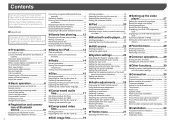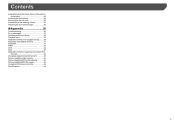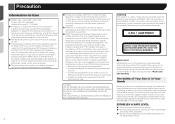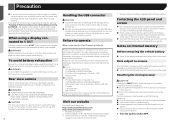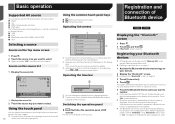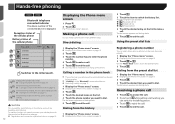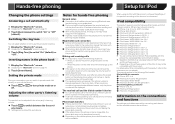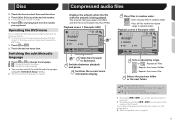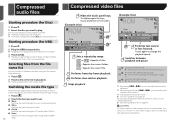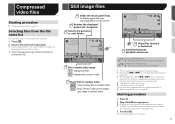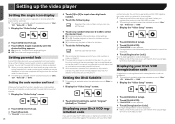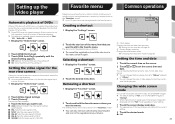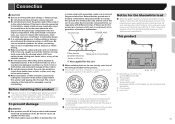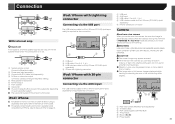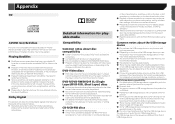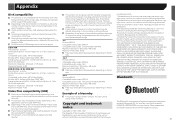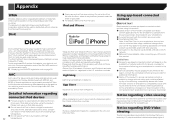Pioneer AVH-270BT Support Question
Find answers below for this question about Pioneer AVH-270BT.Need a Pioneer AVH-270BT manual? We have 1 online manual for this item!
Question posted by krackerkuntry22 on February 28th, 2015
Registration For Divx Mode How Do I Work This
Current Answers
Answer #1: Posted by BusterDoogen on February 28th, 2015 2:35 PM
I hope this is helpful to you!
Please respond to my effort to provide you with the best possible solution by using the "Acceptable Solution" and/or the "Helpful" buttons when the answer has proven to be helpful. Please feel free to submit further info for your question, if a solution was not provided. I appreciate the opportunity to serve you!
Related Pioneer AVH-270BT Manual Pages
Similar Questions
I just got a new phone and went to connect it to the radio but the Bluetooth light on the touchscree...
how to reset Bluetooth?