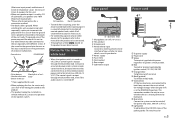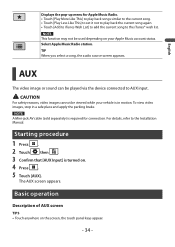Pioneer AVH-220EX Support Question
Find answers below for this question about Pioneer AVH-220EX.Need a Pioneer AVH-220EX manual? We have 2 online manuals for this item!
Question posted by rodmixon877 on March 24th, 2022
I Need The Color Code For Wires On Thusv
Current Answers
Answer #1: Posted by SonuKumar on March 25th, 2022 6:54 AM
https://www.pioneerelectronics.com/StaticFiles/Manuals/Car/AVH-220EX_221EX_OperationManual101119.pdf
Wire Color Wire Function
Yellow 12V Constant / Memory
Red Switch / Accessory
Black Ground
Blue Antenna Remote
Blue with White Stripe Amplifier Remote Turn-on
Orange with White Stripe Dash Light Dimmer/Illumination
Green Left Rear Speaker (+)
Green with Black Stripe Left Rear Speaker (-)
White Left Front Speaker (+)
White with Black Stripe Left Front Speaker (-)
Purple Right Rear Speaker (+)
Purple with Black Stripe Right Rear Speaker (-)
Gray Right Front Speaker (+)
Gray with Black Stripe Right Front Speaker (-)
Please respond to my effort to provide you with the best possible solution by using the "Acceptable Solution" and/or the "Helpful" buttons when the answer has proven to be helpful.
Regards,
Sonu
Your search handyman for all e-support needs!!
Related Pioneer AVH-220EX Manual Pages
Similar Questions
Trying to install stereo and have several plugs so I need the colors for each pin
Need the know what wire is what on my pioneer AVH-X4800BS harness. I have a general idea on most but...