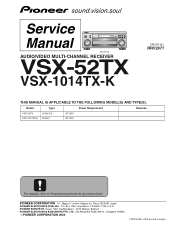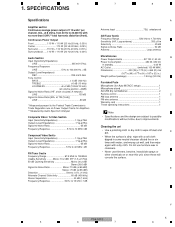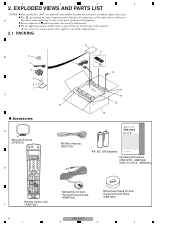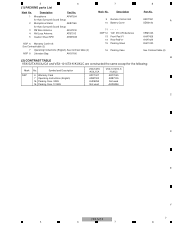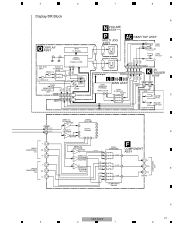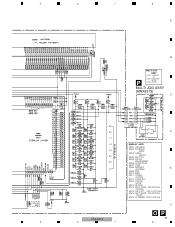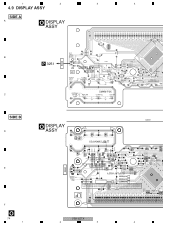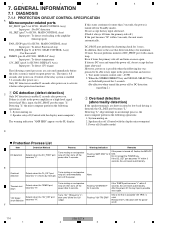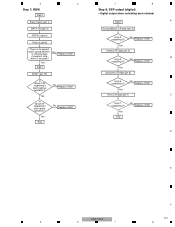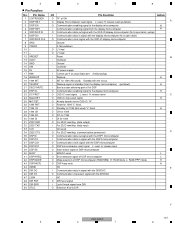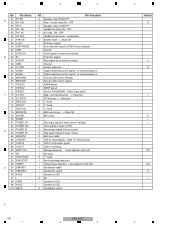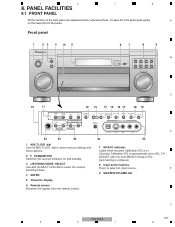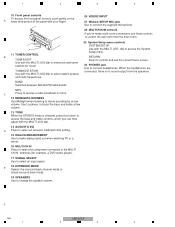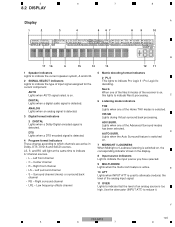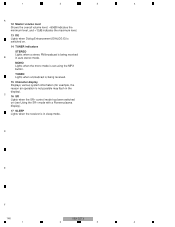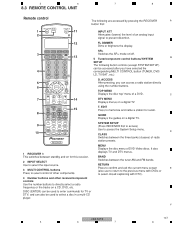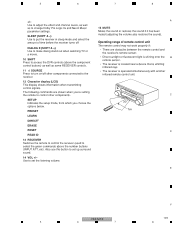Pioneer 1014TX-K Support Question
Find answers below for this question about Pioneer 1014TX-K - THX Select A/V Receiver.Need a Pioneer 1014TX-K manual? We have 1 online manual for this item!
Question posted by lofm on September 11th, 2015
Shut Down
HiIts shut down after aprox 3 secAlways showing vol at start up
Current Answers
Answer #1: Posted by TechSupport101 on September 11th, 2015 6:42 AM
The is a Service Manual for the model here http://elektrotanya.com/pioneer_vsx-52tx_1014tx-k_rrv2977_sm.pdf/download.html that should be able to help you learn of the possible causes of your issue.
Related Pioneer 1014TX-K Manual Pages
Similar Questions
I Cant Connect To The Bluetooth
i am not able to connect any device via Bluetooth to my pioneer Htz-bd 32
i am not able to connect any device via Bluetooth to my pioneer Htz-bd 32
(Posted by kemekalgh 2 years ago)
My Mcacc Light Is Flashing And Receiver Won’t Turn On What Do I Need To Do ?
my MCACC is flashing and my reciever won't turn on
my MCACC is flashing and my reciever won't turn on
(Posted by tylermanning 3 years ago)
Voice Is Very Low And Muffled In Theater Mode
When I set Receiver to Theater Mode, the Music and Background Volume is normal, the voice or speakin...
When I set Receiver to Theater Mode, the Music and Background Volume is normal, the voice or speakin...
(Posted by 1983guber 9 years ago)
Pioneer Htp-2920 Home Theater SystemConnect To Cable Box Or Tv?
I hooked up htp2920 as instructed. I hooke the cables from the pioneer system directly to tv., not...
I hooked up htp2920 as instructed. I hooke the cables from the pioneer system directly to tv., not...
(Posted by mmorris3 13 years ago)