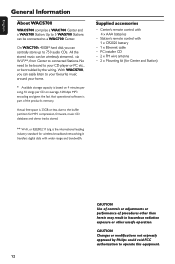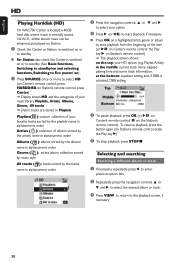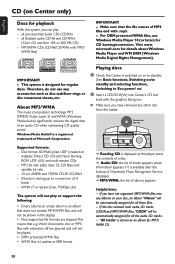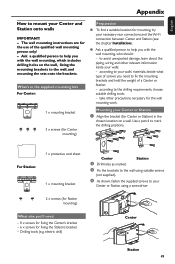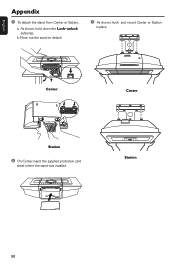Philips WACS700 Support Question
Find answers below for this question about Philips WACS700 - Streamium Wireless Music Center+Station Network Audio Player.Need a Philips WACS700 manual? We have 3 online manuals for this item!
Question posted by janiewheeler on May 7th, 2015
Deleting Albulms,
is it possible to delete all albulm from the HD instead of doing them one at a time,,, it is very time comsuming
Current Answers
Related Philips WACS700 Manual Pages
Similar Questions
Wac7500
i have the above music center. When am playing the albums on the center, it will only play ,maybe 2 ...
i have the above music center. When am playing the albums on the center, it will only play ,maybe 2 ...
(Posted by re001k3155 11 months ago)
Where Can I Buy Wall Mounted Kit For Philips Wacs700 Music Centre
wall mounted kit for philips wacs700 required
wall mounted kit for philips wacs700 required
(Posted by Bjpoloczek 9 years ago)
Center Plug Not Working On Philips Hts3544 Home Theater
When I plug my center speaker into the center plug it does not work but it works in all the onther p...
When I plug my center speaker into the center plug it does not work but it works in all the onther p...
(Posted by slimm12381 11 years ago)
Hts3400 Speaker Connectors
I was recently given a used HTS3400 home theatre system and all but the center and subwoofer wires w...
I was recently given a used HTS3400 home theatre system and all but the center and subwoofer wires w...
(Posted by Tong24 12 years ago)
Can I Drag And Drop Music From My Pc To The Phillips Harddrive
i have purchased a second hand philips wac700 wireless music center. i have hopefully connected it t...
i have purchased a second hand philips wac700 wireless music center. i have hopefully connected it t...
(Posted by Ranginui303 14 years ago)