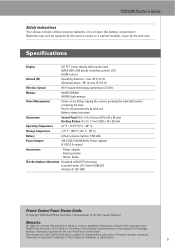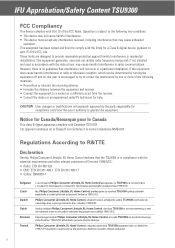Philips TSU9300 Support Question
Find answers below for this question about Philips TSU9300.Need a Philips TSU9300 manual? We have 1 online manual for this item!
Question posted by gsilva on June 26th, 2013
Pronto Tsu 9300 Do Not Initialize:
After turn on the pronto, an image with Philips appears but no more happens, so the system do not initialize, it stops on the Philips image.
Current Answers
Related Philips TSU9300 Manual Pages
Similar Questions
Philips Us2-pm3s Remote Control
Does anyone have the separate code sheet for the Philips US2-PM3S remote control? On page 8 of the m...
Does anyone have the separate code sheet for the Philips US2-PM3S remote control? On page 8 of the m...
(Posted by briggfam 9 years ago)
Phillips Us2-pm3s Remote Control
I need the code list for the Phillips US2-PM3s universal remote control
I need the code list for the Phillips US2-PM3s universal remote control
(Posted by briggfam 9 years ago)
Philips Remote Control Us2-pm525s Universal
can i use this remote for DVB, and tell me the code.
can i use this remote for DVB, and tell me the code.
(Posted by rilwanmps 9 years ago)
Philips Universal Remote Control
Please help me? I have a Philips remote control, and need program code for a RCA TV. I would like to...
Please help me? I have a Philips remote control, and need program code for a RCA TV. I would like to...
(Posted by alfonzartroy 11 years ago)
Command Failed Is Appearing On The Remote Screen And I Cant Use It To Operate Tv
The remote is fully charged and i have checked everything is plugged in properly
The remote is fully charged and i have checked everything is plugged in properly
(Posted by napeters 11 years ago)