Philips TS2746C Support Question
Find answers below for this question about Philips TS2746C.Need a Philips TS2746C manual? We have 2 online manuals for this item!
Question posted by eaglekalans on November 6th, 2012
Weight Of Tv?
The person who posted this question about this Philips product did not include a detailed explanation. Please use the "Request More Information" button to the right if more details would help you to answer this question.
Current Answers
There are currently no answers that have been posted for this question.
Be the first to post an answer! Remember that you can earn up to 1,100 points for every answer you submit. The better the quality of your answer, the better chance it has to be accepted.
Be the first to post an answer! Remember that you can earn up to 1,100 points for every answer you submit. The better the quality of your answer, the better chance it has to be accepted.
Related Philips TS2746C Manual Pages
Leaflet - Page 1


...; 21-button total remote control • Stereo A/V input • Auto programming • Alternate channel • Sleep timer • Trilingual
onscreen display • SmartLock™
Color Television
TS2746C
21-Button Total Remote (Remote # RCO702/04)
This television receiver provides display of television closed captioning in accordance with §15.119 of the FCC rules.
Leaflet - Page 2
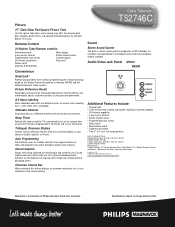
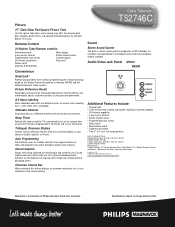
... memory.
Master pack: 1 Carton Contains: 27" Stereo Remote Color Table Model TV, 21-Button Remote Control w/Batteries, Operating Instructions, Warranty Information
Printed in your ...
UPC: 0 37849 87733 3 Product dimensions: 26.1"W x 23.3"H x 20.4"D Product weight: 92.6 lbs.
Color Television
TS2746C
Sound Stereo Sound System
The built-in stereo sound system incorporates an MTS decoder for the...
User manual - Page 4


... Index 32 Factory Service Locations 33-34 Notes 35 Warranty 36
Here are all features (and drawings) discussed in this new Color Television:
SmartLockTM feature allows you to read TV program dialogue or voice conversations as onscreen text. This TV can actually detect if the signal being received is used with several different...
User manual - Page 5
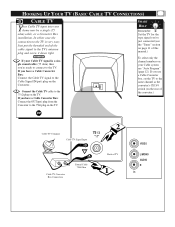
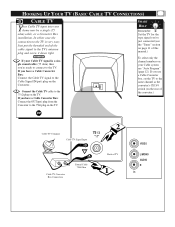
... connected (see "Auto Program" (page 12). BEGIN
If your Cable TV signal is very easy. Connect the Cable TV cable to the TV. HOOKING UP YOUR TV (BASIC CABLE TV CONNECTIONS)
CABLE TV
Your Cable TV input into your Cable system see the "Tuner" section on the TV. Just put ) plug on your home may be a single (75...
User manual - Page 6
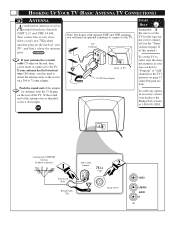
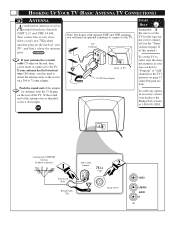
... page 12 (Auto Program section).
and that's where the antenna
goes. HOOKING UP YOUR TV (BASIC ANTENNA TV CONNECTIONS)
ANTENNA
Acombination antenna receives normal broadcast channels
(VHF 2-13 and UHF 14-69).
Note...75 ohm) on the end, then you 've connected (see the "Tuner" section on the back of TV
VIDEO
L/MONO AUDIO R in your area see how to 75Ω Adapter
2
75 ⍀
Twin ...
User manual - Page 7


... on the VCR. For more information on other hookups (possible when Cable Converter/Descrambler boxes are included) refer to the 75 Ω plug on the TV (connecting cable supplied with VCR
VIDEO
L/MONO AUDIO R in
Outdoor VHF/UHF Antenna
300 to 75Ω
Ohm Adapter
1
OR
IN FROM ANT.
User manual - Page 8


...TV to turn the TV ON.
Press the VOLUME + button to lower the sound level. AAA) in the menu, use these button to select TV...the remote) to see what channel the TV is ON. The tuned channel number will... time will always briefly appear when the TV is marked.) 3. Reattach the battery lid... press the STATUS/EXIT button (on the TV when operating the TV with channel changes.)
You can press any ...
User manual - Page 9


... Button Press to toggle between the currently viewed channel and the previously viewed channel. Mute Button Press to see the current channel number on the TV. Pressing the menu button after control adjustments. STATUS/EXIT
POWER
VOL MUTE
CH MENU
CH
VOL A/CH
123
4 56
789
CC
SLEEP
0
Channel (+), (-) Buttons Press...
User manual - Page 10


...
0
24
POWER
VOL A/CH
3 6 9
SLEEP
35
LANGUAGE FRANCAIS or
LANGUAGE ESPANOL
It does not change the other onscreen text features such as Closed Caption (CC) TV shows.
Press the CURSOR RIGHT ᮣ button to show the onscreen menu. The onscreen menu will time out and disappear from the screen when you...
User manual - Page 11


...clear the menu from the screen when you finish, or you to change the TV's signal input to look for. (From a Cable TV signal or a normal Antenna signal.) In the AUTO mode, when the AUTO PROGRAM...UP v or DOWN w buttons to scroll the Setup features until the word SETUP is selected, the TV will automatically set itself to the correct mode based on the remote to scroll through the onscreen menu ...
User manual - Page 12


... channels within the Antenna/Cable signal. Press the CURSOR UP v or DOWN w buttons to the TV's memory. Press the CURSOR RIGHT ᮣ button to show the onscreen menu.
Press the CURSOR... display the SETUP menu features.
Press CURSOR UP v or DOWN w buttons to select only the TV stations in your area when the CHANNEL (+), (-) buttons are highlighted.
Press the CHANNEL (+), (-) ...
User manual - Page 13


...is selected the menu reads "CHANNEL ADDED" and the channel is added to , or DELETE from the TV's memory. If NO is selected the menu reads "CHANNEL DELETED" and the channel is highlighted.
enter... the Setup features until the word SETUP is deleted from the list of channels stored in the TV's memory. With the CHANNEL EDIT options displayed, and the word CHANNEL highlighted; BEGIN
Press the ...
User manual - Page 15


.../EXIT button to add or eliminate color. TINT Press the ᮣ or ᮤ buttons to display the onscreen menu.
HOW TO ADJUST THE TV PICTURE
T o adjust your TV picture controls, select a channel and follow the steps shown below:
BEGIN
Press the MENU button on the adjustment you want to make.)
Press the...
User manual - Page 16


... (PICTURE) CONTROL
For many reasons such as poor cable reception, the picture can help eliminate this type of interference and improve the quality of the TV not the sound. SHARPNESS
30
TINT
0
NOISE REDUCTION OFF
VOLUME
15
SOUND
STEREO
SHARPNESS
30
TINT
0
NOISE REDUCTION ON
VOLUME
15
SOUND
STEREO
SMART HELP...
User manual - Page 17


... this feature uses onscreen "text boxes" to show dialogue and conversations while the TV program is highlighted. Press the CURSOR UP v or CURSOR DOWN w button until the word CC (Closed Caption) is in the upper center of television programs on the remote. When pressed repeatedly the screen will time out and disappear...
User manual - Page 18
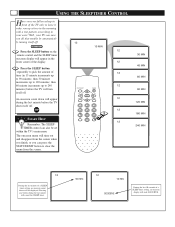
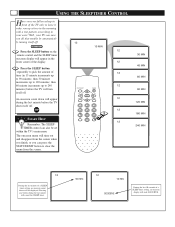
... of time (in 15 minute increments up to 240 minutes) before the TV shuts itself off . Well, your ears?
USING THE SLEEPTIMER CONTROL
Have you ever fallen asleep in front of ...minute increments up at two in the morning with a test pattern screeching in your TV can save you can also be set within the TV's main menu The onscreen menu will time out and disappear from the screen.
12...
User manual - Page 19


USING THE TV'S ALTERNATE CHANNEL BUTTON
T he Alternate Channel option allows you to toggle between two channels with the simple touch of one button. BEGIN
Press the CHANNEL (+) ...
User manual - Page 23


... disabled).
When highlighted, each feature can be called the "master switch" for SmartLock. BLOCK UNRATED: ALL unrated programs based on the Movie Ratings or Parental (TV) Guidelines can be blocked if this feature is set to OFF.
With these Blocking Option features, the censoring can be blocked if this feature is...
User manual - Page 27


...control:
BEGIN
Press the MENU button on a selected show the onscreen menu.
With STEREO selected, the television will remain monaural (mono).
Press the CURSOR UP v or CURSOR DOWN w button until the word ...SOUND is placed in the STEREO mode, the sound coming from the set the TV to show and the TV is highlighted. Please note that you can be occasions when you cannot force a mono...
User manual - Page 31


..." to the other accessories) in progress. In this type of feature controls shown on the Television control panel through which infrared remote control command signals are made by the TV.
Designed for the input of television programs on the Television or VCR. On Screen Displays (OSD) • Refers to the wording or messages generated...
Similar Questions
Tv Keeps Shutting Off By Itself.
As soon as I turn it on, it shuts off. The tv will not stay on for longer than 5 or 6 seconds before...
As soon as I turn it on, it shuts off. The tv will not stay on for longer than 5 or 6 seconds before...
(Posted by cadams266 9 years ago)

