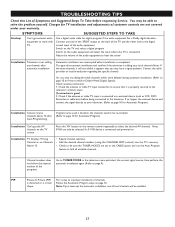Philips 32PT9100D Support Question
Find answers below for this question about Philips 32PT9100D.Need a Philips 32PT9100D manual? We have 3 online manuals for this item!
Question posted by cadams266 on January 9th, 2015
Tv Keeps Shutting Off By Itself.
Current Answers
Answer #1: Posted by LuxuriKnows on January 9th, 2015 9:57 PM
this issue seems to be due to power supply problem or could be a faulty component or part . The only way to be sure is to give philips a call and have a tech to check out your tv to identify the issue ; you can also refer to local tech.
try powercycling tv by unplugging for 15mins to 1hour if possible . and plug back in to a different outlet . if your are still experiencing issues then repair man would be your next step to isolating issue and repairing.
if you have to call Philips tech support and provide model number : 1-866-309-5962
★ Hit "Accepted" or "Helpful" ✔ : If I Helped to Resolve Question.
✘ Didn't help? Resubmit Your Question : Include More Details if Possible |✘
Related Philips 32PT9100D Manual Pages
Similar Questions
My tv keeps shutting itself off, what do I do?
turn tv on and green light blinks on front,no picture or audio.tryed unpluging tv but same thing hap...
My tv turns on for a second then shuts off an the little red power light blinks. What does this mean...