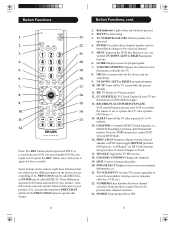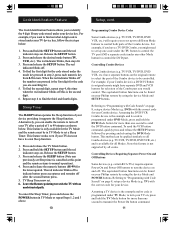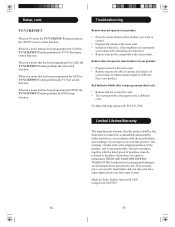Philips SRU3003WM17 Support Question
Find answers below for this question about Philips SRU3003WM17.Need a Philips SRU3003WM17 manual? We have 1 online manual for this item!
Question posted by Scorpio53 on October 5th, 2015
Code Insignia Ns-dxa1
code for a insignia inns-dxa1
Current Answers
Answer #1: Posted by TheWiz on October 5th, 2015 12:15 PM
I recommend doing a code search to find the correct code for your TV. Instructions on how to do that can be found on page 8 of the User's Manual.
Answer #2: Posted by mariaolds on November 4th, 2015 10:14 AM
You can also visit our community forums for assistance in locating the code:
http://community.insigniaproducts.com/t5/Televisio...
Related Philips SRU3003WM17 Manual Pages
Similar Questions
Can I Just Have The Codes I Know The Procedure
(Posted by Anonymous-173680 1 year ago)
Does The Remote Work On Converter Boxes
I have a apex digital converter box and I was wondering if the universal remote "sru3003wm/17" would...
I have a apex digital converter box and I was wondering if the universal remote "sru3003wm/17" would...
(Posted by candynic30 2 years ago)
Philips Us2-pm3s Remote Control
Does anyone have the separate code sheet for the Philips US2-PM3S remote control? On page 8 of the m...
Does anyone have the separate code sheet for the Philips US2-PM3S remote control? On page 8 of the m...
(Posted by briggfam 9 years ago)
Phillips Us2-pm3s Remote Control
I need the code list for the Phillips US2-PM3s universal remote control
I need the code list for the Phillips US2-PM3s universal remote control
(Posted by briggfam 9 years ago)