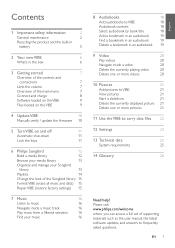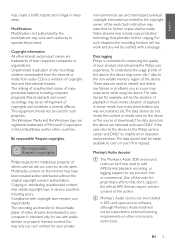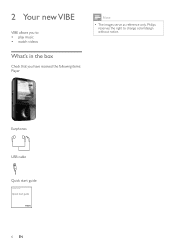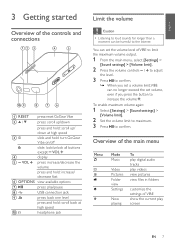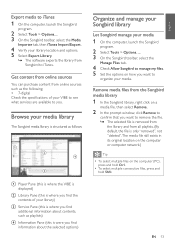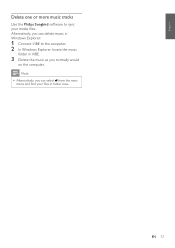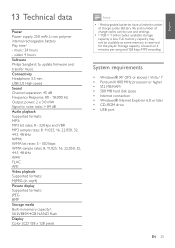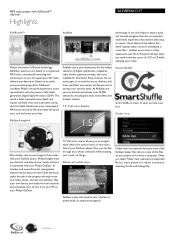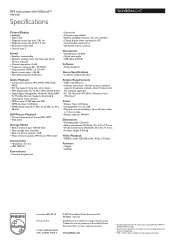Philips SA2VBE04KC Support Question
Find answers below for this question about Philips SA2VBE04KC.Need a Philips SA2VBE04KC manual? We have 3 online manuals for this item!
Question posted by 1chetrich on February 28th, 2015
Battery Replacement On Gogear Vibe 4gb Model Sa2vbe04kc/17
Current Answers
Answer #1: Posted by BusterDoogen on February 28th, 2015 5:43 PM
Removal of the built-in battery invalidates the warranty and can destroy the product.
I hope this is helpful to you!
Please respond to my effort to provide you with the best possible solution by using the "Acceptable Solution" and/or the "Helpful" buttons when the answer has proven to be helpful. Please feel free to submit further info for your question, if a solution was not provided. I appreciate the opportunity to serve you!
Related Philips SA2VBE04KC Manual Pages
Similar Questions
hi, i have problem in my GoGear ViBE SA2VBE04KC/37 (File system error!) and i used philips songbir...
Where can I get one or can i find info online
my philips gogear SA3025 4gb mp3 player is turning off when i turn it on when it shows the philips l...
I do not have the CD to get started, I got this today at walmart, but cant find the cd in the box?? ...