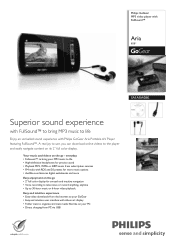Philips SA1ARA08K Support Question
Find answers below for this question about Philips SA1ARA08K - GoGear Aria - 8 GB Digital Player.Need a Philips SA1ARA08K manual? We have 3 online manuals for this item!
Question posted by dreavalley on September 16th, 2012
]i Lost Disc For My Gogear Aria Model# Sa1ara08k/17
Where can I get one or can i find info online
Current Answers
Related Philips SA1ARA08K Manual Pages
Similar Questions
Battery Replacement On Gogear Vibe 4gb Model Sa2vbe04kc/17
How do I change the battery in this?Thanks,Chet Rich
How do I change the battery in this?Thanks,Chet Rich
(Posted by 1chetrich 9 years ago)
How To Install A Converter?
how to install a video in my MP3 gogear model SA1ARA08K ??
how to install a video in my MP3 gogear model SA1ARA08K ??
(Posted by franzdagoy 11 years ago)
Remove Write Protected Files From Mp3/video Player
How do I REMOVE write protected files from my Phillips Aria GoGear model # SA1ARA08K/17?
How do I REMOVE write protected files from my Phillips Aria GoGear model # SA1ARA08K/17?
(Posted by redfangsx3 12 years ago)
My Gogear Aria Is Not Working Properly
i pressed reset and since then my pc is not able to install it how do i fix it?
i pressed reset and since then my pc is not able to install it how do i fix it?
(Posted by sizlarnorsh 12 years ago)
How Can I Delete A Write-protected Audio File From My Gogear Aria?
I need to delete some write-protected files from my MP3 player. How can I do that? If I try to move ...
I need to delete some write-protected files from my MP3 player. How can I do that? If I try to move ...
(Posted by Anonymous-33745 12 years ago)