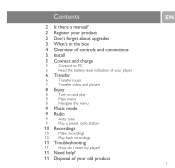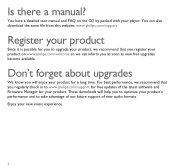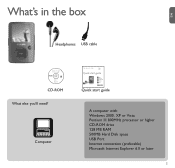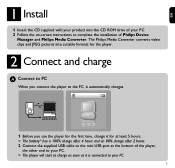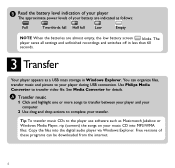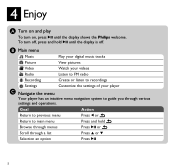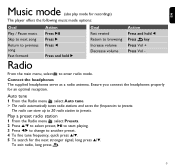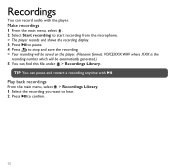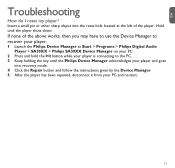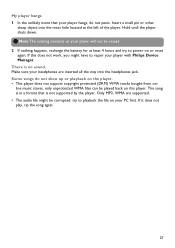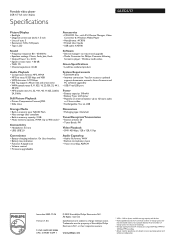Philips SA3025 Support Question
Find answers below for this question about Philips SA3025 - GoGear 2 GB.Need a Philips SA3025 manual? We have 3 online manuals for this item!
Question posted by sizlarnorsh on February 14th, 2012
My Gogear Aria Is Not Working Properly
i pressed reset and since then my pc is not able to install it how do i fix it?
Current Answers
Related Philips SA3025 Manual Pages
Similar Questions
Hello, I Own This Device How Do I Download Music To This Mp3 Player?
(Posted by jillleibig 8 years ago)
What Do I Do When My Mp3 Player Turns Off When I Turn It On
i have a philips gogear SA3025 4GB mp3 player and when i turn it on it turns off right when i turn i...
i have a philips gogear SA3025 4GB mp3 player and when i turn it on it turns off right when i turn i...
(Posted by boerumruhlboys 12 years ago)
What Do I Do When My Philips Gogear Sa3025 4gb Mp3 Player Turns Off
my philips gogear SA3025 4gb mp3 player is turning off when i turn it on when it shows the philips l...
my philips gogear SA3025 4gb mp3 player is turning off when i turn it on when it shows the philips l...
(Posted by boerumruhlboys 12 years ago)
Philips Exp 2461 Cd/mp3 Player
How do I use the mp3 player and how do I download music onto it? is it an actual mp3 player?
How do I use the mp3 player and how do I download music onto it? is it an actual mp3 player?
(Posted by sashadelrio 12 years ago)
Users Manual
How can i get a users manual for my Philips GoGear Ariaz MP3 player? I received one for my birthda...
How can i get a users manual for my Philips GoGear Ariaz MP3 player? I received one for my birthda...
(Posted by memory328 13 years ago)