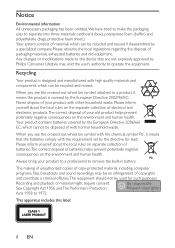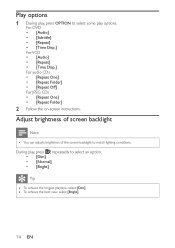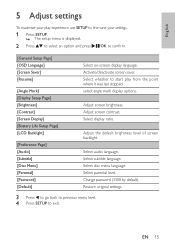Philips PET741B Support Question
Find answers below for this question about Philips PET741B.Need a Philips PET741B manual? We have 3 online manuals for this item!
Question posted by mikehall01 on August 26th, 2013
Flashing Green Power Light On My Dvd Model Dcp750/35
Why is my green power light flashing when I plug it in? I have had it on charge for over 24 hours and the battery should be fully charged by now.
Current Answers
Related Philips PET741B Manual Pages
Similar Questions
Philips Dvp3980/37 Dvd Player
How do I change my region code for Philips DVP3980/37 DVD Player. Thanks
How do I change my region code for Philips DVP3980/37 DVD Player. Thanks
(Posted by lizettedutoit 2 years ago)
Universal Remote Code Required For Philips Dvd Player, Model Dvp5960/37
I have tried all of the 3 digit and 4 digit codes absolutely no luck I followed the instructions on ...
I have tried all of the 3 digit and 4 digit codes absolutely no luck I followed the instructions on ...
(Posted by workinprincess 3 years ago)
Philips Pd9012m/37 9' Lcd Dual Screen Portable Dvd Player Won't Power On At All?
(Posted by anastashiajohnson 9 years ago)
Philips Dvd Player
my philips dvd player has no power but it has a standby lights
my philips dvd player has no power but it has a standby lights
(Posted by boypakwin 9 years ago)
Remote For Dvd Player Dvp3140
The remote for my Phillips DVD player DVP2140 no longer works. It won't power up the DVD and none of...
The remote for my Phillips DVD player DVP2140 no longer works. It won't power up the DVD and none of...
(Posted by snetzman 9 years ago)