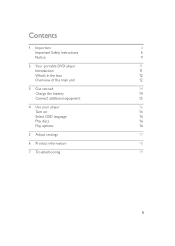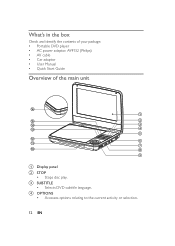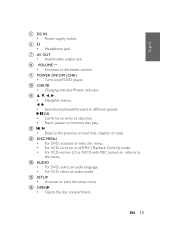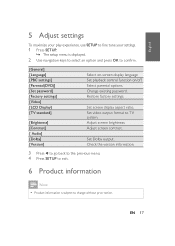Philips PET741 Support Question
Find answers below for this question about Philips PET741 - DVD Player - 7.Need a Philips PET741 manual? We have 3 online manuals for this item!
Question posted by marieandharv on June 26th, 2010
Shouldn't I Be Able To Adjust The Volume When Using Earphones/buds?
I am unable to adjust the volume on my new unit PET741 portable DVD player when the earbuds are plugged into it. There seems to be only one volume for earbuds. Even if I have the volume turned down to super quiet, when I plug in the earbuds, it is back up again, with no ability to adjust down. The manual is useless, doesn't even mention it has a earphone port. Should I return this one or will they all be that way?
Current Answers
Related Philips PET741 Manual Pages
Similar Questions
Can I Use A Different Charger Of My Portable Dvd Player
I was wondering do i have to use a 9v 2.2a charger for my portable dvd player or can i use another o...
I was wondering do i have to use a 9v 2.2a charger for my portable dvd player or can i use another o...
(Posted by dawnettm420 7 years ago)
Using A Sony Remote With Philips Dvd750vr
What manufacturer's code do I use to program the remote? The one that came with the DVD/VCR player n...
What manufacturer's code do I use to program the remote? The one that came with the DVD/VCR player n...
(Posted by rruffenach 10 years ago)
Pd9016p/37 Model Can You Play A Dvd Movie Without The Player Being Plugged In?
Can you play a DVD movie without the player being plugged in? this is model# PD9016/37. there are no...
Can you play a DVD movie without the player being plugged in? this is model# PD9016/37. there are no...
(Posted by SDK720 10 years ago)
Adjust Colour
The colour is off on movies being played. Can I adjust this.
The colour is off on movies being played. Can I adjust this.
(Posted by Anonymous-100177 11 years ago)