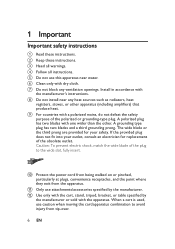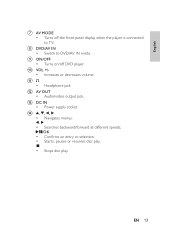Philips PD9016 Support Question
Find answers below for this question about Philips PD9016.Need a Philips PD9016 manual? We have 3 online manuals for this item!
Question posted by SDK720 on January 2nd, 2014
Pd9016p/37 Model Can You Play A Dvd Movie Without The Player Being Plugged In?
Can you play a DVD movie without the player being plugged in? this is model# PD9016/37. there are no instructions.
Current Answers
Answer #1: Posted by TommyKervz on January 2nd, 2014 5:12 PM
Greetings. There is a User Manual you can download for free here.
Related Philips PD9016 Manual Pages
Similar Questions
How Do I Play A Movie Dvd On A Philips Dvp 3345v/f7?
(Posted by Movie2Square 10 years ago)
How Do I Find Out What The Password Is
For A Dvp3962/37 Model Dvd Player
(Posted by Marlindajoe9 10 years ago)
Software Updates Are There Any My Player Freezes Up Won't Play Dvds Is Ther A Fi
(Posted by shawlin29 11 years ago)
Headphones
When plugging in the headphones the sound comes through the headphones but we can also hear the soun...
When plugging in the headphones the sound comes through the headphones but we can also hear the soun...
(Posted by paulak71 11 years ago)
I Have A Philips Portable Dvd/tv Model Pet729/37 And I Need A New Power Cord.
(Posted by dmstokes 12 years ago)