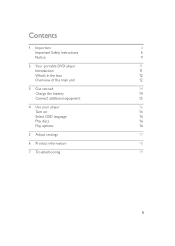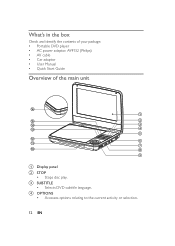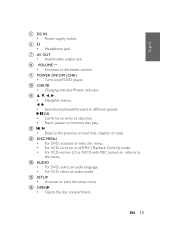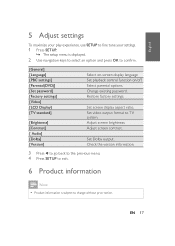Philips PET741 Support Question
Find answers below for this question about Philips PET741 - DVD Player - 7.Need a Philips PET741 manual? We have 3 online manuals for this item!
Question posted by leblanch1 on May 29th, 2022
Need New Battery For Model Pet741m/37 Serial No: Gs1a1519391003 Where Can Ibuy
Where can I purchase a rechargeable battery for the Portable DVD Player Model: PET741/37?SERIAL NO: GS1A1519391003
Current Answers
Answer #1: Posted by SonuKumar on May 29th, 2022 10:09 PM
https://www.amazon.com/Accessory-USA-9V-996510028218-Portable/dp/B072C5Q7J9
https://www.amazon.com/Adapter-Philips-996510028218-PET741B-Portable/dp/B06X6HDGGF
Please respond to my effort to provide you with the best possible solution by using the "Acceptable Solution" and/or the "Helpful" buttons when the answer has proven to be helpful.
Regards,
Sonu
Your search handyman for all e-support needs!!
Related Philips PET741 Manual Pages
Similar Questions
I Need The Battery Pack For The Philips Pet724 Where Can I Get It And How Much
(Posted by brewsterbowen64 2 years ago)
Battery.
what size and voltage battery is in my pet701/37? The built in battery is dead. I might as well try ...
what size and voltage battery is in my pet701/37? The built in battery is dead. I might as well try ...
(Posted by Rainforestchildren 6 years ago)
Need Remote Code - Philips Pd7012/37 Portable Dvd Player
i need the universal remote code for this dual screen unit i recently purchased. of course, it did N...
i need the universal remote code for this dual screen unit i recently purchased. of course, it did N...
(Posted by bgreenhill 10 years ago)
Pet741b/37
This portable dvd player says there is "no disc" when one is placed in the player. We have tried sev...
This portable dvd player says there is "no disc" when one is placed in the player. We have tried sev...
(Posted by gentlebenswife 12 years ago)
Shouldn't I Be Able To Adjust The Volume When Using Earphones/buds?
I am unable to adjust the volume on my new unit PET741 portable DVD player when the earbuds are plug...
I am unable to adjust the volume on my new unit PET741 portable DVD player when the earbuds are plug...
(Posted by marieandharv 13 years ago)