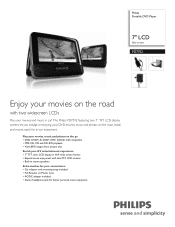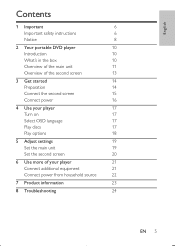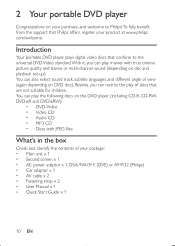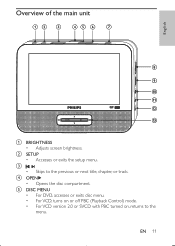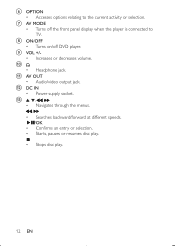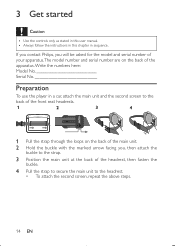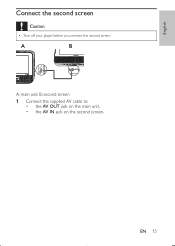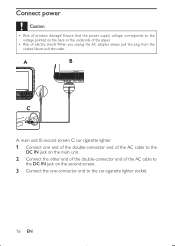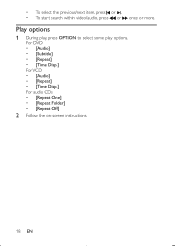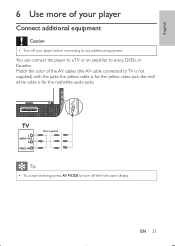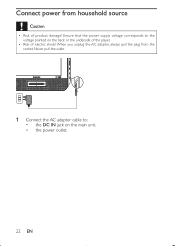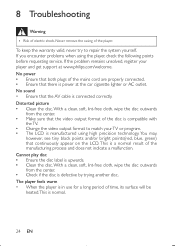Philips PD7012 Support Question
Find answers below for this question about Philips PD7012.Need a Philips PD7012 manual? We have 3 online manuals for this item!
Question posted by suffy2456 on April 20th, 2011
Does It Have A Remote Or Will It Work With A Programmable Remote?
The person who posted this question about this Philips product did not include a detailed explanation. Please use the "Request More Information" button to the right if more details would help you to answer this question.
Current Answers
Related Philips PD7012 Manual Pages
Similar Questions
Philips Dvp3980/37 Dvd Player
How do I change my region code for Philips DVP3980/37 DVD Player. Thanks
How do I change my region code for Philips DVP3980/37 DVD Player. Thanks
(Posted by lizettedutoit 2 years ago)
Phillips Dual Screen Portable Dvd Player Pd7012 Will Not Read Disc
(Posted by phuolho 9 years ago)
Remote For Dvd Player Dvp3140
The remote for my Phillips DVD player DVP2140 no longer works. It won't power up the DVD and none of...
The remote for my Phillips DVD player DVP2140 no longer works. It won't power up the DVD and none of...
(Posted by snetzman 9 years ago)
Need Remote Code - Philips Pd7012/37 Portable Dvd Player
i need the universal remote code for this dual screen unit i recently purchased. of course, it did N...
i need the universal remote code for this dual screen unit i recently purchased. of course, it did N...
(Posted by bgreenhill 10 years ago)
Dvd Player Says Reading But Never Plays The Disc?
My DVD player turns on and acts as if it is reading the disc to play but just stays on that screen a...
My DVD player turns on and acts as if it is reading the disc to play but just stays on that screen a...
(Posted by mschaaf05 12 years ago)