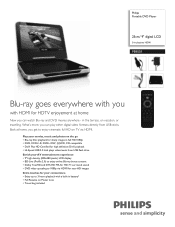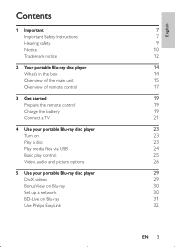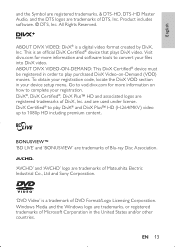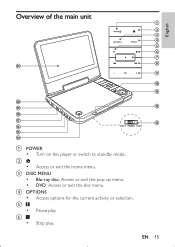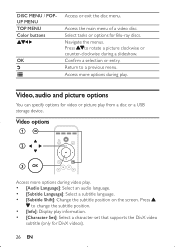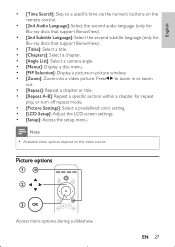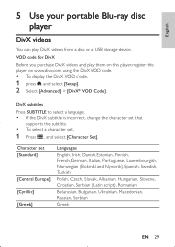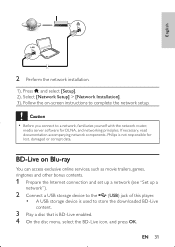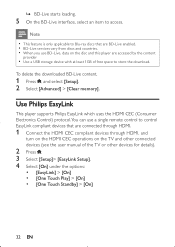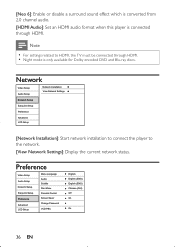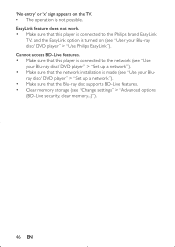Philips PB9001 Support Question
Find answers below for this question about Philips PB9001.Need a Philips PB9001 manual? We have 3 online manuals for this item!
Question posted by skeezles on June 18th, 2013
Picture Adjustments
can I make fine tuning adjustment to color, sharpness,tint etc. on the phillips pb9001 portable blu ray player
Current Answers
Related Philips PB9001 Manual Pages
Similar Questions
Philips Dvp3980/37 Dvd Player
How do I change my region code for Philips DVP3980/37 DVD Player. Thanks
How do I change my region code for Philips DVP3980/37 DVD Player. Thanks
(Posted by lizettedutoit 2 years ago)
27dvcr55s/17 Dvd Player Broken.
My Philips 27dvcr55s/17 dvd player is broken. It sounds like something is stuck. The dvd player will...
My Philips 27dvcr55s/17 dvd player is broken. It sounds like something is stuck. The dvd player will...
(Posted by kbarfield09 7 years ago)
Can I Use A Different Charger Of My Portable Dvd Player
I was wondering do i have to use a 9v 2.2a charger for my portable dvd player or can i use another o...
I was wondering do i have to use a 9v 2.2a charger for my portable dvd player or can i use another o...
(Posted by dawnettm420 7 years ago)
Remote For Dvd Player Dvp3140
The remote for my Phillips DVD player DVP2140 no longer works. It won't power up the DVD and none of...
The remote for my Phillips DVD player DVP2140 no longer works. It won't power up the DVD and none of...
(Posted by snetzman 9 years ago)
How To Reset A Philips Dvd Player Is Not Working
my DVD is not work is Disc lock
my DVD is not work is Disc lock
(Posted by maritza929 11 years ago)