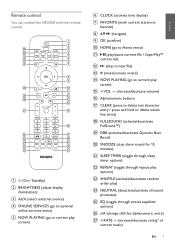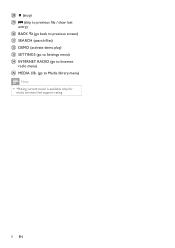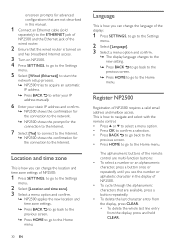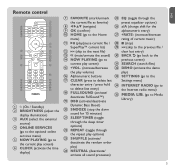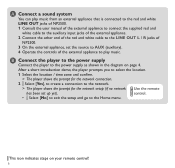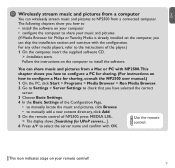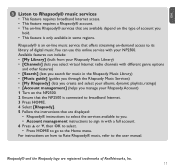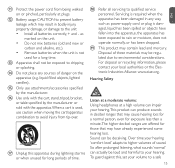Philips NP2500 Support Question
Find answers below for this question about Philips NP2500 - Streamium Network Audio Player.Need a Philips NP2500 manual? We have 3 online manuals for this item!
Question posted by denzildem on December 15th, 2012
How To By Remove And Re Add Rhapsody As My Music Service ?
How to by remove and re add rhapsody as my music service ?
Current Answers
Related Philips NP2500 Manual Pages
Similar Questions
How To Get My Philips Home Theater Hts3410d To Play Mp3 Player Ie Ipod
Everytime I plug in the aux cord into the headphon e Jack the display screen says "phone on" and it ...
Everytime I plug in the aux cord into the headphon e Jack the display screen says "phone on" and it ...
(Posted by bigbear7705 9 years ago)
Playing Mp3 Music Files
I am not able to play MP3 music files on my Philips HTS3371D. It simply stops after playing. What is...
I am not able to play MP3 music files on my Philips HTS3371D. It simply stops after playing. What is...
(Posted by prpt016 10 years ago)
Philips Blu-ray Home Theater System Hts3251b No Audio
Audio works on fm radio but not working on DVD, blueray or TV. Have it set to speakers, could it be ...
Audio works on fm radio but not working on DVD, blueray or TV. Have it set to speakers, could it be ...
(Posted by bobbdude 10 years ago)
Remote Code For Philips Hts3555 Using Comcast Universal 3-in-1 Remote
Does anyone know if there is a working remote code for this home theater system? I have the comcast ...
Does anyone know if there is a working remote code for this home theater system? I have the comcast ...
(Posted by shanemorton1 12 years ago)