Philips MX3950D Support Question
Find answers below for this question about Philips MX3950D.Need a Philips MX3950D manual? We have 3 online manuals for this item!
Question posted by tomgun2 on June 23rd, 2012
No Widescreen
I watch movies through the component out jacks but all of them are not shown in widescreen.Why is this?
Current Answers
There are currently no answers that have been posted for this question.
Be the first to post an answer! Remember that you can earn up to 1,100 points for every answer you submit. The better the quality of your answer, the better chance it has to be accepted.
Be the first to post an answer! Remember that you can earn up to 1,100 points for every answer you submit. The better the quality of your answer, the better chance it has to be accepted.
Related Philips MX3950D Manual Pages
Leaflet - Page 1


5 DVD/CD Home Entertainment System
Turn your seating position via joy stick remote control
Deep & Powerful Bass • 85W Twin Port Subwoofer
Digital ... drivers • 4 Full range 2-way satellite speakers
Improved voice quality • Clear Voice™ for dialogue enhancement in movies
Enjoy perfect sound anywhere • Adjust the sound to your Living Room into a
Digital Home Theater -
Leaflet - Page 2
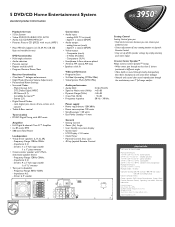
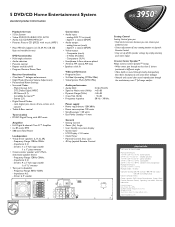
... x 13/4" tweeter • Twin port subwoofer
- analog: Line out (cinch) - Impedance: 4 Ω - Component (YUV) • Headphone: 6.3mm chrome plated • Antenna: FM coaxial, AM loop • Speakers: click ... watts • Standby power:
5 DVD/CD Home Entertainment System
standard product information
MX 3950D
Playback formats • 5 Disc System • Video: DVD, DVD+R/RW,VCD, ...
User manual - Page 1


DVDVIDEO DIGITAL SURROUND SYSTEM
MX3900D • MX3950D
DVD HOME CINEMA SYSTEM
T! S
Need help you with any of the Features.
We want you through ... right away!
Philips representatives are ready to start enjoying your Warranty Registration Card within 10 days
EE WHY INSID
MX3900D
MX3950D
pg 001-044_MX39-37-Eng1
1
1 2/25/03, 10:32 AM 3139 115 21993
CALL US BEFORE YOU CONSIDER...
User manual - Page 2


... par une exposition dangereuse à l'irradiation. Manufactured under license from Digital Theater Systems, inc. Manufactured under license from digital apparatus as set out in hazardous ... the Class B limits for home and other limited viewing uses only unless otherwise authorized by Macrovision Corporation. ALA KATSO SATEESEEN. Use of Digital Theater Systems, Inc. 1996 Digital
2
...
User manual - Page 3


RIGHT
PLAY• PAUSE STOP SEATING SOURCE
SEARCH
SURROUND
PROG TUNING CLOCK•TIMER
DVD VIDEO DIGITAL SURROUND SYSTEM
VOLUME
TREBLE
BASS
@
! $ & * 0 (
DISC/ TV/AV MEDIA TUNER AUX/DI
1
2
3
4
5
6
7
8
9
SURR.
0
VOL
SOUND
SYSTEM MENU
DISC MENU
SEATING
ZOOM
PREV
NEXT
OK
STOP
PLAY/PAUSE
DISC SKIP REPEAT REPEAT PROGRAM A-B
VOICE MUTE
DIM SLEEP...
User manual - Page 5


... accessories from your Philips product, you must return your purchase for your confidence in Philips.You've selected one of the most from our convenient home shopping network. And most importantly you qualify, plus easy access to the "family!" So please mail it to your purchase guarantees you happy with your...
User manual - Page 6


..., stoves, or other . Read these instructions.
3. Clean only with one
wider than the other apparatus (including amplifiers) that the unit has
a double insulation system
6
pg 001-044_MX39-37-Eng1
6
2/25/03, 10:34 AM 3139 115 21993 AC Polarized Plug
A polarized plug has two blades with dry cloth.
7. The...
User manual - Page 7


... interference received, including interference that may not cause harmful interference, and -
We have tried to make the packaging easy to the following two conditions: - Your system consists of packaging materials, exhausted batteries and old equipment. Operation is subject to separate into three materials: cardboard (box), polystyrene foam (buffer) and polyethylene (bags...
User manual - Page 8


... speakers and subwoofer 11 Step 3: Connecting TV 12
Using Composite Video jack (CVBS 12 Using Component Video jack (Pr Pb Y) ...... 12 Using S-Video jack 13 Using an accessory RF modulator 13 Step 4: Connecting FM/AM antennas... Inserting batteries into the remote control 18
Using the remote control to operate the system 18 Step 2: Setting the clock 18 Step 3: Setting the TV 19 Changing the...
User manual - Page 9


... Functions Switching on/off 39
Switching to active mode 39 Switching to Eco Power standby mode ...... 39 Switching to standby mode (view clock) ... 39 Dimming system's display screen 39 Recording to an external device 39 Using the remote to operate your television ... 39
Troubleshooting 40-41
Specifications 42
Glossary 43
Limited...
User manual - Page 10


... player for adequate ventilation.
10 cm (4 inches)
10 cm (4 inches)
PHILIPS
DVD Home Cinema System
10 cm (4 inches)
Care of the cabinet - To clean a CD, wipe it...
Supplied accessories
Speaker cables
(5x)
Subwoofer cable
Audio cable (white, red)
Composite video cable (yellow)
Component video cables (red/blue/green)
FM wire antenna
AM loop antenna
Remote Control and two AA batteries
DISC...
User manual - Page 11


...)
black
gray
Subwoofer (SUB)
black
purple
Notes: - Please refer to any one pair of the jacks and speaker cables.
speaker jacks. -
Fully insert the
stripped portion of this manual. Allow adequate ventilation around the DVD system.
SPEAKER SYSTEMS (4Ω) SUBWOOFER SURROUND CENTER FRONT
English
Step 1: Placing the speakers and subwoofer
Connections
Step 2: Connecting...
User manual - Page 12


... Scan or ProScan capability), set it to the corresponding AUDIO OUT jacks on the capabilities of your TV. - Using Component Video jacks (Pr Pb Y)
1 Use the component video cables (red/blue/
green) to connect the DVD system's Pr Pb Y jacks to the corresponding Component video input jacks (or labeled as A/V In, Video In, Composite or Baseband) on the...
User manual - Page 15


... the playback
1 Connect the VCR or Cable/Satellite Box to the
TV as shown above) or the Component (Pr Pb Y) video connection.
Recording (digital)
2 Connect the DVD system's DIGITAL OUT
jack to the DIGITAL IN jack on a digital recording device (DTS-Digital Theater System compatible, with a Dolby Digital decoder, for complete connection and usage details. You cannot...
User manual - Page 22


... try a different one tray can be different or restricted. - Playable discs
Your DVD home cinema system will not play face up . Supported Bit-rates : 32~256 (kbps),
variable bit... see page 20 "Changing seating control position." Improperly formatted discs will play on this DVD system.
If you are designed with regional restrictions. JPEG/ISO 9660 format. -
MP3 discs, ...
User manual - Page 29


... damaged.
On Select this if you are using CVBS jack (yellow) to connect the DVD system to your DVD home cinema system's playback capability. pg 001-044_MX39-37-Eng1
29
DVD...more than five minutes. Multi-channel Select this if you have connected the DVD system to your TV using component video jacks. (SCART - button on the remote control (or SURROUND on /off Follow the...
User manual - Page 32


...play unless you enter your children or have certain discs played with a rating though the movie rating may have all discs.
8 ADULT - No children under age 17.
6 PG-R...
5
DISC/ TV/AV MEDIA TUNER AUX/DI
1
2
3
4
5
6
7
8
9
SURR.
0
VOL
SOUND
SYSTEM MENU
DISC MENU
SEATING
ZOOM
PREV
NEXT
OK
STOP
PLAY/PAUSE
Parental Control Password Menu Language Defaults
__ __ __ __ Enter...
User manual - Page 38


... center and surround speakers operate only when the DVD home cinema system is not used and the sound available on the ... modes for Multi-channel include: Dolby Digital, DTS (Digital Theater Systems) Surround, Dolby Surround and Dolby Pro Logic. ➜ ...) sources will resume its normal volume control function. When playing movie discs or while in a surround mode. Selecting digital sound effects...
User manual - Page 43


...disc to locate the title you to disc; DTS: Digital Theater Systems. This is a surround sound system, but it is sampled per seconds, or kbps. Multichannel ...Component Video In jacks (R/G/B, Y/Pb/Pr, etc.). Title: The longest section of a picture or music feature on DVD, music, etc., in video software, or the entire album in movie dialog on all the horizontal lines of widescreens...
Quick start guide - Page 1


Recommended Speaker Setup
MX3900D • MX3950D
12nc: 3139 115 22042 Printed in China
Use this simple and quick w ay to watch your favorite DVD movie and enjoy your TV has only a single Antenna In jack, you have connected the DVD system to a
Progressive Scan TV using the Component (Pr Pb Y) video jacks. Rear of these
video connections instead...
Similar Questions
Amplifier Board
Does anyone know where I can buy the amplifier Board?
Does anyone know where I can buy the amplifier Board?
(Posted by giaappliancerepair 2 years ago)
Remote For Mx3950d Philips Audio System
where can I buy a remote control for mx3950d philips audio system.the unit has a DVD player also
where can I buy a remote control for mx3950d philips audio system.the unit has a DVD player also
(Posted by B1ffyi59 5 years ago)
How To Play Movies Off A Hdd On A Philips Dvd Home Theater System Hts3372d
(Posted by heatbadger 9 years ago)
There Is No Sound Coming From My Home Theater System
I was watching T.V and all of a sudden it sounded like a some one was crossing wires or screwing wit...
I was watching T.V and all of a sudden it sounded like a some one was crossing wires or screwing wit...
(Posted by madbell101 13 years ago)

