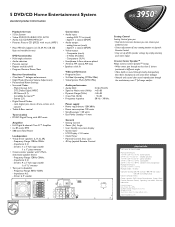Philips MX3950D Support Question
Find answers below for this question about Philips MX3950D.Need a Philips MX3950D manual? We have 3 online manuals for this item!
Question posted by giaappliancerepair on November 25th, 2021
Amplifier Board
Current Answers
Answer #1: Posted by SonuKumar on November 26th, 2021 9:31 AM
https://www.philips.co.in/c-w/support-home/parts-and-accessories.html
https://picclick.com/Philips-MX3950D-51-Ch-5-Disc-DVD-Changer-324250681434.html
https://www.manualslib.com/products/Philips-Mx3950d-316409.html
Please respond to my effort to provide you with the best possible solution by using the "Acceptable Solution" and/or the "Helpful" buttons when the answer has proven to be helpful.
Regards,
Sonu
Your search handyman for all e-support needs!!
Related Philips MX3950D Manual Pages
Similar Questions
where can I buy a remote control for mx3950d philips audio system.the unit has a DVD player also
HTS6500 is saying NO DISC when disc is in. How to solve problem
While the unit is plugged in, the power button is going from "red" to "green", back to "red" and the...