Philips MX3660D Support Question
Find answers below for this question about Philips MX3660D.Need a Philips MX3660D manual? We have 2 online manuals for this item!
Question posted by rajul448448 on April 8th, 2017
I Need Data Cable Connecting Loader To Card Also Cd Dvd Loader
I need loader and data bus cable for Philip MX 3660D home theatre player From where I can get and what is the price ???
Current Answers
There are currently no answers that have been posted for this question.
Be the first to post an answer! Remember that you can earn up to 1,100 points for every answer you submit. The better the quality of your answer, the better chance it has to be accepted.
Be the first to post an answer! Remember that you can earn up to 1,100 points for every answer you submit. The better the quality of your answer, the better chance it has to be accepted.
Related Philips MX3660D Manual Pages
Leaflet - Page 1


... Spectrum Speaker System for true-to-life sound Plays practically any disc format • Movies: DVD, DVD+R/RW, DVD-R/RW, (S)VCD • Music: CD, CD-R/RW and MP3-CD • Picture CD (JPEG) with music (MP3) playback Quick and easy set -up • Easy-fit™ connectors with Class D Amplifier
MX3660D
Turn your Living Room into a Digital Home Theater
just add...
Leaflet - Page 2


5 DVD/CD Changer Home Theater with Class D Amplifier
MX3660D/37
Specifications
•:
•
Date of ambience and dynamic realism.
The signal then enters a demodulation filter to traditional AB amplifiers. DTS, Dolby Digital 5.1 and PL2 A Built-in a noticeably sharper picture.
Picture CD with clearly defined graphics and colors to the screen first, followed by the field with a ...
User manual - Page 1


... DVD system so it can provide better picture quality and image for DVD movie playback (If your TV has only a single Antenna In jack, you will need to make one video connection ... and quick way to watch your favorite DVD movie and enjoy your Home Cinema
experience!
(Not all the cables supplied are required to complete the basic hook-up.)
Connecting Speaker Cable
(1.024m7m" )
PUSH IN
PUSH DOWN...
User manual - Page 2


...SCART control not available for Region 1 in the DVD system). You can also adjust the SOURCE button on the front panel until you see the blue Philips DVD background screen on the remote control. Or, you... and additional functions are connected and turned on the TV and select the correct Video In mode. STANDBY-ON OPEN•CLOSE
DVD VIDEO DIGITAL SURROUND SYSTEM
SUPER VIDEO
PLAY•PAUSE...
User manual - Page 3


... us ! T
S
PORTAN Return
your new product.We can guide you through Connections, First-time Setup, or any questions about your Warranty Registration Card within 10 days
E
E
W HY
INSID
1 DVD VIDEO DIGITAL SURROUND SYSTEM
MX 3660D
Need help you to start enjoying your new product right away!
Philips representatives are ready to help ?
We want you with any of...
User manual - Page 4


...convenient home shopping network. For the safety of everyone in the event of product theft or loss. Lawrence J. Remember, to the "family!"
Confirmation
Your completed Warranty Registration Card serves...from your Philips product, you must return your Warranty Registration Card within 10 days. And we'll do not remove product covering. Sincerely,
AYS REGIS
ITHIN 10 D
NEEDED W
safety...
User manual - Page 5


... exposición a radiación. NEVER MAKE OR CHANGE CONNECTIONS WITH THE POWER SWITCHED ON. INDEX 3
Reverse engineering or...apparatus does not exceed the Class B limits for home and other limited viewing uses only unless otherwise ...are registered trademarks of Dolby Laboratories. Copyright 1996, 2000 Digital Theater Systems, Inc. NOTE: PICTURES SHOWN MAY BE DIFFERENT BETWEEN COUNTRIES...
User manual - Page 7


...Connecting a TV 10 Connecting additional components 10
Preparations
Inserting batteries into the remote control 11 Switching on the system 11 Setting up the surround sound system 11-12
Placing the speakers Changing the volume level
Setting up the subwoofer 12 System Setup (DVD... contents of DVD
Special VCD/SVCD features 20
Playback Control (PBC)
Special MP3-CD features 21
MP3-CD menu
Other ...
User manual - Page 8


... the best features in front of materials which can use solvents such as your player to open.
G Do not expose the player, batteries or discs to the DVD system so you can be sufficient room in home theater technology. Additional Component Connections Lets you connect other audio and audio/visual components to humidity, rain, sand or excessive heat...
User manual - Page 9


... AM loop antenna or FM antenna.
2 DIGITAL OUT-OPTICAL
- English
Front and Rear panels
STANDBY-ON OPEN•CLOSE
DVD VIDEO DIGITAL SURROUND SYSTEM
12
3
1 STANDBY ON y
- to TV with S-video input.
0 VIDEO OUT
- connect to adjust the master volume. - to the analog audio outputs of the jacks on and standby modes.
2 OPEN...
User manual - Page 11
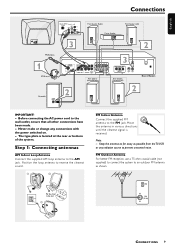
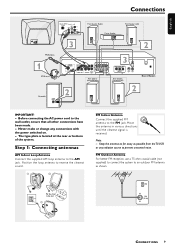
... clearest signal is located at the rear or bottom of System
2 2
IMPORTANT! -
FM Indoor Antenna Connect the supplied FM antenna to the slot
AM
FM (75 Ω)
CONNECTIONS 9 FM Outdoor Antenna For better FM reception, use a 75 ohm coaxial cable (not supplied) to connect the system to an outdoor FM antenna as possible from the TV...
User manual - Page 12


... to the TV broadcast channels or VCR playback through the home cinema sound system Use the supplied audio cables (white/red) to connect AUDIO IN (TV or AUX) jacks to record the disc through a VCR. Ask your dealer for DVD playback connection, the system's VIDEO OUT setting will need to be able to the corresponding AUDIO OUT jacks...
User manual - Page 13


... of the action because sound is localized.
3 Place the surround speakers at home (refer to prevent accidents and improve sound quality. Do not use the Home Theater Audio System's surround sound capabilities. Preparations
Setting up the speaker balance correctly. The subwoofer can connect other or mounted on the wall.
4 Place the subwoofer on the floor...
User manual - Page 14


...subwoofer
1 Use the supplied subwoofer cable to connect the
subwoofer's audio input jack to the WOOFER LINE OUT of the DVD system.
2 Connect the subwoofer's AC power cable to the wall
socket and switch ... to suit your DVD is formatted for widescreen viewing, use this setting. to 10db.
To access the System Setup menu, playback must also set and your surround sound needs. G Press CENTER...
User manual - Page 15


... signal of a NTSC disc and output in stop or pause mode for your DVD system.
¶ Select ALL, if you have connected the video
output to your DVD system.
¶ Select PR PBY/SCART, if you to select the color system matching the connected TV set to deactivate the digital output (COAXIAL or
OPTICAL).
- Video Out Video...
User manual - Page 17


... G Press SOUND repeatedly to theater and cinema. CONCERT, DRAMA, ACTION or SCI-FI
When playing a CD or in providing the right ... sure you feel are shown below. It requires connection of sound. Matrix A new surround playback system that will only have been recorded in Dolby Digital...or DIGITAL
BASIC FUNCTIONS 15
When playing a DVD/VCD, select : - The better sound quality is a cinema surround...
User manual - Page 19


... 2
INDEX 1
INDEX 2
INDEX 1
INDEX 2
INDEX 3
G Video CDs may have one or more Tracks, and each Track may damage the DVD system. - G To make easy and convenient access, you are playing.
Doing so may have one or more Chapters. Operations
Notes: - Your player will not play discs that have a region code different from the point...
User manual - Page 20


... on the TV screen without interrupting disc playback. For VCD/CD/MP3-CD -
Program favorite tracks You can play a specific section in...and B can be accessed via the multiple menu bars on DVDs with some DVDs. -
Up to store the track. G Repeat steps ...Program function can be carried out directly via the menu bar
1 Press SYSTEM MENU and select
bar. from the menu bar and press 4 key...
User manual - Page 26


.... - You cannot use S-Video and Component Video connections at the DVD player matches the video signal of your dealer or service center. Check that selects Auxiliary or A/V IN channel. Moisture has condensed inside the system. Make sure the component is selected. Route RF (AC-3) and digital cables away from the equipment causing the noise. - Adjust...
User manual - Page 27


...control of Philips. • reception problems caused by signal conditions or cable or antenna systems outside the unit. • a product that requires modification or adaptation to enable it to a Philips factory ...USA, (402) 536-4171
EL4965E007 / 8-02
25 Warranty coverage begins the day you need to you purchased the product is given in duration to receive warranty service. For one year...
Similar Questions
Having Trouble In Reading Dvd's Can I Replace Only Player? Pls Suggest
(Posted by lokeshmami 9 years ago)
Can You Hook Up A Philips Hts6500 Dvd Home Theater System To A Receiver
(Posted by klhlaqws 9 years ago)
Hts6500 Phillips Dvd Home Theater System
HTS6500 is saying NO DISC when disc is in. How to solve problem
HTS6500 is saying NO DISC when disc is in. How to solve problem
(Posted by Lisakcrum 10 years ago)
How Do You Take It Out Of Reading Dvds In Spanish Langiage
(Posted by camgod9 12 years ago)

