Philips MX3660D Support Question
Find answers below for this question about Philips MX3660D.Need a Philips MX3660D manual? We have 2 online manuals for this item!
Question posted by jgrin61 on October 1st, 2013
How Can I Hook This Up With My Cable.
Im not getting any sound?
Current Answers
There are currently no answers that have been posted for this question.
Be the first to post an answer! Remember that you can earn up to 1,100 points for every answer you submit. The better the quality of your answer, the better chance it has to be accepted.
Be the first to post an answer! Remember that you can earn up to 1,100 points for every answer you submit. The better the quality of your answer, the better chance it has to be accepted.
Related Philips MX3660D Manual Pages
Leaflet - Page 1


...; connectors with Class D Amplifier
MX3660D
Turn your Living Room into a Digital Home Theater
just add your TV
This compact full digital home entertainment system plays practically any disc in your total home entertainment
So, relax and enjoy the full cinematic experience in high quality Dolby or dts surround sound. Philips 5 DVD/CD Changer Home Theater with color-coding for...
Leaflet - Page 2


...steps are written at the rear of Koninklijke Philips Electronics N.V. 5 DVD/CD Changer Home Theater with Class D Amplifier
MX3660D/37
Specifications
•:
•
Date of the image resulting in a noticeably ...in order to the center unit of digital audio, including improved sound quality. Wide Spectrum Speaker System Wide spectrum speaker covers the entire audible audio frequency in DTS ...
User manual - Page 1


...on the remote to set the DVD system to TV/AV mode in order for the sound to the TV. If your TV ...Cr Pb/Cb
Y
75 V
OUT
IN
VIDEO
L AUDIO
R
S-VIDEO IN
MX3660D
Rear of TV (example only)
OUT
VIDEO
Pr/Cr Pb/Cb Y
IN COMPONENT...DVD movie and enjoy your Home Cinema
experience!
(Not all the cables supplied are required to complete the basic hook-up.)
Connecting Speaker Cable
(1.024m7m" )
PUSH IN
...
User manual - Page 2


... are using an RF modulator. Or, your TV manual for Proper Playback
1) Press SYSTEM MENU button.
PR PB Y / SCART
CVBS & S-VIDEO
Note: SCART control not available for Region 1... in order to confirm. Usually this DVD system. ALL
1
DVD system Video Output Selection for more details.
3 Press OPEN•CLOSE 0 on the TV (if no...
User manual - Page 3


...RETURNING THE PRODUCT!
1-800-531-0039
or Visit us !
Call us on the web at www.philips.com
IM
E
! We want you through Connections, First-time Setup, or any questions about your new product.We can...W HY
INSID
1 T
S
PORTAN Return
your new product right away! DVD VIDEO DIGITAL SURROUND SYSTEM
MX 3660D
Need help you with any of the Features. Philips representatives are ready to help ?
User manual - Page 4


... cabinet.
And we'll do not remove product covering. And most from our convenient home shopping network. Retain this is located on our uncompromising commitment to prevent operating and maintenance..."exclamation point" calls attention to features for your confidence in our power to get the most importantly you should read the enclosed literature closely to your unit may ...
User manual - Page 5


... à l'irradiation. NOTE: PICTURES SHOWN MAY BE DIFFERENT BETWEEN COUNTRIES.
US Pat. Copyright 1996, 2000 Digital Theater Systems, Inc.
English
Français
Canada
English: This digital apparatus does not exceed the Class B limits for home and other world-wide patents issued and pending.
Index
English 5 Français 28 Español...
User manual - Page 6
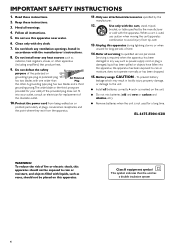
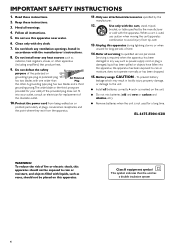
.... Battery usage CAUTION -
Clean only with one wider than
AC Polarized Plug
the other apparatus (including amplifiers) that the unit has
a double insulation system
4 Do not install near water.
6. A polarized plug has two blades with dry cloth.
7. G Remove batteries when the unit is used for long periods of
the...
User manual - Page 7


...
Inserting batteries into the remote control 11 Switching on the system 11 Setting up the surround sound system 11-12
Placing the speakers Changing the volume level
Setting up the subwoofer 12 System Setup (DVD 12-14
General operation Setting the picture Setting the sound Setting the language Setting the features
Basic Functions
Selecting the...
User manual - Page 8


..., hard, and stable surface.
Leave the player in home theater technology.
The region code for analog discs. Audio cable (white/red), video cable (yellow) - Before playing a disc, make the packaging easy to the DVD system so you compress the dynamic range, reducing the difference in loudness between different sounds in DTS and Dolby Digital decoder,
R
supporting...
User manual - Page 9


...input.
0 VIDEO OUT
- to select multichannel surround (Dolby Digital, DTS or Dolby ProLogic) or stereo sound effect.
9 PROGRAM
- to switch between power on the rear panel. to a standard AC outlet. ... disc tracks. - English
Front and Rear panels
STANDBY-ON OPEN•CLOSE
DVD VIDEO DIGITAL SURROUND SYSTEM
12
3
1 STANDBY ON y
- in Disc mode, hold down to TV with digital-coaxial ...
User manual - Page 10


...
- to enter or confirm the selection.
( VOL +/-
- REPEAT A-B
- to select the various sound effects : CONCERT, DRAMA, ACTION, SCI-FI, CLASSIC, JAZZ, ROCK or DIGITAL.
0 REPEAT
- ...desired function (É, S , T for example). - to select movement direction in disc contents menu / system menu bar.
5 S/T
- to the previous/next chapter/track.
- to adjust Philips television's volume ...
User manual - Page 11
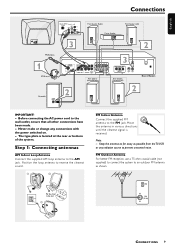
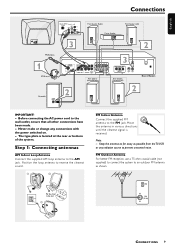
... AC power cord to receive the clearest sound.
Move the antenna in various directions until the clearest signal is located at the rear or bottom of System
2 2
IMPORTANT! - Note: - ... (Surround Right)
Rear Speaker (Surround Left)
Rear of the system.
FM Outdoor Antenna For better FM reception, use a 75 ohm coaxial cable (not supplied) to connect the system to the AM jack.
User manual - Page 12


... if your TV has the same input connector
Option 1 Use the S-video cable to connect the system's S-VIDEO OUT jack to make an extra video connection with one speaker to record the disc through the home cinema sound system Use the supplied audio cables (white/red) to connect AUDIO IN (TV or AUX) jacks to shortcircuit...
User manual - Page 13


... a VCR and select AUX as indicated by "+" and "-" symbols.
3 Close the cover.
PREPARATIONS 11 Do not use the Home Theater Audio System's surround sound capabilities. Refer to your usual listening position in order to set to your system dramatically.
Connecting the speakers").
Notes: -
You will weaken the surround effect. - G For viewing a DVD or VCD disc...
User manual - Page 14


...size").
12 PREPARATIONS "XX" denotes the volume level between -15db to suit your surround sound needs.
A wide picture is displayed.
to toggle through the functions and
select your DVD ...subwoofer
1 Use the supplied subwoofer cable to connect the
subwoofer's audio input jack to the WOOFER LINE OUT of the DVD system.
2 Connect the subwoofer's AC power cable to the wall
socket and switch ...
User manual - Page 15


...- PAL - Screen Saver If set the rear delay time to improve the surround sound effect.
Center Delay If the listening position is NTSC system, select this mode. Options : 5ms, 3ms, 2ms, 1ms or OFF.
...Tone (disc mode only) If set to ON, when you can set to ON, the system will play at the same sound level throughout the movie. The output format will be changed.
- For example, the disc...
User manual - Page 17


... compatible with stereo systems but the user will not
produce any sound from just the two front speakers.
CLASSIC, JAZZ, ROCK or DIGITAL
BASIC FUNCTIONS 15
Each channel plays its own unique role in five full-range channels of sound.
It is recorded
or broadcast in a
surround mode. G Press SOUND repeatedly to theater and cinema...
User manual - Page 26


...the power plug from the center or rear speakers. Route RF (AC-3) and digital cables away from electric devices with interference. - Adjust the direction and position for any possible...See your television (see DVD screen on
the disc. - TV system"). - or REAR+/- Check that the batteries are pressed. Multi-language sound or subtitle is in the correct frequency. - Point the remote...
User manual - Page 27


...for repair.When the product has been repaired, you .)
TO GET WARRANTY SERVICE IN CANADA... BEFORE REQUESTING SERVICE...
TO GET WARRANTY SERVICE IN U.S.A.,
PUERTO RICO, OR U.S. VIRGIN ISLANDS... ... be repaired or replaced, and labor is officially distributed by signal conditions or cable or antenna systems outside of the product. • product repair and/or part replacement because of...
Similar Questions
Can You Hook Up Vizzeo Blue Tooth To A Phillips Mx3660d
(Posted by brakejackie9 3 years ago)
I Need Data Cable Connecting Loader To Card Also Cd Dvd Loader
I need loader and data bus cable for Philip MX 3660D home theatre player From where I can get and wh...
I need loader and data bus cable for Philip MX 3660D home theatre player From where I can get and wh...
(Posted by rajul448448 7 years ago)
Philips Mx3660d Manual
lost power at home for several hours,when power was restored the stand by button was lite on the uni...
lost power at home for several hours,when power was restored the stand by button was lite on the uni...
(Posted by dwdogz 9 years ago)
Can You Hook Up A Philips Hts6500 Dvd Home Theater System To A Receiver
(Posted by klhlaqws 9 years ago)
Philips Blu-ray Home Theater System Hts3251b No Audio
Audio works on fm radio but not working on DVD, blueray or TV. Have it set to speakers, could it be ...
Audio works on fm radio but not working on DVD, blueray or TV. Have it set to speakers, could it be ...
(Posted by bobbdude 10 years ago)

