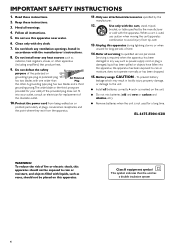Philips MX3660D Support Question
Find answers below for this question about Philips MX3660D.Need a Philips MX3660D manual? We have 2 online manuals for this item!
Question posted by lokeshmami on April 23rd, 2015
Having Trouble In Reading Dvd's Can I Replace Only Player? Pls Suggest
The person who posted this question about this Philips product did not include a detailed explanation. Please use the "Request More Information" button to the right if more details would help you to answer this question.
Current Answers
Answer #1: Posted by TechSupport101 on April 23rd, 2015 6:53 AM
The Service Manual here http://elektrotanya.com/philips_mx3660d_sm.pdf/download.html must be able to assist with you dilemma as to which parts are replaceable on the receiver model.
Related Philips MX3660D Manual Pages
Similar Questions
I Need Data Cable Connecting Loader To Card Also Cd Dvd Loader
I need loader and data bus cable for Philip MX 3660D home theatre player From where I can get and wh...
I need loader and data bus cable for Philip MX 3660D home theatre player From where I can get and wh...
(Posted by rajul448448 7 years ago)
Philips Dvd Home Theater System Hts3544 Won't Turn On.
(Posted by tetsab 10 years ago)
Hts6500 Phillips Dvd Home Theater System
HTS6500 is saying NO DISC when disc is in. How to solve problem
HTS6500 is saying NO DISC when disc is in. How to solve problem
(Posted by Lisakcrum 10 years ago)
How Do You Take It Out Of Reading Dvds In Spanish Langiage
(Posted by camgod9 12 years ago)
Philips Model # Mx3660d Remote Sensor Not Working.
The remote sensor is not working. Tried changing batteries in original remote and also tried setting...
The remote sensor is not working. Tried changing batteries in original remote and also tried setting...
(Posted by MLC4808 12 years ago)