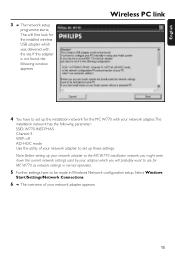Philips MCW770 Support Question
Find answers below for this question about Philips MCW770.Need a Philips MCW770 manual? We have 3 online manuals for this item!
Question posted by kadir58 on December 16th, 2012
Where Can I Get Drivers For Win7 To The Usb Adapter Philips Wireless W770 Usb
Current Answers
Answer #1: Posted by tintinb on January 20th, 2013 6:40 PM
Drivers from Johnsondrivers.com
Drivers from NoDevice.com
If you have more questions, please don't hesitate to ask here at HelpOwl. Experts here are always willing to answer your questions to the best of our knowledge and expertise.
Regards,
Tintin
Related Philips MCW770 Manual Pages
Similar Questions
What was original price amount for the Philips FW C100? Thankyou for your time.
remote control for dcm292/12
I purchased mini stereo system c555, never used it much as I had satelite radio. After 1 year, and u...