Philips MCD700 Support Question
Find answers below for this question about Philips MCD700.Need a Philips MCD700 manual? We have 3 online manuals for this item!
Question posted by vish572002 on October 5th, 2012
Lens Price Of Mcd700
PLEASE LET ME KNOW THE PRICE OF MCD 700 DVD PLAYER LENS
Current Answers
There are currently no answers that have been posted for this question.
Be the first to post an answer! Remember that you can earn up to 1,100 points for every answer you submit. The better the quality of your answer, the better chance it has to be accepted.
Be the first to post an answer! Remember that you can earn up to 1,100 points for every answer you submit. The better the quality of your answer, the better chance it has to be accepted.
Related Philips MCD700 Manual Pages
User manual - Page 6


... certain U.S. MANUFACTURED UNDER LICENSE FROM DIGITAL THEATER SYSTEMS, INC. ALL RIGHTS RESERVED. patents and other rights owners. Use of dolby Laboratories. "Dolby", "Pro-logic" and the double-D symbol are trademarks of this copyright protection technology must be authorized by Macrovision Corporation, and is intended for home and other limited viewing uses only unless...
User manual - Page 8


... Connecting a TV 12 Connecting the power cord 12 Connecting additional equipment 13
Functional Overview
DVD player and power amplifier 14~15 Remote control 15~16
Getting Started
Step 1: Inserting batteries... Language Setting the Audio, Subtitle and Disc Menu language
Basic Functions
Switching on/off the system 20 Volume control 20 Sound Control 20
DBB (Dynamic Bass Boost) DSC (Digital Sound ...
User manual - Page 10


... play a disc. Please observe the local regulations regarding the disposal of free space all around the player for colour discs.
● The lens may cloud over when the player is damaged or missing, contact your player to the DVD micro system. Remote control with a cleaning cloth. Wipe the disc from cold to warm surroundings, making it...
User manual - Page 12


... supplied flat control cable. Option 1
Option 2
Note: - Adjust the position of the DVD player to the corresponding component video input jacks (or labeled as possible from a TV, VCR or other radiation source. Details are various ways to connect the system to a TV.You only need to make one of the best connections, depending...
User manual - Page 14


Functional Overview
English
9 0
4
1 2
3 567 8
DVD player and power amplifier
1 STANDBY ON B
-
MP3/WMA-CD press the control knob upward
to add/delete a programmed track to enter the program menu. Picture CD ........ switches the system on or to select a slide show mode. PROGRAM DVD/VCD/CD press the control knob upward
to /from the program list...
User manual - Page 15


.../VCD/CD: enters the program menu. - Tuner: programs preset radio stations.
5 GOTO/ST
- enters or exits the system menu.
7 DISC MENU (disc mode only)
- confirms a selection.
0 ZOOM
- DVD/VCD/Picture CD: enlarges or reduces a picture or active image on or off .
20
- connect a headphone
1
2
3
5
6
7
4
8
9
0
!
#
@
$
%
^
&
*
)
(
¡
≤
™
£
∞
•...
User manual - Page 17


... any objects
between the lowest and highest channels and may be disposed of the Disc, the TV and the DVD Player should match.
1 Switch the DVD system on and then select
DISC source. (See "Switching the system on/off your TV progressive scan mode or turn
on interlaced mode (refer to play on the front...
User manual - Page 21


... parental control, you load the disc. Do not push on this DVD system.You cannot play on the disc tray or put any objects other regions.
English
Disc Operations
IMPORTANT! - Supported sampling frequencies: 8 kHz~48 kHz -
If you to play on this DVD Player. For VCD with WMA tracks) - Depending on the TV.
4 Press...
User manual - Page 26


... highlight 'Closed Captions'.
26
Closed Captions Closed captions are different from the menu ● Press SYSTEM again.
➜ The settings will be displayed.
➜ Wide: If you have a normal TV and want both sides of the DVD Player according to the TV you have connected. ➜ Normal/PS (panscan): If you have a normal...
User manual - Page 27


... On: Enable Closed Captions. ➜ Off: Disable Closed Captions.
Dolby Digital Setup
The options included in this DVD player.
27 DTS surround audio output is used to Left speaker and Right speaker. Dynamic
Optimise the dynamic sound output. .... ➜ SPDIF/PCM: Only if your favourite movie without disturbing others.
System Menu Options
➜ SPDIF Off:Turns off .
User manual - Page 28


...: "Component", "TV Mode" and "Quality".
It only works when you have connected the DVD micro system to your TV using just two speakers. ➜ Off, Concert, Living Room, Hall, ...DVD micro system to your TV. ➜ Ypbpr: Select this if you have connected the DVD micro system to your TV using Component video jacks. ➜ S-Video: Select this if you have connected the DVD player...
User manual - Page 34


... on. ✔ Check the video connection. ✔ Press SOURCE on the top of the DVD player
repeatedly to select "DVD" or press DISC on the remote. ✔ Set your dealer or Philips for help. No...TV until you may have a button on the remote to exit the system menu and then DISC to interlaced mode. 2) Press SYSTEM on the TV remote control that selects Auxiliary or A/V IN channel. Solution...
User manual - Page 35


... some features, such as Angles, Subtitles, or multi-language Audio.
The DVD micro system does not respond when the buttons are connected
correctly. ✔ Replace the speaker cables. ✔...may be causing the noise. ✔ Increase the distance between the system and
your TV or other equipment.
35 The micro DVD player does not start playback. English
The aspect ratio of poor quality.
...
User manual - Page 37


... you to locate the chapter you want .
DTS: Digital Theater Systems.This is specified to disc; Glossary
Multichannel: DVD is a surround sound system, but different from disc to have compatible region codes.You can...quality in kilobits per second. AUDIO OUT Jacks: Jacks on the back of the DVD System that have all the horizontal lines of just two channels as software having three or ...
Quick start guide - Page 2
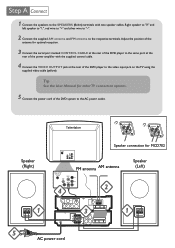
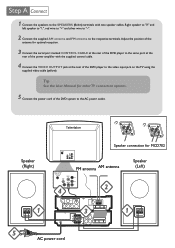
...cables. Speaker (Right)
1
Speaker connection for other TV connection options.
5 Connect the power cord of the DVD player to the AC power outlet. Right speaker to "R" and
left speaker to "L", red wire to "+" and ...Connect the serial port marked CONTROL CABLE at the rear of the DVD player to the same port at the rear of the DVD system to the video input jack on the TV using the
supplied video...
Quick start guide - Page 3


...DVD player or B on the remote to enter the 'General Setup Page' and select the
preferred OSD language using 1 2 3 4 and OK on the remote.
3 Press 1 2 on the remote to switch the DVD system... until the blue Philips DVD background screen
appears on the TV set and set to the correct video-in full stop mode only.
STANDBY-ON
STANDBY-ON IR SENSOR
MCD700 DVD/RECEIVER/POWER AMPLIFIER
2 Switch...
Quick start guide - Page 4


... up. 3 A disc menu pops up. Loading a disc
1 Select the disc source, then press OPEN•CLOSE at the top of the DVD player or 0 on this DVD System
Type
Record Playback Edit
DVD+RW
DVD VIDEO
VIDEO CD Super VCD
AUDIO CD
VIDEO CD
MP3-CD WMA
2005 © Koninklijie Philips Electronics N.V.
www.philips.com
Tip...
Leaflet - Page 1


... movie experience • Play DVD, (S)VCD, MP3-CD, ... Loudness for comfortable use The wood-finished speakers deliver high quality sound and with DVD playability, you can now satisfy both your interior(s) • High-end component ...that adds a touch of stylishness to any interior.
Philips DVD Micro Theater
MCD700
Rich movie and great sound experience
With a mirror-finished center-unit that ...
Leaflet - Page 2


... generated from the amplifier and DVD loader. A full image is a superior Digital-toAnalogue-Converter that features four triangular feet.
The component-designed DVD micro system comes with no line structure....and low frequencies are written at low volumes. DVD Micro Theater
Highlights
12-bit/108MHz video DAC
Progressive Scan
MCD700/37
High-end component design
12-bit Video...
Leaflet - Page 3


... Micro Theater
Specifications
MCD700/37
Sound
• Output Power: 50 watts Total power • Sound Enhancement: Loudness, Digital Sound
Control 4 modes, Dynamic Bass Boost, Reverb Mode • Sound System: Dolby Digital
Loudspeakers
• Main Speaker: 2 way, 4" woofer, Bass Reflex Speaker System, Speaker grilles detachable
Video Playback
• Playback Media: DVD+RW, DVD-Video, Video...
Similar Questions
How To Wire Philips Hts3410d Dvd Home Theater System To The Tv
(Posted by swavSara 9 years ago)
Phillips Home Theater System Hts3372d Won't Power On
(Posted by babalikha 10 years ago)
Hts6500 Phillips Dvd Home Theater System
HTS6500 is saying NO DISC when disc is in. How to solve problem
HTS6500 is saying NO DISC when disc is in. How to solve problem
(Posted by Lisakcrum 10 years ago)
Philips Blu-ray Home Theater System Hts3251b No Audio
Audio works on fm radio but not working on DVD, blueray or TV. Have it set to speakers, could it be ...
Audio works on fm radio but not working on DVD, blueray or TV. Have it set to speakers, could it be ...
(Posted by bobbdude 10 years ago)

