Philips HTS3566D Support Question
Find answers below for this question about Philips HTS3566D.Need a Philips HTS3566D manual? We have 3 online manuals for this item!
Question posted by rigano957 on April 18th, 2013
I Have B+ High Voltage On Two Capacitors Input But No Switch Mode Voltage!
Thank you
have a nice day
Current Answers
There are currently no answers that have been posted for this question.
Be the first to post an answer! Remember that you can earn up to 1,100 points for every answer you submit. The better the quality of your answer, the better chance it has to be accepted.
Be the first to post an answer! Remember that you can earn up to 1,100 points for every answer you submit. The better the quality of your answer, the better chance it has to be accepted.
Related Philips HTS3566D Manual Pages
User manual - Page 3


...
by the manufacturer.
'CONSUMERS SHOULD NOTE THAT NOT ALL HIGH DEFINITION TELEVISION SETS ARE FULLY COMPATIBLE WITH THIS PRODUCT AND... PROGRESSIVE SCAN PICTURE PROBLEMS, IT IS RECOMMENDED THAT THE USER SWITCH THE CONNECTION TO THE 'STANDARD DEFINITION' OUTPUT.
EL 6475-...amplifiers) that the unit has
a double insulation system
3
1_hts3565-66D_37_eng2_final813.i3 3
2008-03-27 3:11:54 ...
User manual - Page 6


... 2: Using the S-Video jack ...14 Option 3: Connecting to a Progressive Scan TV or component video input 15 Option 4: Connecting to a HDMI-compatible TV 15 Option 5: Using an accessory RF modulator 16 ... Disc Menu ...28 Viewing playback information...29 Zooming...29 Changing subtitle language ...29 Switching camera angles...29 Changing sound track language...30 Setting the delay times for audio ...
User manual - Page 9


...
g SOURCE - Note: The following jacks are under the flap at the right corner of the unit. Phono input for fast
forward and backward search. -
Main Unit
English
1
2
3
4
5
67
89
a 2 (Standby-On) - Opens/closes the...DISC: starts/pauses playback. - DISC: skips to standby
mode. Selects the relevant active source mode:
DISC, USB, FM, AUX1, AUX2, DI (DIGITAL IN), MP3 LINK or DOCK.
User manual - Page 10


...switches to the docking station. DOCK: switches to the iPod that is slower than the audio output. e OPTIONS - DISC: starts/pauses playback. -
h SOUND MODES... mode. - k SLEEP -
USB: switches to DISC mode....Open/Close) - DISC: switches to USB mode. - f u (Play...
DISC: selects an audio language/channel. - RADIO: switches to standby
mode. d INFO - Displays the current status or disc
...
User manual - Page 15


... EasyLink }' for details. It enables connected devices to a Progressive Scan TV or component video input The progressive scan video quality is only available when using an appropriate adaptor plug. - Helpful... setup.
1_hts3565-66D_37_eng2_final813.i15 15
Option 4: Connecting to a HDMIcompatible TV HDMI (High Definition Multimedia Interface) is HDMI CEC compatible. Note: This unit is a digital...
User manual - Page 20


... source
On the main unit
Press the SOURCE button on the TV and switch it to USB mode.
Press USB to switch to the correct video-in channel. C Turn on the main unit repeatedly to iPod mode. You may be called FRONT, A/V IN, VIDEO, etc.. If you...
'DI' for device connected to DIGITAL IN-COAXIAL jack.
'MP3 LINK' for device connected to select the correct input on the remote control.
User manual - Page 23


... frames per second than interlaced scanning (ordinary normal TV system.) With nearly double the number of lines, progressive scan... start to enjoy the high quality picture.
C Press AUDIO SYNC on your TV progressive scan mode, refer to confirm.
...scan TV (see 'Option 3: Connecting to a Progressive Scan TV or component video input'.)
A Turn on the TV to select { Video Setup } icon, then ...
User manual - Page 25


... press OK.
One touch control
Notes: - To enable one touch input switching function, select { System Audio Control } > { On }, then press OK. It turns on the remote control.
One touch input switching While this Home Theatre unit and start play .
G Select { HDMI Input Mapping }, then press OK. One touch play function, a video disc must be placed in the...
User manual - Page 27


....
Screen saver starts automatically if the disc playback is a power-saving feature, this unit automatically switches to change the search speed. Selecting various repeat/ shuffle functions
The available of the repeat play options and shuffle play mode are vary depending on .
1_hts3565-66D_37_eng2_final813.i27 27
27
2008-03-27 3:12:02 PM...
User manual - Page 29


... press OK to highlight 'ANGLE' option in the menu. C Use the numeric keypad 0-9 to input the number/time or use the numeric keypad 0-9 to pan through the picture on DVDs that contain... ZOOM repeatedly to the original size. Changing subtitle language This operation works only on the TV. Switching camera angles
This option is only available on the TV.
C Press ZOOM repeatedly to return to...
User manual - Page 36


... into the USB jack, a USB extension cable (not supplied) is required. - You can only support up to a maximum of other USB devices except to disc mode. Copy-protected contents are not playable. English
Playback - The device numbers may vary from the USB device. - E Before you remove the USB device, press Ç...
User manual - Page 37


... the STOP button on the portable audio player. The music will be heard through the speaker system. Helpful Hint: - DISC, USB).
1_hts3565-66D_37_eng2_final813.i37 37
37
2008-03-27 3:12:...from other portable audio player
You can connect your portable audio player before you switch this unit to another input source (e.g. However, controlling of playback is displayed. Stop play on your ...
User manual - Page 39


....
{ Off }
- Display Dim
Select the brightness of the current disc.
Select the preset minutes for
more than 5 minutes.
{ Off }
-
Medium brightness.
{ 40% }
- This switches off the sleep mode function. Turn off all discs are rated or coded by avoiding
exposure to 40
discs can
prevent play of this unit. DivX(R) VOD Code...
User manual - Page 41


.... To convert the sampling rate of the CDs
twice as high as the original rate. This function is slower than the audio output streams.
Use
keys to set the delay times for better sound quality.
{ Off }
-
If you switch to Multi-channel mode. - Notes: -
English
Setup Menu Options (continued)
Audio Setup (underlined options...
User manual - Page 45


... available devices.
{ HDMI Input Mapping } Map the correct audio connections from its speakers system. Turn off closed caption feature.
{ Off }
- To enable this feature, select { On }. English
Setup Menu Options (continued)
Video Setup (underlined options are the factory default settings)
HDMI Setup
Continued...
{ System Audio Control } This unit automatically switches to your TV or...
User manual - Page 51


... include: Dolby Digital and Dolby Pro Logic II. The available output modes for non-intrusive background music.
1_hts3565-66D_37_eng2_final813.i51 51
51
2008-03-27 3:12:08 PM Also suitable for great sounding movie effects and atmosphere.
Enhanced low and high range for video gaming. to the center, rear left and rear...
Quick start guide - Page 1
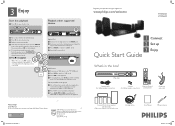
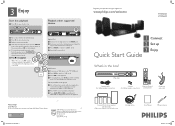
...mode.
D To stop playback. You can unplug your Philips DVD Home Theater System.
1_hts3565-66D_37_qsg_eng2_final81 1
2008 C Philips Consumer Electronics A Division of Philips Electronics North America Corp P.O. Box 671539 Marietta, GA 30006 0026 All rights reserved.
F Press „ to press . To start playback from where it . B Press USB to switch...speakers for HTS3566D model)
...
Leaflet - Page 1


... music from portable media players Bring audio and video to life • HDMI 1080p upscales to high definition for sharper pictures • Dolby Digital and Pro Logic II surround sound Play all your ... color-coding for iPod
Indulge in an unbeatable home cinema experience with this system. Philips DVD home theater system
HTS3566D
High definition home cinema
Dock included for a simple set up
Leaflet - Page 2


...relentlessly sharp images.
Dolby Pro Logic II provides five channels of up from noise. DVD home theater system
Highlights
HTS3566D/37
HDMI 1080p
Plays it off, HDMI makes a direct digital connection that can carry... Play virtually any stereo source. in true high definition resolution -
Functions like integrated subtitles, multiple audio languages, multiple tracks and menus into one ...
Leaflet - Page 3
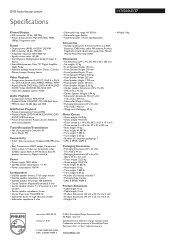
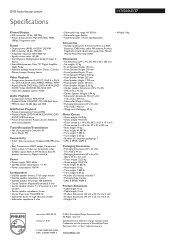
...reserved. or their respective owners. DVD home theater system
Specifications
HTS3566D/37
Picture/Display
• D/A converter: 12 bit, 108 MHz • Picture enhancement: High Def (720p, 1080i,
1080p), ... ratio: >65 dB • Sound System: Dolby Digital, Dolby Prologic II,
Stereo • Sound Enhancement: Class "D" Digital Amplifier,
Night Mode • Equalizer settings: Rock, Action...
Similar Questions
My Philip Hts 8100 In Low Standby Mode
My Philip hts 8100 was abandoned for a while cos I moved from my previous apartment to another. Afte...
My Philip hts 8100 was abandoned for a while cos I moved from my previous apartment to another. Afte...
(Posted by Abiolaajibola09 7 months ago)
Philips High Definition Home Theater Hts3565d Usb Wont Play
(Posted by terzopet 9 years ago)
How To Get My Philips Home Theater Hts3410d To Play Mp3 Player Ie Ipod
Everytime I plug in the aux cord into the headphon e Jack the display screen says "phone on" and it ...
Everytime I plug in the aux cord into the headphon e Jack the display screen says "phone on" and it ...
(Posted by bigbear7705 9 years ago)
The Unit Is Stuck In Eco Mode, Won't Switch On Or Off Or Work.
(Posted by carolynb 12 years ago)

