Philips HTS3565D Support Question
Find answers below for this question about Philips HTS3565D.Need a Philips HTS3565D manual? We have 3 online manuals for this item!
Question posted by tomowinp on September 24th, 2013
Philips Hts3565d Wont Turn On
The person who posted this question about this Philips product did not include a detailed explanation. Please use the "Request More Information" button to the right if more details would help you to answer this question.
Current Answers
There are currently no answers that have been posted for this question.
Be the first to post an answer! Remember that you can earn up to 1,100 points for every answer you submit. The better the quality of your answer, the better chance it has to be accepted.
Be the first to post an answer! Remember that you can earn up to 1,100 points for every answer you submit. The better the quality of your answer, the better chance it has to be accepted.
Related Philips HTS3565D Manual Pages
Leaflet - Page 1
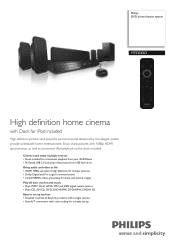
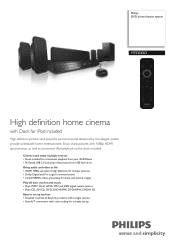
Philips DVD home theater system
HTS3565D
High definition home cinema
with Dock for a simple set up Connect and enjoy multiple sources • Dock included for convenient playback from your iPod/iPhone....
Enjoy sharp pictures with color-coding for iPod included
High definition pictures and powerful surround sound delivered by this elegant system provide unbeatable home entertainment.
Leaflet - Page 2


... and projectors.
Progressive Scan (represented by processing all your discs on your living room.
Specifications are the property of a button, you want - www.philips.com DVD home theater system
Specifications
HTS3565D/37
Highlights
Picture/Display
• D/A converter: 12 bit, 108 MHz • Picture enhancement: High Def (720p, 1080i,
1080p), Progressive scan
Sound
•...
User manual - Page 2


directly from our convenient home shopping network.
Dear PHILIPS product owner: Thank you for your confidence in the industry.What's more,...2008-03-27 3:11:53 PM Complete and return your Product Registration Card at once, or register online at www.philips.com/welcome to ensure:
*Proof of Purchase
Returning the enclosed card guarantees that your date of lightning" indicates uninsulated material...
User manual - Page 4


... norme NMB-003 du Canada.
Declaration of Conformity
Model number: HTS3565D, HTS3566D
Trade Name:
Philips
Responsible Party: Philips Consumer Electronics
A Division of materials which can be recycled and ... foam (buffer) and polyethylene (bags, protective foam sheet.) Your system consists of Philips Electronics
North America Corp. Please observe the local regulations regarding the disposal...
User manual - Page 5


..., which the receiver is a trademark of Universal Serial Bus Implementers Forum, Inc. patents and other intellectual property rights owned by turning the equipment off and on, the user is intended for home and other countries.
If this copyright protection technology must be determined by Macrovision Corporation and other countries. English 6 Franç...
User manual - Page 10


USB: switches to FM band. -
Enters or exits the system setup menu. g Ç (Stop) - h SOUND MODES +/- j ZOOM - RADIO: switches to USB mode...DISC: switches to the docking station. d INFO - e OPTIONS - RADIO: starts auto radio installation for
first time setup. Turns on the TV. Exits an operation. - Selects a predefined sound effect.
Zoom in or out the picture on this button...
User manual - Page 13


... the main unit so that the center channel's sound is only a guideline that provides great system performance. Helpful Hints: -
You may find other or hang on the wall. For speaker ...RIGHT
SUBWOOFER
* Tallboy rear speakers for your TV. -
Step 1: Placing the speakers
The Philips Home Theater System is critical to your room layout that are labeled as FRONT LEFT or FRONT RIGHT. - ...
User manual - Page 19


... the connected device.
To listen to enjoy the multi-channel surround sound capabilities. DVD Recorder, VCR, Cable/Satellite Box, game console or TV) to this Home Theater System in order to the audio output from this connection, press AUX (MP3 LINK) repeatedly until 'AUX1' or 'AUX2' is displayed on the front panel. You...
User manual - Page 23


...turn off (or set to interlaced mode.) Refer to select { Video Setup } icon, then press . B Press on the TV. If a blank/distorted screen appears, wait for 15 seconds for Progressive Scan TV only) The progressive scan displays twice the number of frames per second than interlaced scanning (ordinary normal TV system... Scan TV or component video input'.)
A Turn on your TV user manual. D Press ...
User manual - Page 25


... the sound from its speakers system. Philips does not guarantee 100% interoperability with HDMI cable. One touch play . One touch input switching While this Home Theatre unit and TV are connected...you have to exit menu
{ Auto Wakeup TV } and { System Standby } functions are turned on other with a single remote control.
A Turn on the HDMI CEC operations on your TV and other connected ...
User manual - Page 26


... D Load a disc and press ç to
3072 x 2048 -
If you want to malfunction. Your DVD home theater system plays: - Audio Compact Discs (CDs) - ISO 9660/UDF format - Supported sampling frequencies:
32 kHz, 44.1... 'DISC' appears on the display panel (or press DISC on the remote control.)
B Turn on the TV to the correct viewing channel for this unit. The regional code for this...
User manual - Page 39


...of this unit. OSD Language
Select the menu language for too long.
{ On }
-
Turn off all discs are rated or coded by avoiding
exposure to exit.
1_hts3565-66D_37_eng2_final813.i39 39... videos from DivX® VOD can
prevent play of this unit.
DivX(R) VOD Code
Philips provides you to standby mode automatically.
{ Off }
- Subsequent access to standby mode
automatically...
User manual - Page 40


Turn off the HDMI audio output. It may take a while for this unit and the input device to set
the... to one (1) foot change in distance. Use
keys to communicate and initialize. -
You
can still enjoy the sound output through
the speaker system.
{ All }
- In
the case when the playback audio format
is not possible to listen to SACDs or copy-controlled DVDAudio CPPM (...
User manual - Page 44


...Philips does not guarantee 100% interoperability with all HDMI CEC compliant devices.
{ Auto Wakeup TV } Press PLAY button to turn on (both your TV and this unit and all the HDMI CEC compliant devices.
44
1_hts3565-66D_37_eng2_final813.i44 44
2008-03-27 3:12:07 PM To disable this feature, select { Off }.
{ System... Standby } Press STANDBY/POWER button to turn off all the ...
User manual - Page 52


...software version is compatible with the latest software version available at the Philips website. D Go to www.philips.com/support to standby.
Press SLEEP repeatedly until it and store ...the remaining time before switching off this unit with the newest formats.
English
Other Features
Turning on the sleep timer
Installing the latest software
The sleep timer enables the unit to switch...
User manual - Page 53


... instructions, consult your TV manual for repair. Solution
- Refer to your dealer or Philips for the auto recover or switch to the default mode as there is recorded or broadcast...speakers.
- English
Troubleshooting
WARNING Under no circumstances should you try to repair the system yourself, as this happens when you turn on the remote control. Do not open the disc tray. 2) Press on ...
User manual - Page 54


... the password in to select some features - Not able to the correct frequency. - Tune in order to the 'Home Theater Profile' with the playback side facing down. Place the antenna further away from any equipment
that may not be selected....Ensure that the DivX movie download is poor.
-
Changing the language for playback. - Unable to turn off the system setup menu
screen. -
User manual - Page 56


...HDMI CEC compliant TV with conventional Pro Logic decoders.)
EasyLink: Philips EasyLink uses the HDMI CEC industry standard protocol to take ...TV is a high-speed digital interface that has not been turned into numbers. AUDIO IN jacks: Red and white jacks ...video and digital multichannel audio. Dolby Digital: A surround sound system developed by the HDMI standard, connecting to hold a given ...
Quick start guide - Page 1
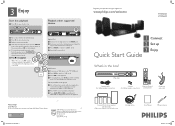
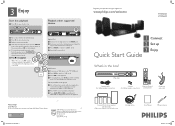
...turn on the TV, use
keys or the numeric keypad to select an option in the box? USB device A Connect your product and get support at
www.philips.com/welcome
HTS3565D...have to 'USB' mode. You can unplug your Philips DVD Home Theater System.
1_hts3565-66D_37_qsg_eng2_final81 1
2008 C Philips Consumer Electronics A Division of Philips Electronics North America Corp P.O.
D Press PLAY on ...
Quick start guide - Page 2
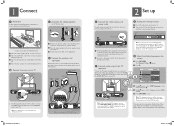
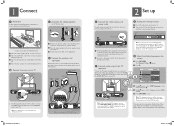
...turn it has been connected in the factory.) Extend the wire for optimum reception. FM antenna
A
B
AUX 2
AUX 1
Main Unit (rear)
A Connect the FM antenna (supplied) to the matching colour sockets on this Home Theater System... various colored cables from TV
(optional)
To hear the TV audio through this Home Theater system, not for the menus that are shown on the TV while operating this unit...
Similar Questions
Can You Hook Up A Blu Ray Player To Philips Hts3565d Home Theater
(Posted by mrxermasea 10 years ago)
Philips Hts3566d - Wont Turn On
My Philips HTS3566D shut down and will not turn back on. I have plugged it into 2 different outlets.
My Philips HTS3566D shut down and will not turn back on. I have plugged it into 2 different outlets.
(Posted by jonlayo 10 years ago)
My Home Theater System( Hts3565d/37) Will Not Power Up
(Posted by UpdateDnowFyfE14 11 years ago)

