Philips HTS3566D Support Question
Find answers below for this question about Philips HTS3566D.Need a Philips HTS3566D manual? We have 3 online manuals for this item!
Question posted by jonlayo on November 13th, 2013
Philips Hts3566d - Wont Turn On
My Philips HTS3566D shut down and will not turn back on. I have plugged it into 2 different outlets.
Current Answers
There are currently no answers that have been posted for this question.
Be the first to post an answer! Remember that you can earn up to 1,100 points for every answer you submit. The better the quality of your answer, the better chance it has to be accepted.
Be the first to post an answer! Remember that you can earn up to 1,100 points for every answer you submit. The better the quality of your answer, the better chance it has to be accepted.
Related Philips HTS3566D Manual Pages
User manual - Page 2


...outlet.
2
1_hts3565-66D_37_eng2_final813.i2 2
2008-03-27 3:11:53 PM P.S.
This "bolt of plug... guarantees that the power outlet is located on our uncompromising commitment to your purchase for your confidence in a PHILIPS product. To get the... online at www.philips.com/welcome today to get the most from your PHILIPS purchase, be required from our convenient home shopping network. NO...
User manual - Page 4


...STRÅLEN.
Declaration of Conformity
Model number: HTS3565D, HTS3566D
Trade Name:
Philips
Responsible Party: Philips Consumer Electronics
A Division of packaging materials, exhausted batteries and... (box), polystyrene foam (buffer) and polyethylene (bags, protective foam sheet.) Your system consists of materials which can be recycled and reused if disassembled by a specialized company...
User manual - Page 5


...Class B digital device, pursuant to comply with the limits for home and other countries. Dolby, Pro Logic and the double-D ...harmful interference to radio communications. Connect the equipment into an outlet on , the user is protected by one or more... protection technology must be determined by turning the equipment off and on a circuit different from Dolby Laboratories. Consult the dealer...
User manual - Page 8


...object or items that can damage this unit near the AC outlet where the AC power plug can be exposed to qualified personnel. Place this unit and ... in a location with batteries - 1 composite video cable (yellow) - 1 docking station for discs. Speaker cables (for HTS3566D tallboy
speakers) - 2 screws (for ventilation - Quick Start Guide
Cleaning discs
To clean a disc, use solvents such as...
User manual - Page 10


...- AUX (MP3 LINK): switches to USB mode. -
Displays the current status or disc
information. Enters or exits the system setup menu.
g Ç (Stop) - DISC: stops playback. - Selects a predefined sound effect. Sets the audio... mode. - e OPTIONS - j ZOOM - DISC: starts/pauses playback. - Turns on the TV. d INFO - h SOUND MODES +/- DISC: selects an audio language/channel. - RADIO: press ...
User manual - Page 13


...Place the center speaker above the TV or the main unit so that provides great system performance.
The placement diagram shown here is only a guideline that the center channel's... HTS3566D model. C Place the rear speakers at least one meter away from the listening position. However, proper system placement is simple to install. Step 1: Placing the speakers
The Philips Home Theater System ...
User manual - Page 19


...
AUDIO OUT
English
DVD Recorder/VCR
DIGITAL OUT
AUX 2
AUX 1
Connecting audio from an audio/video device (e.g. To listen to the audio output from this Home Theater System in order to the audio output from this connection, press AUX (MP3 LINK) repeatedly until 'AUX1' or 'AUX2' is displayed on the front panel.
To...
User manual - Page 25


... OK. H Select { OK } to exit menu
{ Auto Wakeup TV } and { System Standby } functions are turned on ; The mapping menu of this Home Theatre unit to control each other connected devices. (Refer to the corresponding audio input and output the sound from its speakers system.
Philips does not guarantee 100% interoperability with a single remote control.
C Press...
User manual - Page 26


...discs DVD discs and players are having trouble playing a certain disc, remove the disc and try a different one. E Playback starts automatically. C Press ç to play facing up. Helpful Hints: - ... remote control.)
B Turn on the current disc or at the rear or bottom panel.
Supported sampling frequencies:
32 kHz, 44.1 kHz, 48 kHz - Your DVD home theater system plays: - DivX®...
User manual - Page 39


...www.divx.com/vod. Subsequent access to standby mode automatically.
{ Off }
-
Turn off all discs are the factory default settings)
Disc Lock
Not all LEDs and
... be locked.
{ Lock }
-
Medium brightness.
{ 40% }
- Dimmest display. DivX(R) VOD Code
Philips provides you with the disc lock function. All discs can only be played back on -screen display.
The default...
User manual - Page 44


... devices must turn off all HDMI CEC compliant devices.
{ Auto Wakeup TV } Press PLAY button to turn off this feature...System Standby } Press STANDBY/POWER button to the correct video channel. English
Setup Menu Options (continued)
Video Setup (underlined options are the factory default settings)
HDMI Setup
Continued...
{ EasyLink } - See your TV/ devices before you can still turn...
User manual - Page 52


... flash drive
F Insert the CD-R or USB flash drive to show the remaining time before switching off.
Philips provides software upgrades to exit the menu.
B Select { Preferences } > { Version Info }, then press...of this unit with the newest formats. D Go to www.philips.com/support to standby. G Once complete, this unit turns off this unit to check the latest software version available for ...
User manual - Page 53


...237; / ë).
- Check the video connection. -
Clean the disc. Refer to your dealer or Philips for example, AUX (MP3 LINK)) to choose the device that the source you are weak, replace the ... to hear through this happens when you turn on the remote control. English
Troubleshooting
WARNING Under no circumstances should you try to repair the system yourself, as this unit.
- Solution
...
User manual - Page 54


... on the TV, it may not be changed even though you have condensed inside this unit turned on the disc availability, some menu items cannot be finalized.
- You may have set the...better reception.
- Press Ç twice before selecting the system setup menu.
- The DVD+R/CD-R must be selected. Tune in order to the 'Home Theater Profile' with the playback side facing down. Moisture may ...
User manual - Page 56


...and is a high-speed digital interface that has not been turned into numbers.
Generally, the higher the bit rate, or...sound quality, completely free from another system (TV, Stereo, etc.). While conventional surround programming is fully backward...HDMI is fully compatible with conventional Pro Logic decoders.)
EasyLink: Philips EasyLink uses the HDMI CEC industry standard protocol to automotive sound...
Quick start guide - Page 1
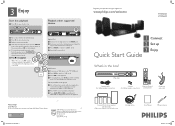
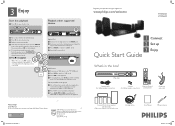
...surround sound from where it .
B Dock your Philips DVD Home Theater System.
1_hts3565-66D_37_qsg_eng2_final81 1
2008 C Philips Consumer Electronics A Division of Philips Electronics North America Corp P.O. D Press PLAY on... speakers, press SURROUND on the remote control to turn on your product and get support at
www.philips.com/welcome
HTS3565D HTS3566D
1 Connect 2 Set up . E If the...
Quick start guide - Page 2
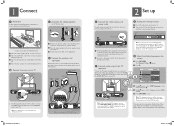
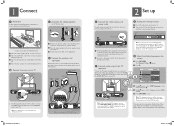
...to select a language and press OK to turn it has been connected in the menu, then...Home Theater System. appears.
There are shown on the main unit to the user manual for HTS3566D ...Home Theater system, not for optimum reception.
B Select the display language on the TV.
Refer to the VIDEO IN jack on the main unit to the AC power outlet. 1 Connect
A Placement
Proper speakers system...
Leaflet - Page 1


... freedom of DivX videos • Plays CD, (S)VCD, DVD, DVD+R/RW, DVD-R/RW, DVD+R DL Easy to set up Philips DVD home theater system
HTS3566D
High definition home cinema
Dock included for iPod
Indulge in an unbeatable home cinema experience with color-coding for a simple set-up and use • EasyLink controls all EasyLink products with a single...
Leaflet - Page 2


The DivX media format is plug in Dolby Digital decoder eliminates the need for freedom of your USB device, select .... EasyLink
EasyLink lets you to save large files like standby and play away. With one convenient file format. DVD home theater system
Highlights
HTS3566D/37
HDMI 1080p
Plays it off, HDMI makes a direct digital connection that can now be WMV, DivX, MP3s or...
Leaflet - Page 3
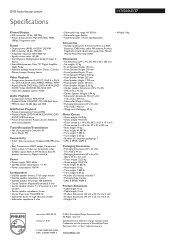
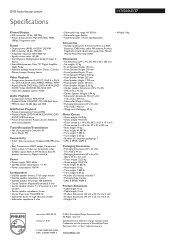
...
•
Issue date 2010-09-12 Version: 7.0.10
12 NC: 8670 000 36344 UPC: 6 09585 14694 5
© 2010 Koninklijke Philips Electronics N.V. Specifications are the property of Koninklijke Philips Electronics N.V. DVD home theater system
Specifications
HTS3566D/37
Picture/Display
• D/A converter: 12 bit, 108 MHz • Picture enhancement: High Def (720p, 1080i,
1080p), Progressive scan...
Similar Questions
Problem With Hts3566d/37
I get a "no disc" message whenever I put a CD in to play. It will do this and then all of a sudden i...
I get a "no disc" message whenever I put a CD in to play. It will do this and then all of a sudden i...
(Posted by cewight 9 years ago)
Philips Dvd Home Theater System Hts3544 Won't Turn On.
(Posted by tetsab 10 years ago)
Philips Dvd Home Theater System Hts3371d Will Not Turn On
(Posted by helebud 10 years ago)
Remote Code For Comcast Dvr 3 In 1 Remote, To Control Volume On Philips Hts3566d
Does anyone know if there is a working remote code for this home theater system? I have the comcast ...
Does anyone know if there is a working remote code for this home theater system? I have the comcast ...
(Posted by biggfunn4u 11 years ago)

