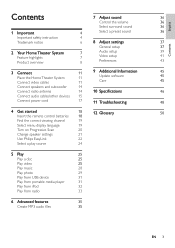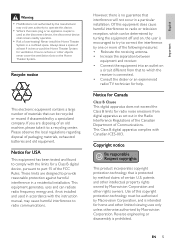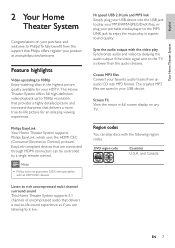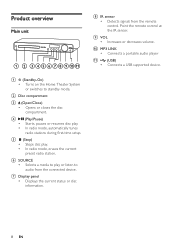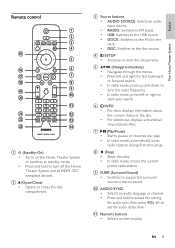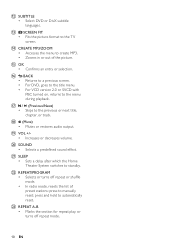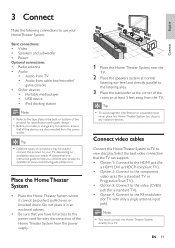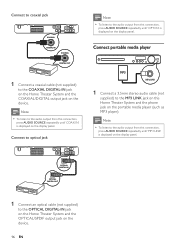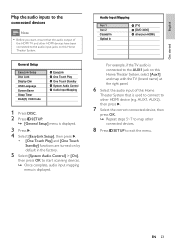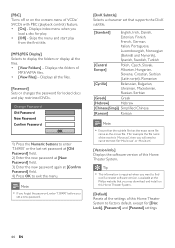Philips HTS3371D Support Question
Find answers below for this question about Philips HTS3371D.Need a Philips HTS3371D manual? We have 3 online manuals for this item!
Question posted by carlahalljr2 on September 27th, 2013
Dvd Player Won't Open
Current Answers
Answer #1: Posted by royron32 on September 27th, 2013 10:21 PM
Unjam Phillips DVD Player Drawer:
1: Turn off your DVD player. You do not want to risk electrical shock while working with it.
2: Locate your DVD player's manual Eject button. It is usually a small hole located underneath the DVD drawer.
3: Insert a stiff wire-such as a paperclip or safety pin-into the hole. Push gently and the drawer should open partway. Gently pull the drawer the rest of the way open.
4: Remove the DVD and see if there is a problem with it. Most DVD player drawers get stuck when a DVD is warped or the label is starting to peel. If the DVD is warped, discard it. If the label is peeling, remove the label.
5: Turn your DVD player back on. If it gets stuck again on a different DVD, then the problem may be with your DVD player rather than with your DVDs.
Read more: http://www.ehow.com/how_2036594_fix-dvd-player.html#ixzz2gA5ZgXRm
Related Philips HTS3371D Manual Pages
Similar Questions
HTS6500 is saying NO DISC when disc is in. How to solve problem