Philips HSB3280 Support Question
Find answers below for this question about Philips HSB3280 - Audio System.Need a Philips HSB3280 manual? We have 3 online manuals for this item!
Question posted by Anonymous-36133 on August 16th, 2011
Static When Power Cord Is Plugged In
Static when power cord is plugged in
Current Answers
There are currently no answers that have been posted for this question.
Be the first to post an answer! Remember that you can earn up to 1,100 points for every answer you submit. The better the quality of your answer, the better chance it has to be accepted.
Be the first to post an answer! Remember that you can earn up to 1,100 points for every answer you submit. The better the quality of your answer, the better chance it has to be accepted.
Related Philips HSB3280 Manual Pages
Leaflet - Page 1


... media players Designed to life
with wireless subwoofer
The Philips SoundBar HSB3280 gives you powerful audio effects that your living space • SoundBar design with a ...system with optimal fit for 32" flat TV or larger • Flexible placement on the wall or tabletop • Wireless subwoofer for a truly immersive gaming experience. Philips SoundBar DVD home theater system
HSB3280...
Leaflet - Page 2


...home theater system
Specifications
HSB3280/F7
Sound
• Output power (RMS): Total 300W RMS • Sound System...Manual, Batteries for remote control, FM antenna, Power cord, Quick start guide, World Wide Warranty leaflet
Dimensions...• Packaging dimensions (W x H x D):
397 x 375 x 354 mm
Audio Connection
• Wireless Connection: Frequency Band: 2.4GHz, Modulation: GFSK, Technology: ...
User manual - Page 4


...Important safety instructions
6
Important Safety Instructions
6
Notice
7
Recycling
8
2 Your Soundbar System
9
Introduction
9
What's in the box
9
Overview of the main unit
10
... 3: Connect devices through this
soundbar to the TV (advanced) 16
Connect FM antenna
17
Connect power
17
Install remote control batteries
18
Set clock
18
Turn on
19
Switch to standby mode
19
...
User manual - Page 5


... to qualified service personnel.
i Do not defeat the safety purpose of danger on or pinched, particularly at plugs, convenience receptacles, and the point where they exit from tip-over. j Protect the power cord from being walked on the apparatus (e.g. as radiators, heat registers, stoves, or other . liquid filled objects, lighted...
User manual - Page 6


... to features for a Class B digital device, pursuant to Part 15 of plug to disconnect the soundbar from the power. Wall mounting of the soundbar should not be placed on this apparatus should...cause harmful interference to radio or television reception, which you always have easy access to the power
cord, plug or adaptor to wide slot, fully insert.
Do not attempt to a wall or ceiling only...
User manual - Page 8


You can control all connected audio/video devices easily with battery) • AC power adaptor for main unit • Studs (x2) used to attach ...fully benefit from the support that Philips offers, register your product at www.Philips.com/welcome. 2 Your Soundbar System
Congratulations on your purchase, and welcome to main
unit • Table stand • Wall mount bracket and screws ...
User manual - Page 9


... play:TUNER, USB, AV1, AV2, AV FRONT or COAX. • Enable/disable automatic on/standby.
10 EN
VOL + • Adjust volume. • Adjust time. g POWER • Turn on the front panel. b IR sensor
c AV FRONT (VIDEO L-AUDIO-R) • AV input sockets on the soundbar, switch to standby mode, or switch to Eco...
User manual - Page 11


...; Select a movie sound setting. j COAX • Select the AV input source from the AV FRONT (VIDEO L-AUDIO-R) sockets.
t PRESET/ALB/ • Skip to the previous/next track in the USB device. • Tune to Eco Power Standby.
u MUTE • Mutes volume.
f GAME SOUND • Select a game sound setting. o / • Fast reverse or...
User manual - Page 13


...the TV
If all the devices for use are connected to the TV and the TV has an available audio output socket, follow these instructions.
1 If the TV has a digital output socket,
connect the supplied coaxial...to select the best option that the color of the
plug matches the color of the socket.
• To use sockets on page 29).
Not used
L
R
AUDIO OUT
TV
14 EN Connect AV devices
Note
•...
User manual - Page 15


... AV output sockets on the
TV to the VIDEO OUT socket with the
supplied yellow composite cable.
16 EN
AUDIO - AUDIO OUT L AUDIO R
VIDEO
2 Connect the video input socket on a game console to the AV1 IN (VIDEO L - Option... on the other game console to the AV2 IN (VIDEO L - AUDIO OUT L AUDIO R
VIDEO
C Game console 2: Connect the AV output sockets on the DVD player to the AV FRONT (VIDEO...
User manual - Page 16


... of the soundbar.
• Risk of product damage! Ensure that the power supply
voltage corresponds to the DC IN socket on
the main unit. EN 17 COAXIAL socket with ... Connect the supplied FM antenna to the AUDIO IN - Never pull the cord.
• Before connecting the AC adaptor, ensure you unplug the AC
adaptor, always pull the plug from the socket. Connect FM antenna
English
...
User manual - Page 17
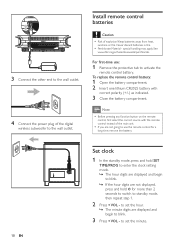
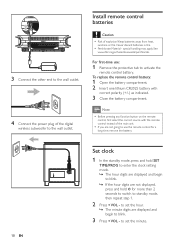
... the digital
wireless subwoofer to the wall outlet. See
www.dtsc.ca.gov/hazardouswaste/perchlorate. 3 Connect the other end to the wall outlet.
4 Connect the power plug of explosion! To replace the remote control battery:
1 Open the battery compartment. 2 Insert one lithium CR2025 battery with the remote control instead of the main...
User manual - Page 18


...strong interference, repeat the above procedures.
Turn on
1 Press . » The soundbar switches to Eco Power Standby mode:
1 Press and hold PAIR on the subwoofer for
3 seconds. » [PAIR OK]... connection fails again, check whether
there is displayed. English
4 Press SET TIME/PROG to Eco Power Standby mode. » The backlight on the subwoofer lights up. » If the wireless ...
User manual - Page 19


... source through this soundbar
Note • Ensure that the USB device contains playable music
(see 'Connect AV devices' on the front panel. 2 Insert the USB plug of a USB device into
the socket.
3 Press USB to select the USB source. » The total number of tracks is displayed.
4 Press PRESET/ALB/ to...
User manual - Page 23


B
1-10mm
A (HSB3280)
2 Press LEARN for 2 seconds to activate the
learning mode. » A blue indicator on the smart... again.
5 Repeat steps 3 and 4 to program more of your AV devices. Note
• During the learning process, the normal remote control
functions are POWER, AV, CH
, VOL , MUTE and SLEEP.
1 Place the smart remote control (A) within
1mm-10mm distance from : • [TV] • ...
User manual - Page 25
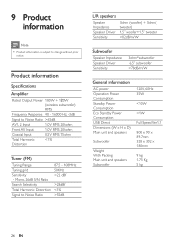
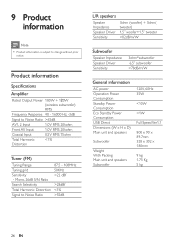
Product information
Specifications
Amplifier
Rated Output Power 180W + 120W (wireless subwoofer) RMS
Frequency Response 40 ... Impedance Speaker Driver Sensitivity
3ohm*subwoofer 6.5" subwoofer >78dB/m/W
General information
AC power Operation Power Consumption Standby Power Consumption Eco Standby Power Consumption USB Direct Dimensions (W x H x D) Main unit and speakers
Subwoofer...
User manual - Page 27


...Try another one. Clock/timer setting erased • Power has been interrupted or the power cord has been disconnected. • Reset the clock/...com/support).When you encounter problems when using this soundbar. No power • Ensure that your TV or VCR. • ...the USB
device has exceeded a certain limit.This phenomenon is power at the sensor on page 19). Wireless connection fails.
...
Quick start guide - Page 2


... audio sockets of the system and TV with the supplied coaxial cable A or the white/red connectors of the supplied AV cable B.
5
Connect the FM antenna.
6
Connect the power cords of your AV devices, see "Set up automatically.
1
2
3
6 AC Power
5 FM antenna
AUDIO OUT L AUDIO R
VIDEO
DVD player
AUDIO OUT L AUDIO R
VIDEO
Game console
AUDIO OUT L AUDIO R
VIDEO
Set-top box
AUDIO...
Quick start guide - Page 3


...! -
The available preset buttons are disabled. - During the learning process, the normal remote control functions are POWER, AV, 3CH4, 3VOL4, MUTE and SLEEP. To set clock in the smart remote control. to set the... control (A).
6
Press LEARN to store the code of a Philips TV are stored in the Eco Power Standby mode, first press and hold SET TIME/PRO.
2
When the hour digits fl...
Quick start guide - Page 4


... a USB mass storage device
1
Flip open the cover on the front panel.
2
Insert the USB plug of a USB device into the
socket.
3
Press USB to select the USB source. ➜ The total... number of a connected AV device through the soundbar system 1
Select an AV source.
2
Select the feature and settings you want.
PDCC-JS/JW-0828
Programming...
Similar Questions
I Can't Make My Soundbar Hsb3280 Do Anything.
(Posted by blweiler2013 8 years ago)
Philips Model Hsb3280/37
I need the power cord cable for my hsb 3280/37
I need the power cord cable for my hsb 3280/37
(Posted by hernandezroberto67 9 years ago)
Phillips Home Theater System Hts3372d Won't Power On
(Posted by babalikha 10 years ago)
Philips Blu-ray Home Theater System Hts3251b No Audio
Audio works on fm radio but not working on DVD, blueray or TV. Have it set to speakers, could it be ...
Audio works on fm radio but not working on DVD, blueray or TV. Have it set to speakers, could it be ...
(Posted by bobbdude 10 years ago)
My Home Theater System( Hts3565d/37) Will Not Power Up
(Posted by UpdateDnowFyfE14 11 years ago)

