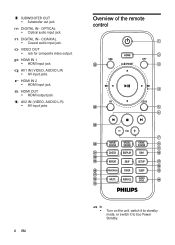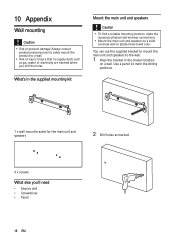Philips HSB2313/F7 Support Question
Find answers below for this question about Philips HSB2313/F7.Need a Philips HSB2313/F7 manual? We have 1 online manual for this item!
Question posted by Man2bwth on January 9th, 2013
I Need A Remote Code
What is the remote code for philips hsb 2313 ? I broke mine and now I need to use a universal remote but can't find a code to use. Please help...thank you
Current Answers
Related Philips HSB2313/F7 Manual Pages
Similar Questions
Philips Hts3306/f7 Blu-ray 5.1 Home Theater System How Much Speaker Wire
(Posted by inma 9 years ago)
What Is The Comcast Remote Code For Philips Soundbar Css2123
(Posted by Jannsniper 9 years ago)
Phillips Dvd Home Theater System Hts3372d Won't Turn On
(Posted by numgall 10 years ago)
Philips Blu-ray Home Theater System Hts3251b No Audio
Audio works on fm radio but not working on DVD, blueray or TV. Have it set to speakers, could it be ...
Audio works on fm radio but not working on DVD, blueray or TV. Have it set to speakers, could it be ...
(Posted by bobbdude 10 years ago)
My Home Theater System( Hts3565d/37) Will Not Power Up
(Posted by UpdateDnowFyfE14 11 years ago)