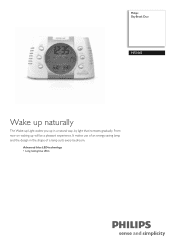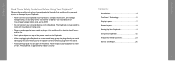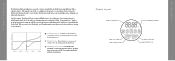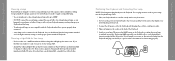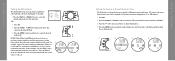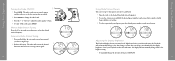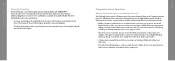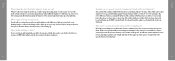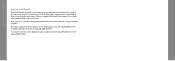Philips HF3445 Support Question
Find answers below for this question about Philips HF3445.Need a Philips HF3445 manual? We have 2 online manuals for this item!
Question posted by susanb1129 on October 9th, 2012
Setting Alarm/time
The 2nd button/circle/tab used to set minutes for alarm 1, alarm 2 in general and minutes for time does not respond. This just happened Monday night. Please help.
Current Answers
Related Philips HF3445 Manual Pages
Similar Questions
I Have Tried The Instructions Below On Model Hf3332 And It Doesn't Work. I Have
pressed and held the bottom for up to a minute without any results. Any other suggestion?"to disable...
pressed and held the bottom for up to a minute without any results. Any other suggestion?"to disable...
(Posted by laurierroy 8 years ago)
Disable Alarm. Use Blu Lite On Manual Only.
Can I disable the alarm and use the blu light with manual on and off only
Can I disable the alarm and use the blu light with manual on and off only
(Posted by csalem 8 years ago)
Troubleshooting Hf3330 - Device Does Not Switch On Anymore
I had the GoLite HF3330 for 6months now and it worked fine. However, since a week I cannot switch it...
I had the GoLite HF3330 for 6months now and it worked fine. However, since a week I cannot switch it...
(Posted by sarahmohaupt 12 years ago)