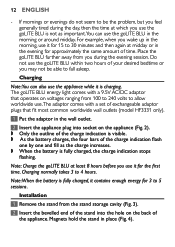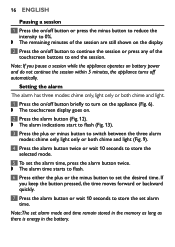Philips HF3331 Support Question
Find answers below for this question about Philips HF3331.Need a Philips HF3331 manual? We have 3 online manuals for this item!
Question posted by smaughan on December 14th, 2011
How Can I Disable The Alarm On The Hf3331?
The person who posted this question about this Philips product did not include a detailed explanation. Please use the "Request More Information" button to the right if more details would help you to answer this question.
Current Answers
Related Philips HF3331 Manual Pages
Similar Questions
I Have Tried The Instructions Below On Model Hf3332 And It Doesn't Work. I Have
pressed and held the bottom for up to a minute without any results. Any other suggestion?"to disable...
pressed and held the bottom for up to a minute without any results. Any other suggestion?"to disable...
(Posted by laurierroy 8 years ago)
Disable Alarm. Use Blu Lite On Manual Only.
Can I disable the alarm and use the blu light with manual on and off only
Can I disable the alarm and use the blu light with manual on and off only
(Posted by csalem 8 years ago)
Hf3331 Versus Hf3330
I have just bought an hf3330 for my ASps. should I have bought hf3331?
I have just bought an hf3330 for my ASps. should I have bought hf3331?
(Posted by neilmunro2 9 years ago)
Setting Alarm/time
The 2nd button/circle/tab used to set minutes for alarm 1, alarm 2 in general and minutes for time d...
The 2nd button/circle/tab used to set minutes for alarm 1, alarm 2 in general and minutes for time d...
(Posted by susanb1129 11 years ago)
I Have Bought This Philip Hf3331 And Lost The Adapter. Where Can I Find One?
(Posted by bigonessej 12 years ago)