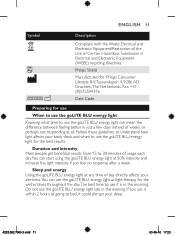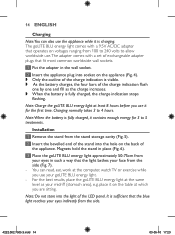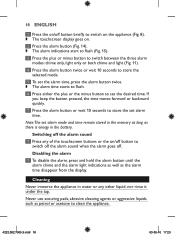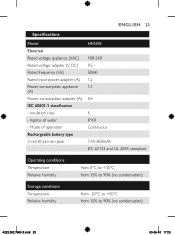Philips HF3330 Support Question
Find answers below for this question about Philips HF3330.Need a Philips HF3330 manual? We have 1 online manual for this item!
Question posted by Davidmhead on January 4th, 2015
Change Time
Current Answers
Answer #1: Posted by BusterDoogen on January 4th, 2015 10:48 AM
1 Press the on/off button briefly to switch on the appliance. The touchscreen display goes on.
2 Press the alarm button and the timer button simultaneously for 2 seconds.
The clock time starts to flash on the display.
3 Set the clock time with the plus or minus button. If you keep the button pressed, the time moves forward or backward quickly.
4 To switch between the 12-hour (a.m./p.m.) and 24-hour time indication, press the timer button and minus button simultaneously for 2 seconds.
5 Press either the alarm button or the timer button or wait 10 seconds to exit the time-setting mode.
I hope this is helpful to you!
Please respond to my effort to provide you with the best possible solution by using the "Acceptable Solution" and/or the "Helpful" buttons when the answer has proven to be helpful. Please feel free to submit further info for your question, if a solution was not provided. I appreciate the opportunity to serve you!
Related Philips HF3330 Manual Pages
Similar Questions
I have just bought an hf3330 for my ASps. should I have bought hf3331?
I have checked the web and seem unable to find a replacement power adapter for my HF3330 goLITE. Can...
The 2nd button/circle/tab used to set minutes for alarm 1, alarm 2 in general and minutes for time d...
CHANNELS 3/4 ARE USED BY TV,\'S AND OTHER ITEMS WOULD LIKE TO CHANGE TO DIFFERANT FREQUNCES
I had the GoLite HF3330 for 6months now and it worked fine. However, since a week I cannot switch it...