Philips FW-C577 Support Question
Find answers below for this question about Philips FW-C577.Need a Philips FW-C577 manual? We have 2 online manuals for this item!
Question posted by markstrover on July 26th, 2012
Laser Unit
where can i get a new laser unit and whats the part number?
Current Answers
There are currently no answers that have been posted for this question.
Be the first to post an answer! Remember that you can earn up to 1,100 points for every answer you submit. The better the quality of your answer, the better chance it has to be accepted.
Be the first to post an answer! Remember that you can earn up to 1,100 points for every answer you submit. The better the quality of your answer, the better chance it has to be accepted.
Related Philips FW-C577 Manual Pages
User manual - Page 1


S
Need help you with any questions about your new product.We can guide you to start enjoying your Warranty Registration Card ...Driver MusicMatch Jukebox softwares and FAQs.
1
Philips representatives are ready to download latest UPDATES of the Features. Mini Hi-Fi System
FW-C577
T!
CALL US BEFORE YOU CONSIDER RETURNING THE PRODUCT!
1-800-531-0039
or Visit us !
Call us on the web...
User manual - Page 2


...laser radiation when open. Energy Star As an ENERGY STARR Partner, Philips has determined that may cause undesired operation. PHILIPS
FW-C577
Tested To Comply With FCC Standards
This system...PPNAD. or
DANGER -
This device must accept any interference received, including interference that this laser product.
VARNING! DO NOT STARE INTO BEAM. VARO! CAUTION
Use of controls or ...
User manual - Page 3


... CINEMA
VAC
CD4 CD5
DISC2 DISC
DISC3 DISC
DISC4 DISC
DISC5 DISC
DISC 1 DISC 1 DISC 2 DISC 2 DISC 3 DISC 3 DISC 4 DISC 4 DISC 5 DISC 5
GAME PORT MINI SYSTEM
LEFT
CH
A
N
N EL OVERD
RIVE
CRU ISE
TU RBO
DIM
CLOCK •TIMER
PROG
CD / CD-R / CD-RW COMPATIBLE CD CD-R CD-RW OMP TIBLE...
User manual - Page 4


... the event of product theft or loss.
Warranty
Verification
Registering your product within your model.
CAUTION: To prevent electric
shock, match wide blade of your unit may cause an electrical shock. Return your Warranty Registration card today to ensure you receive all the benefits you're entitled to.
• Once your...
User manual - Page 6


... SAFETY INSTRUCTIONS
1. Heed all instructions.
5. q Do not mix batteries (old and new or carbon and alkaline, etc.). Keep these instructions.
2.
Use only with one
wider than the other apparatus (including amplifiers) that the unit has
a double insulation system
6 Servicing is
used for long periods of the
polarized or grounding-type plug...
User manual - Page 8


... accessories 9 Environmental information 9 Care and safety information 9
Functional Overview
Main unit and remote control 10-11 Control buttons available on the remote only 11
...18 Switching to standby mode (view clock) ... 18
Demonstration mode 18 Setting the clock 18 Dimming system's display screen 19 Volume control 19 Sound control 19
MAX sound 19 Digital Sound Control 19 Virtual...
User manual - Page 9


... direct sunlight). General Information
Care and safety information
(page 3 - Do not expose the system, batteries or discs to separate into three materials: cardboard (box), polystyrene foam (buffer) ...to standby mode automatically.
Do not use .
9 Under extreme conditions, this happens, let the system cool down before reusing it impossible to play a disc.
P1)
- Please observe the local ...
User manual - Page 10
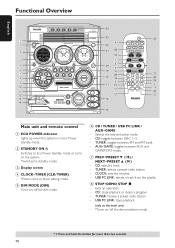
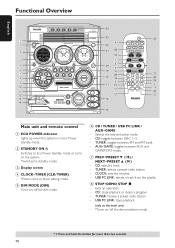
... # $
ECO POWER
DISC1
DISC2
DISC3
DISC4
DISC5
DISC 1 DISC 2 DISC 3 DISC 4 DISC 5
GAMEPORT MINI SYSTEM
STANDBY ON
D SC
OPTIM AL JAZZ ROCK POP
DIM
NEW S SLEEP
ALB M IX FM M W TITLEAM PM
CD 1 CD2
CD3
SHUF PROG REP TRK DISC ALL I.S....an operation. - USB PC LINK: stops playback.
(only on the main unit) - *Turns on the system.
- *Switches to Eco Power standby mode or turns on /off the ...
User manual - Page 11


... and hold the button for Gameport (SPEED, PUNCH or BLAST).
$ Connect the USB cable between the system and
PC's USB port.
% GAME VOLUME
- Repeats a track /disc / all discs / all programmed... time.
¤B
- English
Functional Overview
9 PLAY•PAUSE ÉÅ
- Turns on the main unit) TUNER: *enters Plug & Play mode and/ or starts preset radio station installation.
0 SEARCH•TUNING ...
User manual - Page 13


...programmes through the Philips Mini System, please disconnect the Game Console connection on the TV for game console only. For better FM stereo reception, connect external FM antenna... of the speaker wire into the terminal as possible from a TV, VCR or other speakers can damage the unit and sound quality will be labeled A/V In, CVBS, Composite or Baseband. - Step 4: Connecting to prevent ...
User manual - Page 14
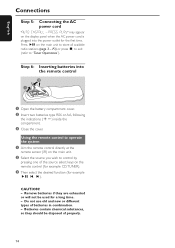
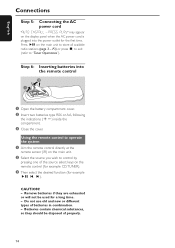
... AA, following
the indications (+-) inside the compar tment.
3 Close the cover.
Do not use old and new or different types of properly.
14 Press ÉÅ on the remote control (for example CD,TUNER).
... (page 3 - Using the remote control to operate the system
1 Aim the remote control directly at the
remote sensor (iR) on the main unit.
2 Select the source you wish to control by
pressing one...
User manual - Page 18


...TUNER, USB PC LINK or
AUX•GAME.
The system will begin showing the various features offered by the system. Before switching the system to Eco Power standby mode. The clock setting will be...Notes: -
Switching to standby mode (view clock) q Press and hold CLK/TIMER (or
(CLOCK •TIMER) on main unit) until
"DEMO OFF" is displayed.
5 (00:00 / 12:00AM)
4 (00:00 / 12:00AM)
2
CLK/TIMER...
User manual - Page 20


...(refer to close before the second tray opens. To ensure good system performance, wait until the desired
track is designed for a particular ... playback q Press OPEN •CLOSE 0 buttons of the main unit to the beginning of the current track during playback q Press and... proceeding. - Notes: -
The selected disc tray, total number of the CD 1~5 on disc tray 2~5. For example, if...
User manual - Page 23


...; The system automatically tunes to store other preset radio stations with higher numbers are decreased by AM bands.
If no preset number is displayed.
2 Press ÉÅon the main unit until "....
2 Press and hold ÉÅon the main unit to enter tuner mode. To select another preset number. ➜ If no stereo frequency is detected during Plug and Play, "CHECK ANTENNA"...
User manual - Page 24


...will display for proper connection and setup before it will switch to
select the wake-up source. The system will always be played for minutes) repeatedly to Tuner mode.
Before setting the timer, ensure that the ...source will be switched on after it will switch to turn off the timer or turn on main unit) until "SELECT CLOCK OR TIMER" is set the wake up . If the last selected disc...
User manual - Page 25


...is displayed. All the sound control features (DSC, VAC for example) are as a TV,VCR, Laser Disc player, DVD player or CD recorder) ➜ If the connecting device has only a a...terminal.
Notes: -
English
Timer Operations
Other Connection
Sleep timer setting
The sleep timer enables the system to switch to Eco Power standby mode automatically at a preset time.
1 Press SLEEP repeatedly ...
User manual - Page 27


... be heard or is displayed.
✔ Check the connection between the system and your PC and the system and the inital setup required, see "Care and safety
information".
The system displays features automatically and ✔ Press and hold DEMO STOP on the main unit to the FAQ (Frequently Asked Questions) on .
If a fault occurs...
User manual - Page 28


...original box and packing material in lieu of purchase. Please record below the model and serial numbers found on how long an implied warranty may last, this limitation may be carried in ...on the product expires, the warranty on the product, and installation or repair of antenna systems outside the unit. • a product that requires modification or adaptation to enable it to operate in ...
Leaflet - Page 1


Mini Hi-Fi System with 5 CD Tray Changer
FW C577
Total Connectivity with Gameport & USB PC Link
Connect to great games and excitement • Gameport connection to your game console... Control your MP3 music on your PC • USB PC Link • Song titles from PC on audio system display
Impressive Power and Bass • MAX Sound for instant Power Boost • 2 x 165W RMS / 330W Total Power
Leaflet - Page 2
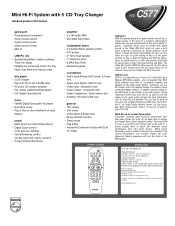
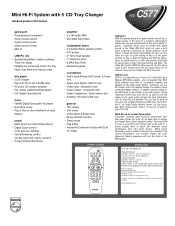
...unit) 13.7" W x 12.7" H x 9.6" D (speakers) Package Dimensions: 24.6" W x 28.6" H x 16.2" D Product weight: 46.3 lbs Carton contains: 5 CD Changer Mini System...system's equalizer setting. All rights reserved. Mini Hi-Fi System with 5 CD Tray Changer
standard product information
FW C577...; Video Output : composite cinch • Stereo headphones : 3.5mm stereo jack • Antenna : FM click-fit...
Similar Questions
Fw-c577/37,i Miss Some Parts Such:remote Control,antena,volume Botton.
(Posted by jeanlouismanuel117 9 years ago)
Price.
What was original price amount for the Philips FW C100? Thankyou for your time.
What was original price amount for the Philips FW C100? Thankyou for your time.
(Posted by shaiwill 9 years ago)
How Do I Open The Cassette Door On My Fw-p88 Mini Stereo System?
(Posted by markmccully 12 years ago)
How Can I Get Two Speakers For The Philips Fw-c577/17?
(Posted by susanwin301 12 years ago)
What Is The Price For The Fw-c577/37
If the CD changer gets stuck, how can it be opened?
If the CD changer gets stuck, how can it be opened?
(Posted by rickbar01 12 years ago)

