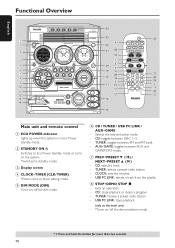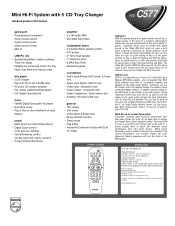Philips FW-C577 Support Question
Find answers below for this question about Philips FW-C577.Need a Philips FW-C577 manual? We have 2 online manuals for this item!
Question posted by rick1884 on April 13th, 2014
Fan Runs In Back But Can Turn On In Front
The person who posted this question about this Philips product did not include a detailed explanation. Please use the "Request More Information" button to the right if more details would help you to answer this question.
Current Answers
Related Philips FW-C577 Manual Pages
Similar Questions
Fw-c577/37,i Miss Some Parts Such:remote Control,antena,volume Botton.
(Posted by jeanlouismanuel117 9 years ago)
Price.
What was original price amount for the Philips FW C100? Thankyou for your time.
What was original price amount for the Philips FW C100? Thankyou for your time.
(Posted by shaiwill 9 years ago)
How Do I Open The Cassette Door On My Fw-p88 Mini Stereo System?
(Posted by markmccully 12 years ago)
How Can I Get Two Speakers For The Philips Fw-c577/17?
(Posted by susanwin301 12 years ago)
What Is The Price For The Fw-c577/37
If the CD changer gets stuck, how can it be opened?
If the CD changer gets stuck, how can it be opened?
(Posted by rickbar01 12 years ago)