Philips FW-C577 Support Question
Find answers below for this question about Philips FW-C577.Need a Philips FW-C577 manual? We have 2 online manuals for this item!
Question posted by samdelrussi on May 19th, 2013
Connect To A Computer?
can I connect my MAC I Tunes music to play out of the fw577 speakers?
Current Answers
There are currently no answers that have been posted for this question.
Be the first to post an answer! Remember that you can earn up to 1,100 points for every answer you submit. The better the quality of your answer, the better chance it has to be accepted.
Be the first to post an answer! Remember that you can earn up to 1,100 points for every answer you submit. The better the quality of your answer, the better chance it has to be accepted.
Related Philips FW-C577 Manual Pages
User manual - Page 1


... the Features.
We want you through Connections, First-time Setup, or any questions about your new product.We can guide you to start enjoying your Warranty Registration Card within 10 days
EE WHY INSID
visit our website
www.audio.philips.com
to help ? Mini Hi-Fi System
FW-C577
T! CALL US BEFORE YOU CONSIDER...
User manual - Page 2


...;R ÖPPNAD. ATENCIÓN
El uso de mando o ajustes o la ejecucción de métodos que no .: 1-800-531-0039
2 PHILIPS
FW-C577
Tested To Comply With FCC Standards
This system complies with the FCC rules, Part 15 and with 21 CFR 1040.10. This device may cause undesired operation. DO NOT STARE...
User manual - Page 3


...1 DISC 1 DISC 2 DISC 2 DISC 3 DISC 3 DISC 4 DISC 4 DISC 5 DISC 5
GAME PORT MINI SYSTEM
LEFT
CH
A
N
N EL OVERD
RIVE
CRU ISE
TU RBO
DIM
CLOCK •TIMER
PROG
CD / CD-R /...GGAAMMEE•AUUXX
MASTER VOLUME
DDBBBB
DDSSCC
VAC
STOP • DEMO STOP PR
PLAY • PAUSE
SEARCH• TUNING
MMAAXX SSOOUUNNDD MIX-IT
VOLUM E
GAM E
GGAAMMEESSOOUUNNDD SPEED PUNCH BLAST
MODE MODE
...
User manual - Page 6


...fied
by the manufacturer.
12. Use only with one
wider than the other apparatus (including amplifiers) that the unit has
a double insulation system
6
q Remove batteries when the unit is damaged, liquid has been spilled or objects have fallen into your safety. Clean only with liquids, such as power...
User manual - Page 8


.../ AM antennas 13 Step 2: Connecting the speakers 13 Step 3: Connecting to PC 13 Step 4: Connecting to game console 13 Step 5: Connecting the AC power cord ........ 14 Step 6: Inserting batteries into the remote control 14
Using the remote control to operate the system 14
Gameport Operations
About Gameport 15 Preparation before use 15 Start operating 15
USB...
User manual - Page 9


... solution. Disconnect the AC power cord from cold to warm surroundings, making it impossible to play a disc. USB PC LINK software installer CD-ROM - Please observe the local regulations regarding... its edge, do not touch the surface. Under extreme conditions, this happens, let the system cool down before reusing it in the warm environment until the moisture evaporates. Do not block...
User manual - Page 10
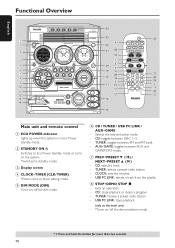
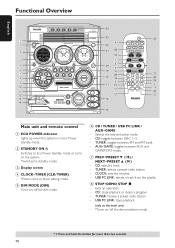
...
MASTER VOLUME
DBB
DSC
VAC
STOP • DEMO STOP PR
SEARCH• TUNING
MAX SOUND
MIX-IT
SPEED PUNCH BLAST
MODE
M AX SO UN D•...
NEXT• PRESET 3 (ë) - PLAY • PAUSE T
English
Functional Overview
1 2
3
4
5 6 7 8 9 0 ! @ # $
ECO POWER
DISC1
DISC2
DISC3
DISC4
DISC5
DISC 1 DISC 2 DISC 3 DISC 4 DISC 5
GAMEPORT MINI SYSTEM
STANDBY ON
D SC
OPTIM AL JAZZ ROCK...
User manual - Page 11


...speakers output will be cancelled.
¡ VU meters
- Control buttons available on the main unit) TUNER: *enters Plug & Play mode and/ or starts preset radio station installation.
0 SEARCH•TUNING... (SPEED, PUNCH or BLAST).
$ Connect the USB cable between the system and
PC's USB port.
% GAME... Use a audio cable to connect to your favorite music from one of these music source (CD,TUNER, USB ...
User manual - Page 13


.... - Adjust the position of the antennas for game console only. For better FM stereo reception, connect external FM antenna. Improper connections may damage the system due to game console
IMPORTANT! Do not connect more than one speaker to the audio system's AUX IN (R/ L) terminals. Step 4: Connecting to short-circuit. - Use the game console's audio cables (not supplied) to...
User manual - Page 14
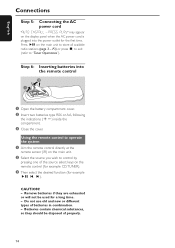
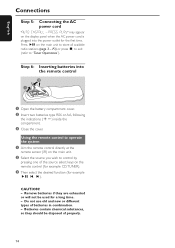
English
Connections
Step 5: Connecting the AC power cord
"AUTO INSTALL - PRESS PLAY" may appear on the main unit to store all available radio stations (page 3 - P3)... substances, so they are exhausted or will not be disposed of properly.
14 Using the remote control to operate the system
1 Aim the remote control directly at the
remote sensor (iR) on the main unit.
2 Select the source you...
User manual - Page 15


...like to mix your game sound to your
favorite music, press MIX-IT to select the desired music source : CD,TUNER, USB PC LINK, AUX...Start playing your game console's video and audio
output to the GAMEPORT video and audio inputs respectively (refer to "Connections - Connecting to game console).
2 Connect your...to connect your game console to this mini system which enables you are often near channel 00 ...
User manual - Page 16


... comes with this library to un-install all stored music files available on the "USBPCLINK.exe". Remember to save this customized MusicMatch software for the
software
Install MusicMatch software
4
POWER ON/OFF
3
2 1
5
1 Use the supplied USB cable to connect the
audio system to your PC system (if available).
4 The installation guide will appear automatically...
User manual - Page 17


... in random order. - OR
For Windows 98 (SE) Enter the system control panel menu and select "MULTIMEDIA" and "CD MUSIC".
2 Check the 'Enable digital CD audio for this system. Refer to playback your music collection from the PC via the powerful amplifier and speakers of this
CD-ROM device' setting option is highlighted.
4 Press É...
User manual - Page 18


...8226;TIMER) on main unit) until "DEMO ON" is displayed for example). The clock setting will switch the system to Eco Power standby mode q Press B.
➜ ECO POWER button lights up. ➜ The display ... Ç on the main unit until "SELECT CLOCK OR TIMER" is active, whenever you switch the system to set in any active mode q Press CLK / TIMER (CLOCK•TIMER) once. ➜ The...
User manual - Page 23


... starts to change, then release. ➜ The system automatically tunes to the next strong signal radio reception. ➜...stereo reception. Selecting a preset radio station
q In tuner mode, press í or ë. ➜ The preset number, radio frequency, and waveband are connected. For tuning to your former presets will be played. English
Tuner Operations
IMPORTANT!
PRESS PLAY...
User manual - Page 24


... 90 seconds.
24 If the connection fails, it will exit timer setting mode if no button is pressed within the time frame). ➜ CD - The system will switch to Tuner mode. q At the preset time, the selected sound source will display for 30 minutes before use. playing the last tuned radio station. ➜ USB...
User manual - Page 25


...PLAY
3
CD
TUNER USB PC LINK AUX/GAME
CD1
CD2
CD3
CD4
CD5
VOL
TITLE
ALBUM
AUX/GAME
2
AUX
➠
1 Use the red/white audio cables to connect
the system...'s AUX IN (R / L) terminals to the AUDIO OUT terminals on the connected device to...All the sound control features (DSC, VAC for complete connection and use a "single to start
playback.
Alternatively,...
User manual - Page 27


.... ✔ Check that the speakers are pressed.
✔ Remove and reconnect the AC power cord and switch on the system again. If you try to...played.
✔ Insert a disc. ✔ Load in USB PC LINK mode, check that the PC's
volume is too weak, adjust the antenna or connect an external antenna for better reception.
✔ Increase the distance between the remote control and
the system...
Leaflet - Page 1


Mini Hi-Fi System with 5 CD Tray Changer
FW C577
Total Connectivity with Gameport & USB PC Link
Connect to great games and excitement • Gameport connection to your game console • Game Sound modes for different types of games • MIX-IT for mixing the game sound with your favorite music
Remote Control your MP3 music on your PC...
Leaflet - Page 2
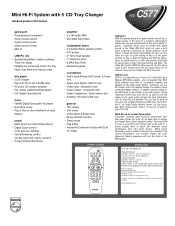
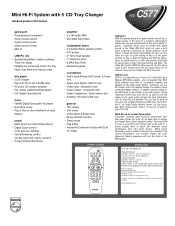
... Amplifier and Speakers on play;
Blast for games which involves high speed driving and flying. MAX Sound for instant Power Boost Consumers constantly want maximum performance from CD, Radio Stations or an external source such as Song title and playtime.
Mini Hi-Fi System with 5 CD Tray Changer
standard product information
FW C577
game port...
Similar Questions
How Do I Open The Cassette Door On My Fw-p88 Mini Stereo System?
(Posted by markmccully 12 years ago)
How Can I Get Two Speakers For The Philips Fw-c577/17?
(Posted by susanwin301 12 years ago)
What Is The Price For The Fw-c577/37
If the CD changer gets stuck, how can it be opened?
If the CD changer gets stuck, how can it be opened?
(Posted by rickbar01 12 years ago)
How Do I Connect The Tv To Work Threw Speakers The Cables Areconnected Correctly
(Posted by dtell4kells 12 years ago)
Speakers
my speakers blew i need to get new ones. What kind of speaker connection do I need. I see some have ...
my speakers blew i need to get new ones. What kind of speaker connection do I need. I see some have ...
(Posted by siecksgirl 12 years ago)

